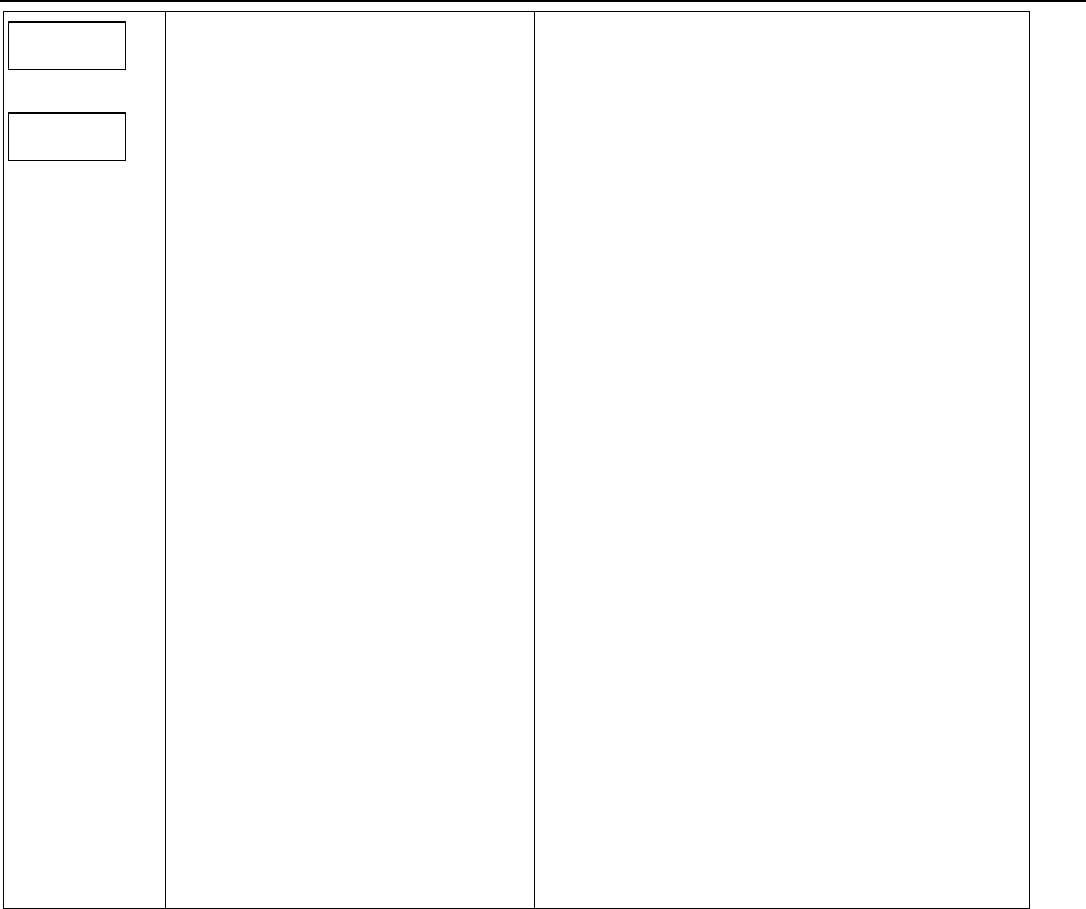
–36–
✻
83 Enhanced Sequential Mode
IA zz
IA LC
Enroll mode
0 = advance to next zone to be enrolled
1 = enter now and proceed to SERIAL NUMBER
prompt (1b).
For 4 button keys (zones 26-29, 30-33, 34-37, &
38-41) the serial number will be enrolled to all four
buttons.
If enrolling a key, the panel will emit a long beep
when entering a 1 to indicate that the present key
set up is invalid.
Notes: 1. A valid template or key has 4 existing
zones, each with a zone type, unique loop
number.
2. If the display automatically advances to
"1A" rather than "1b" the configuration of
the key is not valid. At that point copy
template, skip, or return are the only legal
entries.
2 = copy the previous serial number entry from
the buffer.
Notes: 1. Before you can copy a serial number you
must first enter a serial number. If no
serial is stored in the buffer and a copy is
attempted the panel will emit a long beep
indicating an invalid operation.
2. Not applicable for 4 button key zones 26-
29, 30-33, 34-37, & 38-41.
3 = view existing serial number.
Note: Only if “L” is displayed. If the “L” is not
displayed the panel will emit a long beep.
4 = copy the 4 button key template that has been
set in zone numbers 26-29 (all zone para-
meters except serial numbers). (Only valid on
zones 30-33, 34-37, & 38-41 that do not have
serial numbers enrolled.)
Notes: 1. Template acceptance is indicated by two
beeps after copying.
2. A single long beep emitted when copying
a indicates the template is not valid.
9 = delete existing serial. Go to the (1A) prompt.
For 4-button key, zones 26-29, 30-33, 34-37,
& 38-41 have serial numbers. Delete all four
at one time.
Note: Only if “L” is displayed. If the “L” is not
displayed the panel will emit a long beep.
[✻] = advance to next zone to be enrolled
[#] = return to previous prompt (A)
Note: If “L” is displayed, the serial number for this transmitter has
already been entered, however, it may still be confirmed,
viewed or deleted.
If the transmitter’s serial number has not been previously entered, you
may enter the enroll serial number mode (1A) by entering “1”, or copy
the last serial number that was entered by entering “2”.
If the transmitter’s serial number has been previously entered, you may,
view the present serial number by entering “3”. If view is selected each
digit will be re-displayed, and the keypad will beep once for digits 1-6,
and three times for the last digit. Once the serial number has been
entered by either selecting a “1” or a “2”, you will return to this prompt
with the “L” on the display. The serial number/loop number combination
that was entered can be confirmed by getting two transmissions (fault
and restore) from the RF or UR device or one transmission from the BR
device. If a transmission is received that matches the serial number and
loop number entered, the system will announce the Voice Descriptor for
the loop followed by three beeps, and a “C” will be displayed indicating
that the received serial number and loop number transmission has
been confirmed to match. No further transmissions will be received.
When confirming a 4 button key, only the serial number is confirmed,
since it assumed that all loops are used. Pressing any key will allow a
confirmation.
*Long beep indicates illegal entries, or duplicate serial number/loop
entry*
When the last zone has been entered, the display will remain on that
zone. To exit this mode and return to data field program mode, press 00
at the ZONE NUMBER prompt.
When all zones have been programmed, test each zone using the
system’s Test mode. Do not use the Transmitter ID Sniffer mode for this,
since it will only check for transmission of one zone on a particular
transmitter, and not the zones assigned to each additional loop.
For Zones 26-29, 30-33, 34-37, and 38-41 any loop can be used for RF
enrollment. If enrolling via RF, it will be confirmed without additional
transmissions.


















