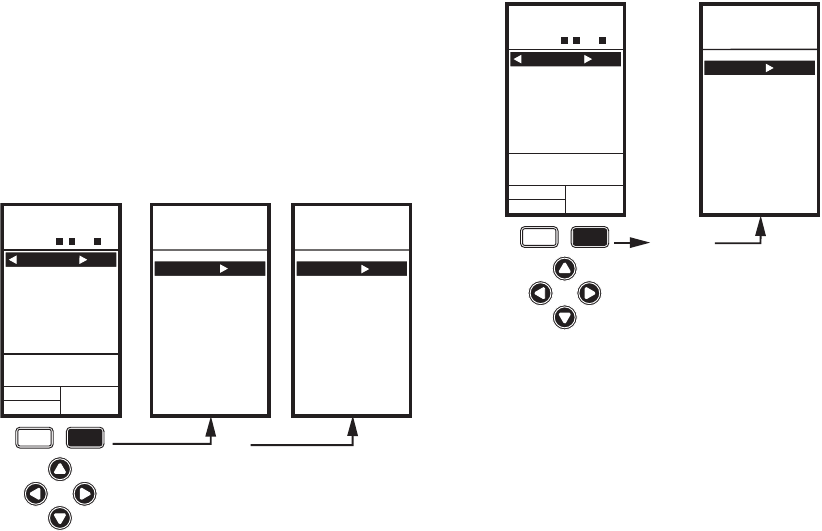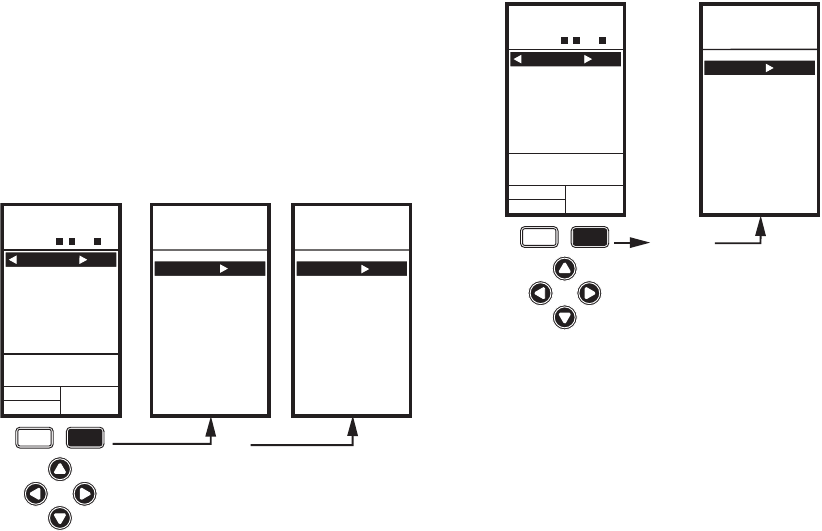
T775A/B/M SERIES 2000 CONTROLLER INTERFACE OVERVIEW
62-0254–03 12
Accessing the Menus
Menus are used for programming, scheduling, viewing the
summary settings, and setup of advanced options.
Programming, Scheduling, and Summary Menus
To access these menus from the home screen, press the
MENU button. See Fig. 24.
Fig. 24. Menus.
Depending on whether scheduling is enabled or not, the
LCD displays one of two menus as shown in Fig. 24.
Scheduling is enabled from the Setup menu’s Output
settings (see “2.3.3.1. USE SCHED” on page 24).
Setup Menu
To access the Setup menu, press and hold the MENU
button for five seconds. See Fig. 25.
Fig. 25. Setup Menu.
Using the Menus
When you are working with the menus, use the:
• Left arrow button (W) to scroll backward through the
menus
• Right arrow button (X) to select the highlighted menu
item and display its content
• Up and Down arrow buttons (S and T) to scroll up
and down through a list of items or to increase or
decrease the value of a displayed parameter
NOTE: If you press the HOME button or there is no key-
pad activity for four minutes, you exit Program
mode and return to the home screen.
If you press the MENU button, you exit and
return to the menu.
MENU
PROGRAM
EXIT
home
menu
OR
MENU DISPLAY WHEN
SCHEDULING IS NOT SET
MENU DISPLAY WHEN
SCHEDULING IS SET
MENU
MOD1 40%
MOD2 60%
DI ON
HOME
RELAYS 1 2 3 4
ON
F
o
F
o
SENSORS
SENSOR A
78
SENSOR B
84
PROGRAM
SCHEDULE
SUMMARY
EXIT
M24490
home
menu
SETUP
MOD1 40%
MOD2 60%
DI ON
HOME
RELAYS 1 2 3 4
ON
FIVE
SECONDS
F
o
F
o
SENSORS
SENSOR A
78
SENSOR B
84
SENSORS
OUTPUTS
EXIT
M24491