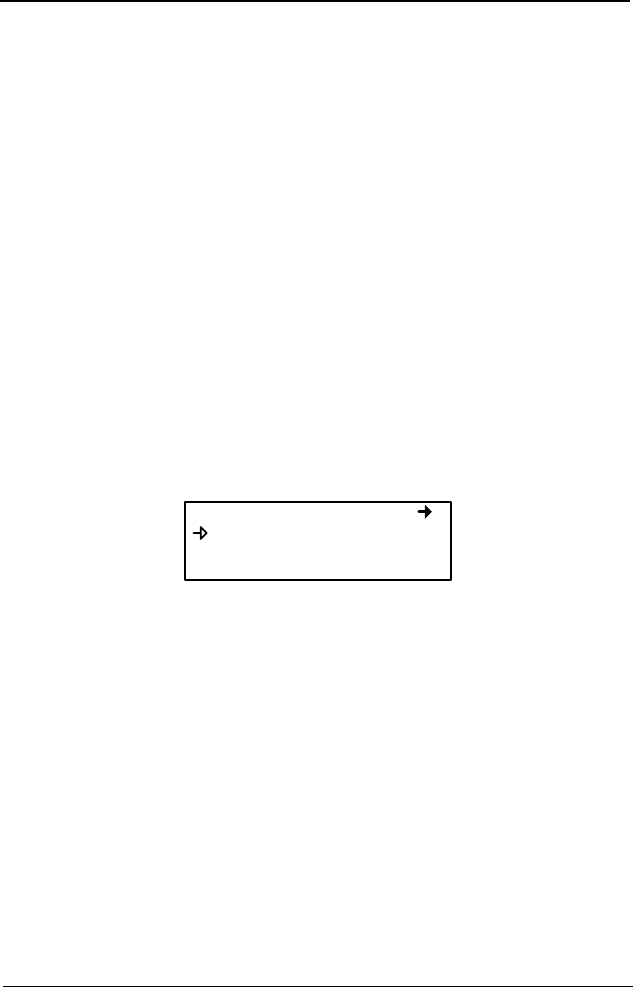
M-511401 96d User Manual 59
8/10 Honeywell
System Programming
Network Menu
Network Menu
The Network menu allows network device information to be either
scanned or reset.
This menu offers four options, divided into two screens; the first screen
contains three options:
Reset Database: Resets all network device Tx information in the
database. This only resets the Tx infomation
for the network device. It does not affect
programmed Groups or Events.
Network Scan: Begins an auto-detect of all network devices
that allows the system to configure the Tx
database for network devices (i.e. it will scan
and add new devices but will not overwrite or
erase the old database)
Reset and Scan: Performs both previous functions
simultaneously.
Note: Once one of these options has been set, wait until the controller
completes the process. Do not interrupt or stop the process once
it has begun.
7. Network
Reset Database
Scan Network
Reset and Scan


















