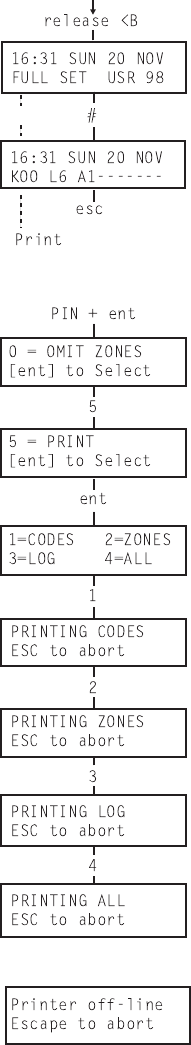
13
*
Additional Information
The # key can be used to reveal additional information on some types
of events. This information is displayed on the bottom line. The
information includes details such as zone descriptors, user levels and
which keypad was used.
Printing
If a serial printer is connected to the system, a system history can be
printed by pressing the * key. The system will print from the event on
display until the most recent event.
Print (User Level 4 and Above)
Purpose
The Print option gives the user the opportunity to get a hard copy
print-out of the system details. This option requires a serial printer to be
connected to the system.
Selecting Print
Enter the QUICK MENU. Press key 5 followed by the ent key. The
system print options are displayed. Pressing the esc key aborts the
PRINT option.
Codes
Press key 1 to start the print-out of all the codes, giving the user
number, name, level and length of code.
Zones
Select the Zones option to print-out the details of each zone in the
system. The zone address, function, and descriptor is printed. Press
key 2 to select this option.
Log
The entire LOG can be printed out by selecting key 3. The print-out
consists of up to 1000 events depending on panel type, and details
the time and date of setting, unsetting and alarms.
All
All the options (CODES , ZONES, and LOG) can be printed out by
selecting the ALL option. Pressing key 4 delivers a print-out starting
with user codes.
Help Message
If a print-out is started without a printer being connected and on-line,
the display indicates that the printer is off-line.


















