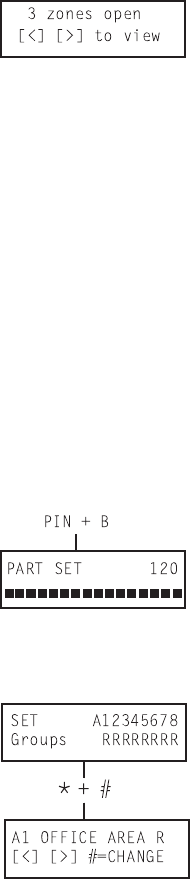
4
Sounder
During the setting period the sounder emits a continuous tone if all of
the zones are closed. If a zone is opened during the setting period, the
sounder begins to pulse. The sounder also pulses during the last 25%
of the setting time to indicate time running short.
Zones Open
The exit time will reset should any zones be open or opened during
setting. The display will indicate the number of zones open and invite
viewing. Closing the zones will restart the exit time. An alarm will be
generated on Galaxy 60, 128, 500, 504, 512, if setting is not completed
before the Fail to Set period expires. (Fail to Set; programmed by
engineer).
Note: Before closing the open zone, press esc to abort the setting
routine. The ESC TO ABORT message will flash as a
reminder.
Final Door/Terminator
The setting procedure can be manually completed by either closing the
FINAL door or by pressing the TERMINATOR button.
System Set
When time has expired or a manual termination is made, the system
waits four seconds before setting. The sounders emit two long tones to
confirm that the system is set. The keypad briefly displays the message
SYSTEM SET, before becoming blank.
Part Setting
To Part Set the system press the < B key after the PIN. Only the zones
which have the PART attribute enabled are set. All other setting features
are the same.
Cancelling The Setting
The setting routine can be aborted by pressing the esc key before the
system sets.
Group Name
Press * and # keys simultaneously when groups are displayed on the
keypad (when setting for example), will display the name of the
group . The group name should be programmed by the installation
engineer. Press the * and # keys to return to the group display.


















