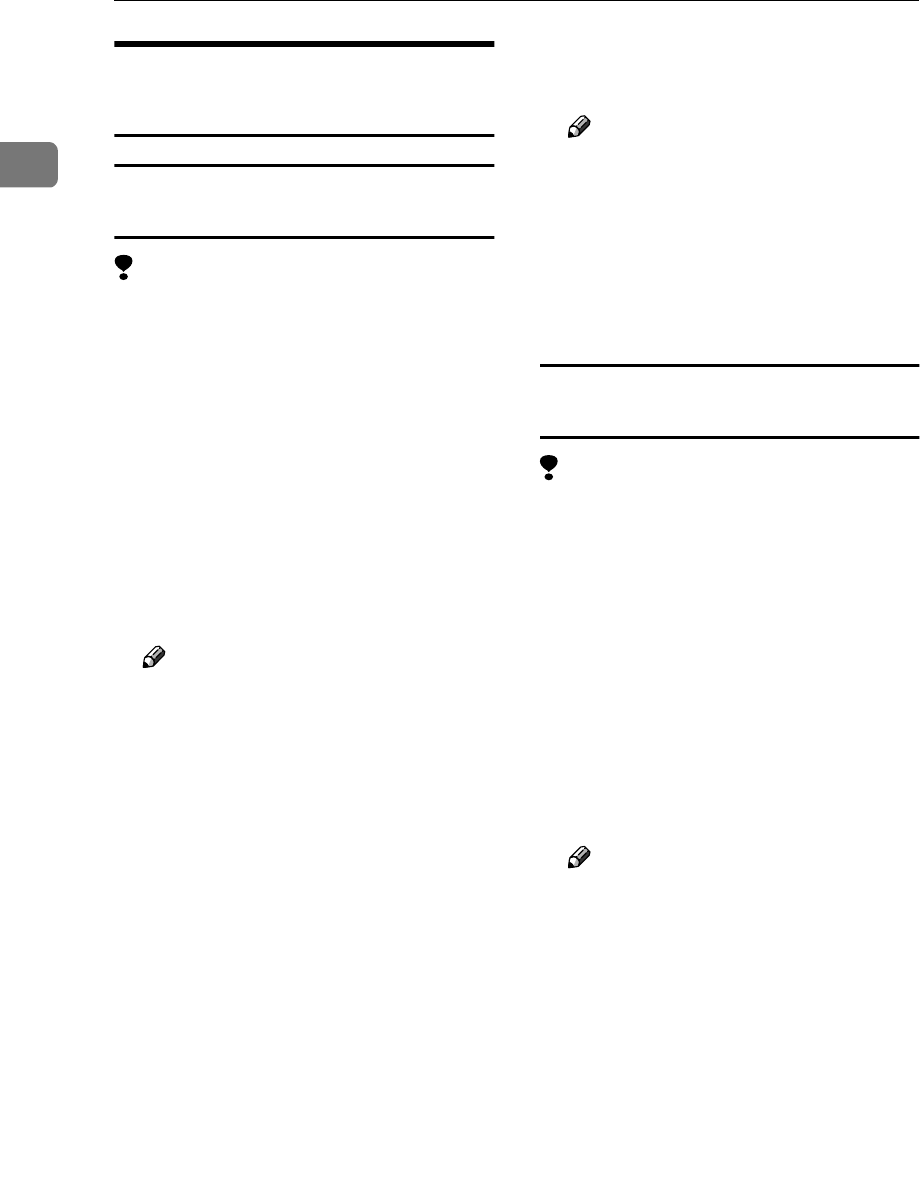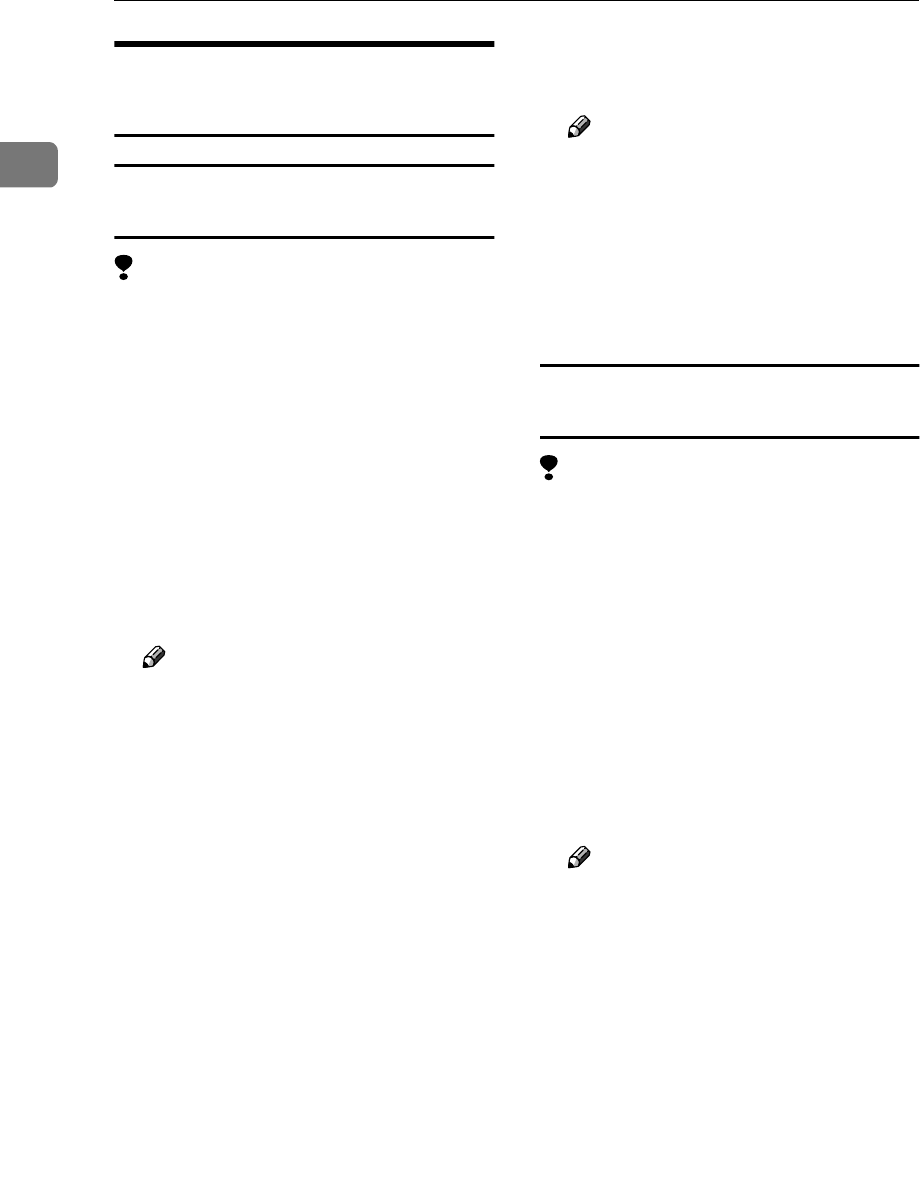
Setting Up the Printer Driver and Cancelling a Print Job
4
1
Windows 2000/XP - Accessing
Printer Properties
Changing default settings - Printer
Properties
Limitation
❒ Changing machine settings re-
quires Manage Printers permission.
Members of the Administrators
and Power Users groups have Man-
age Printers permission by default.
When you set up options, log on us-
ing an account that has Manage
Printers permission.
A
AA
A
On the taskbar, click the [Start]
button, point to [Settings], and
then click [Printers].
The [Printers] window appears.
Note
❒ In Windows XP Professional,
access the [Printers and Faxes]
window from the [Start] button
on the taskbar.
❒ In Windows XP Home Edition,
access the [Printers and Faxes]
window by clicking [Control Pan-
el] from the [Start] button on the
taskbar, click [Printers and Other
Hardware], and then click [Print-
ers and Faxes].
B
BB
B
Click the icon of the machine
whose default you want to
change.
C
CC
C
On the [File] menu, click [Proper-
ties].
The [Printer Properties] dialog box
appears.
D
DD
D
Make the settings you require,
and then click [OK].
Note
❒ Normally you do not have to
change the “Form to Tray As-
signment” settings on the [De-
vice Settings] tab in the
PostScript 3 printer driver.
❒ Settings you make here are used
as default for all applications.
Changing default settings - Printing
Preferences Properties
Limitation
❒ Changing machine settings re-
quires Manage Printers permission.
Members of the Administrators
and Power Users groups have Man-
age Printers permission by default.
When you set up options, log on us-
ing an account that has Manage
Printers permission.
A
AA
A
On the taskbar, click the [Start]
button, point to [Settings], and
then click [Printers].
The [Printers] window appears.
Note
❒ In Windows XP Professional,
access the [Printers and Faxes]
window from the [Start] button
on the taskbar.
❒ In Windows XP Home Edition,
access the [Printers and Faxes]
window by clicking [Control Pan-
el] from the [Start] button on the
taskbar, click [Printers and Other
Hardware], and then click [Print-
ers and Faxes].
B
BB
B
Click the icon of the machine
whose default you want to
change.