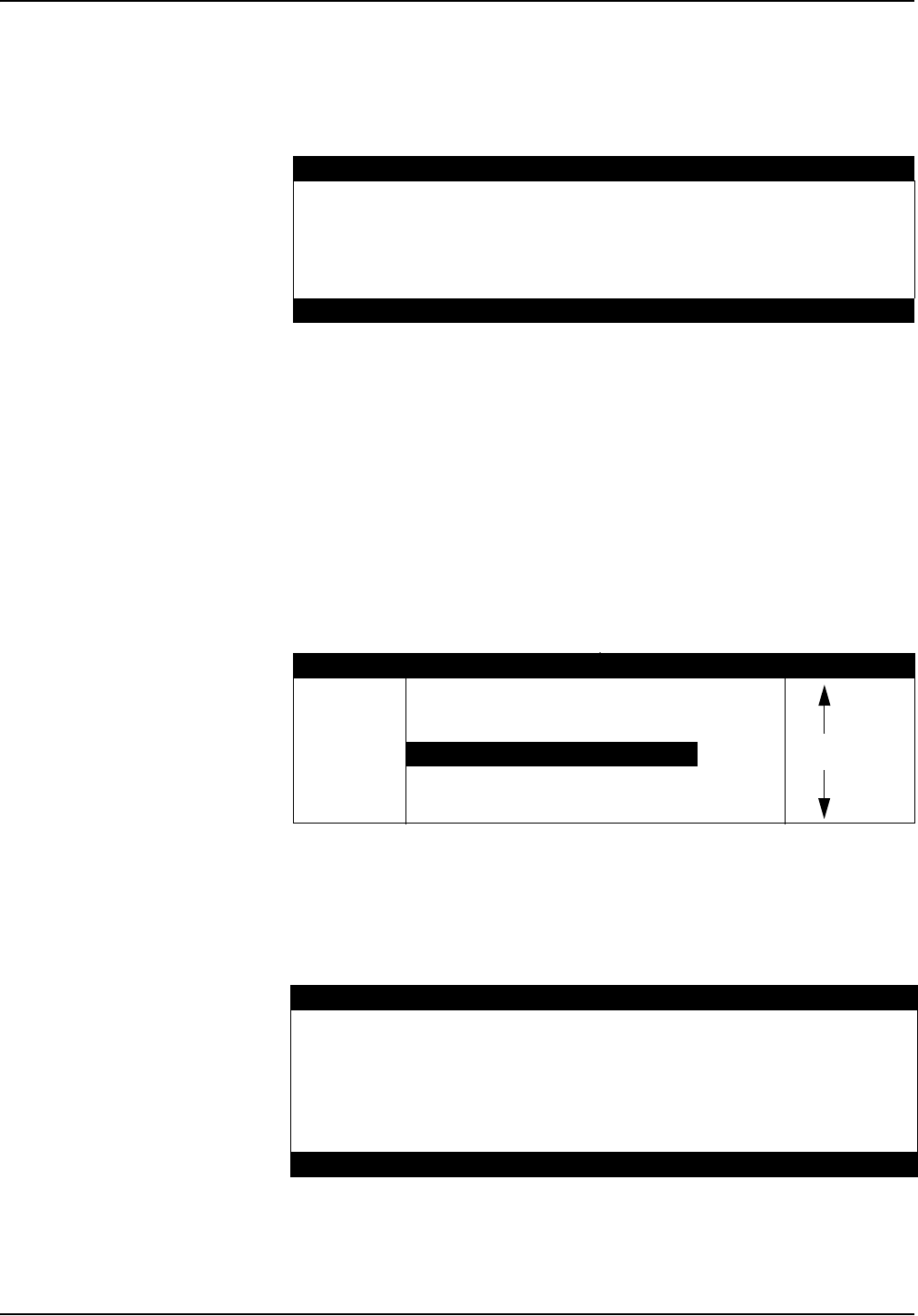
Section 3
Page 57
8990startup.fm Advanced Sampling
f. Enter the Program Time Limit. NPDES typically requires monitoring
during the first three hours of any given storm. If the flow volume was
not as high as expected, flow-weighted sampling could continue for
some time as flow rates drop off and sample intervals
become longer.
g. Press
ACCEPT to continue to Timed Bottle Sets.
Step 17 - Timed Bottle Sets
Timed Bottle Sets enables a single sampler to function like multiple samplers.
Timed Bottle Sets takes a 24-bottle sampler and sample using the first 12
bottles on the first day and the second bottles on the next day.
When a subset of bottles is set aside for each user defined time interval the
sampler will treat that subset as if it were the entire set. At the end of the time
interval the sampler will switch to the next subset and continue sampling.
17-A. Highlight Timed Bottle Sets using the
UP and DOWN keys on the
Advanced Sampling Menu. Press
SELECT to continue.
17-B. Enable or Disable Timed Bottle Sets using the
CHANGE CHOICE key.
Press
ACCEPT to continue.
17-C. Select a method for switching bottle sets. Select either clock time that
switches bottle sets every 24 hours or select duration that sets the
bottles sets in minutes and hours.
The number of bottles that were selected in bottles-per-sample mode are
used as the bottle set size. Two bottles per-sample means two bottles per
Timed Bottle Set.
11:00 AM 21 - APR - 01 SETPOINT SAMPLING
ACCEPT STORM WATER:
PROGRAM TIME LIMIT:
CANCEL
(hrs:min) CLEAR
ENTRY
ENTER: 000:01 — 999:00 (hrs:min)
11:00 AM 21 - APR - 01 ADVANCED SAMPLING
SELECT
SPECIAL PUTPUT
START/STOP TIMES
STORM WATER
TIMED BOTTLE SETS
RETURN
UPSET SAMPLE
VARIABLE INTERVALS
11:00 AM 21 - APR - 01 TIMED BOTTLE SETS
ACCEPT
USE CLOCK TIME OR
CHANGE
CHOICE
DURATION:
DURATION (hh:mm)
CANCEL


















