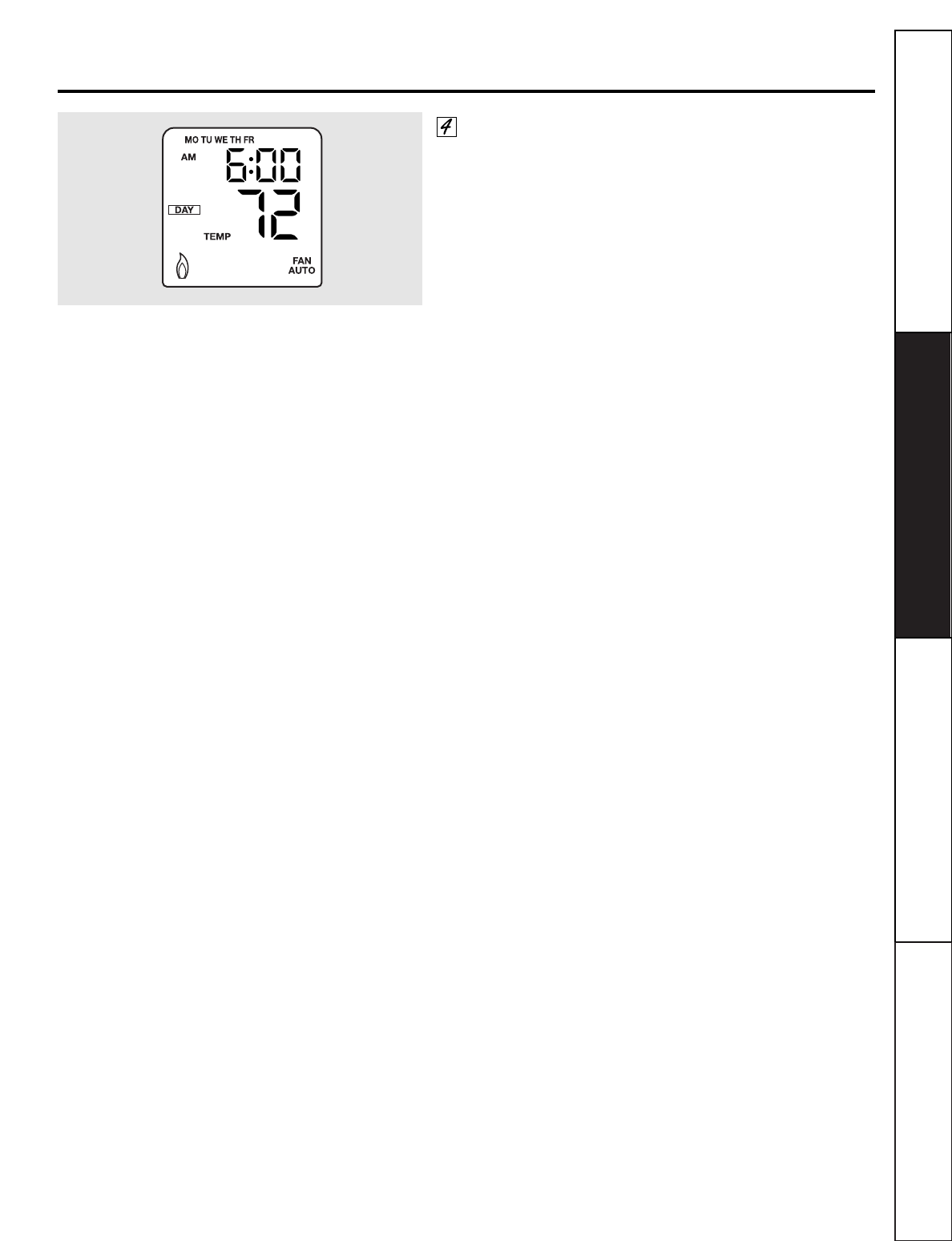
Troubleshooting TipsOperating InstructionsSafety Instructions Installation Instructions
9
www.GEAppliances.com
Press
PROGRAM
again. The next program time period will be
displayed. The order of the time periods within one day are:
1. Morning
2. Day
3. Evening
4. Night (Nite)
Figure 16: Next Program Time Period Displayed
Additional Instructions
■ After programming all four time periods for the weekday
program, the weekend program will be displayed. Repeat
steps 1–5 for the weekend program.
■ After programming all four time periods for the weekend
program, the individual day program will be displayed. If
the programming is complete, press the
HOLD/RETURN
button to return to the
NORMAL
display and to activate the
program. If any changes or additional programming
are required, follow steps 1–5 for the individual 7-day
programming.
■ When adjusting the program time or temperature, press
and hold ▲ or ▼ for 2 seconds for fast advance. During fast
advance, the data will stop flashing.
■ To return to
NORMAL
mode at any time, press the
HOLD/RETURN
button or wait 5 seconds with no action and
the display will return to
NORMAL
mode.
■ The setpoint temperature cannot be set beyond the
thermostat’s control range of 60°F to 90°F (15°C to 32°C).
■ Switching between the heating and cooling programs is
done by pressing the
MODE
button. The
FLAME
icon will
be displayed when heating is selected, and the
SNOWFLAKE
icon will be displayed when cooling is selected. When
AUTO
is selected and the
AUTO
icon is displayed, the unit will
use both of the heating and cooling programs in the
auto-changeover mode of operation.
■ There is no ‘OFF Program’ that can be selected. The
program will always be active unless the thermostat is
turned off.


















