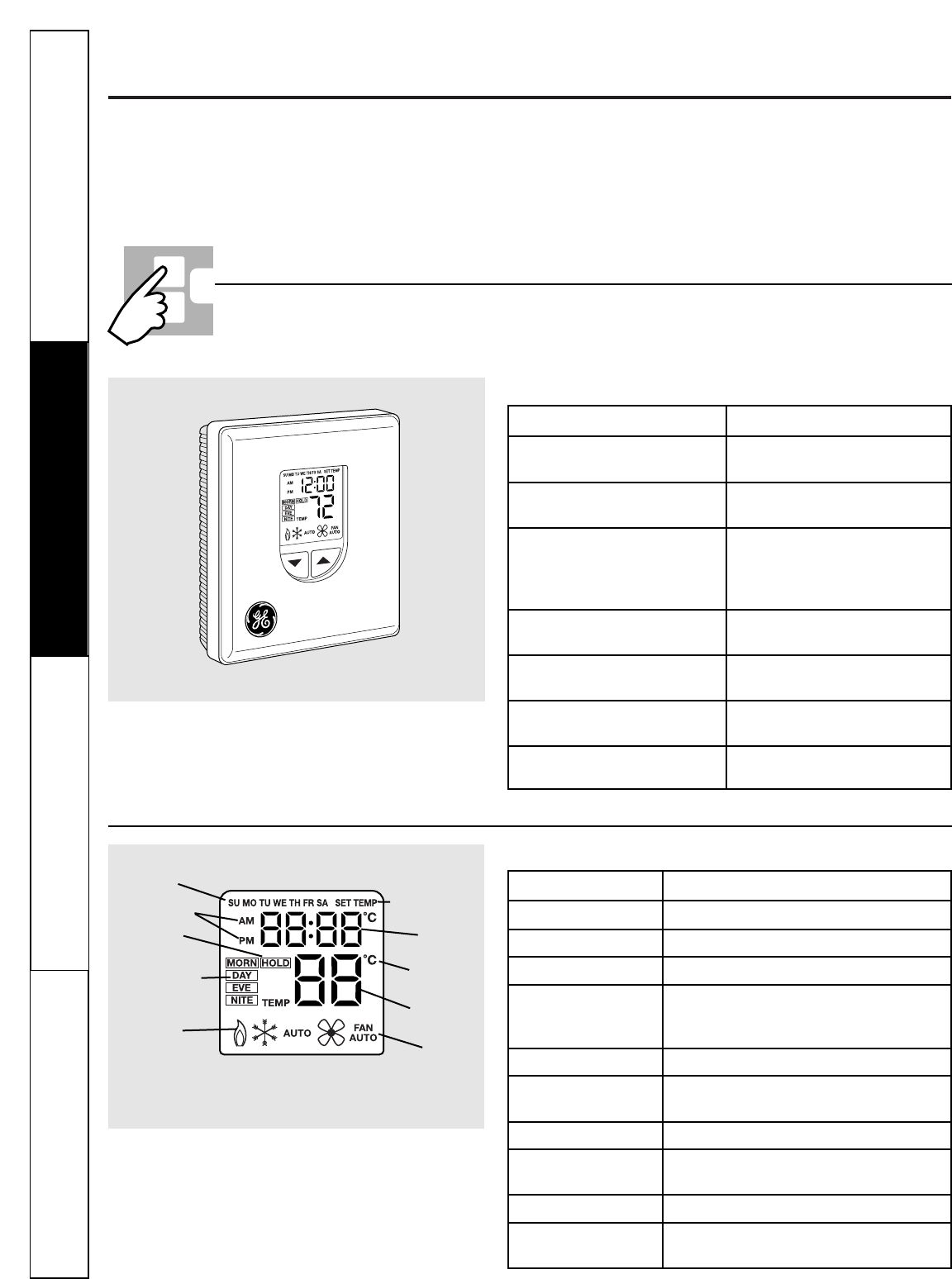
2
Using your thermostat.
The digital programmable series of thermostats offers an
economical remote control solution for single-stage
heat/cool and multi-stage heat pump applications. System
selections include heat, cool, off or auto mode, as well as
fan on or fan auto selections.
Thermostats are available in the following selections:
RAK163P1 (1 heat/1 cool)
and
RAK147P1 (2 heat/1 cool heat pump)
FEATURE DESCRIPTION
No batteries required for general Saves programmed setpoints in the
operation. event of a power loss.
24V AC/DC Compatible Switch selection for either 24 VAC or
24 VDC operation.
Temperature Safety Circuit Auto cut-off in heat mode if room
temperature > 90°F and auto cut-off
in cool mode if room temperature
< 60°F.
°F or °C compatible Switch selection for either Fahrenheit
or Celsius degrees.
Backlit display Display is backlit whenever a button
is pressed.
Programming Modes 5+2- and 7-day programming
flexibility.
Auto changeover from Heat to Cool Automatically changes from heating
to cooling.
Thermostat Overview
Figure 1: RAK163P1 and RAK147P1 Display
LCD SEGMENT DESCRIPTION
Day indicator Indicates the day of week.
AM/PM indicator Indicates AM or PM.
Time display Displays time, program time or set temperature.
Program indicator Indicates the operating or editing program
(Morning, Day, Evening and Night), flashes when
temporary hold.
Hold indicator Indicates that the thermostat is in hold mode.
System mode indicator Shows whether heat, cool, auto or off system is
selected and operating.
Fan mode indicator Indicates that the fan is in ON or Auto mode.
Temperature display Displays room temperature, program
temperature or span.
Set temp indicator Indicates that the set temperature is shown.
Celsius mode indicator Indicates that the temperature displayed is in
Celsius scale. Default is Fahrenheit.
Set temp indicator
Fan mode
indicator
Celsius mode
indicator
Temperature
display
System mode
indicator
Display Description
General Features
Time display
Program indicator
Hold indicator
AM/PM indicator
Day indicator
Troubleshooting Tips Operating Instructions Safety InstructionsInstallation Instructions


















