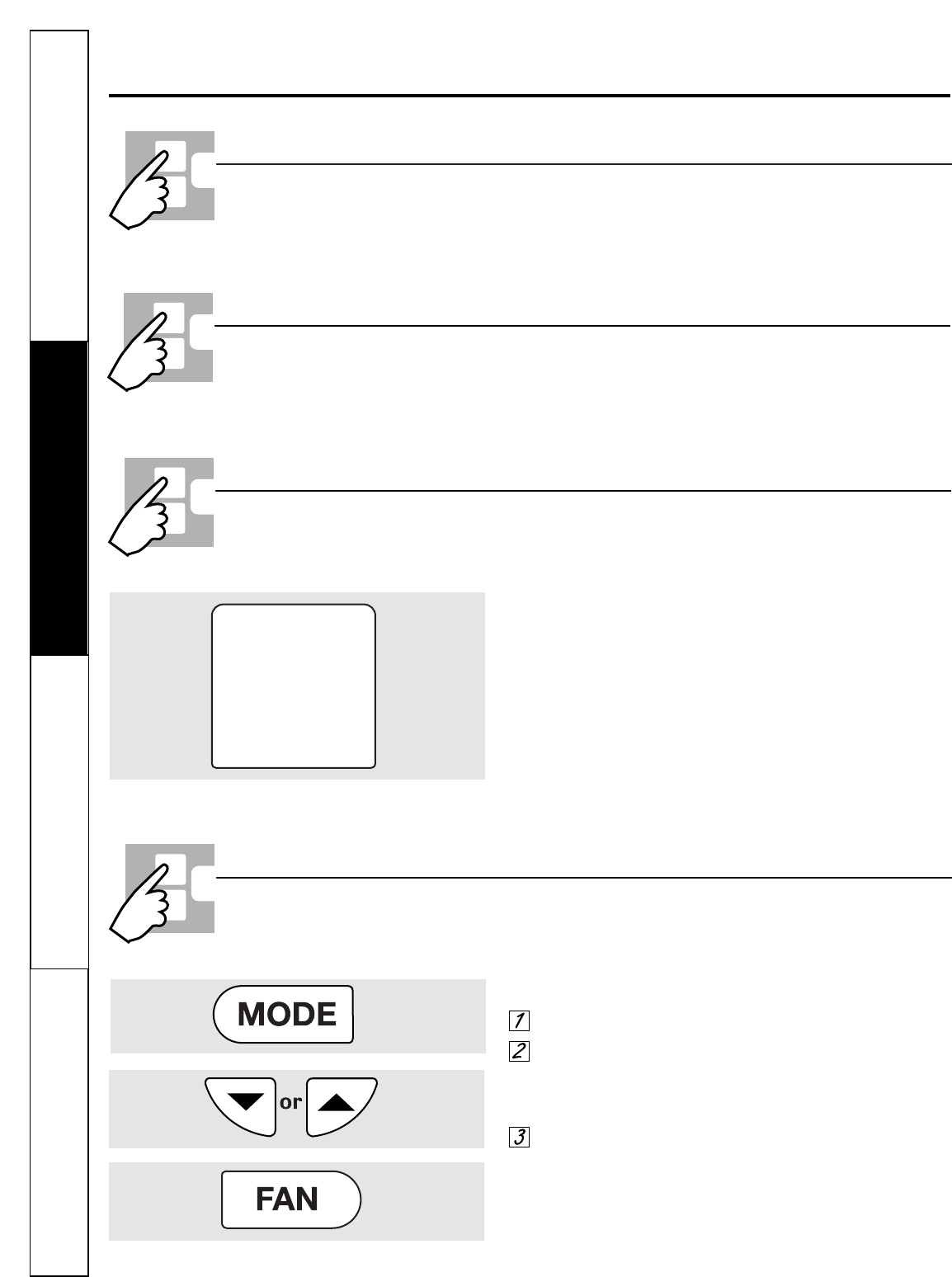
10
Fan Control
■ If
FAN AUTO
is selected, the fan will cycle On/Off with the system. If
FAN ON
is selected, the Fan will be
on all the time.
Using your thermostat.
LCD Backlight
■ LCD backlight is activated when any key is pressed. Any
subsequent key press or switch change will extend the period.
When there is no key pressed for five seconds, the backlight
will automatically turn off.
■ The LCD backlight will not operate when there is no external
24 VAC or 24 VDC power supplied.
Figure 18: Blank Display
Verification
To verify that the thermostat is operating correctly:
Press the
MODE
button to select the heat or cool system.
Press the ▲ or ▼ to adjust the setpoint temperature above
or below the current ambient temperature. The thermostat
should call for either heating or cooling and the fan should
turn on.
Press the
FAN
button to change from
FAN AUTO
to
FAN ON
.
The fan should come on automatically.
If the thermostat does not operate correctly, proceed to the
Troubleshooting
section.
Auto Changeover
The auto changeover feature is a special operation of the thermostat that does not require the user to
change the system mode from heating to cooling. Once the programs are set and the thermostat is put in
the
AUTO
mode, the switching from heating to cooling is accomplished completely by the thermostat.
Troubleshooting Tips Operating Instructions Safety InstructionsInstallation Instructions


















