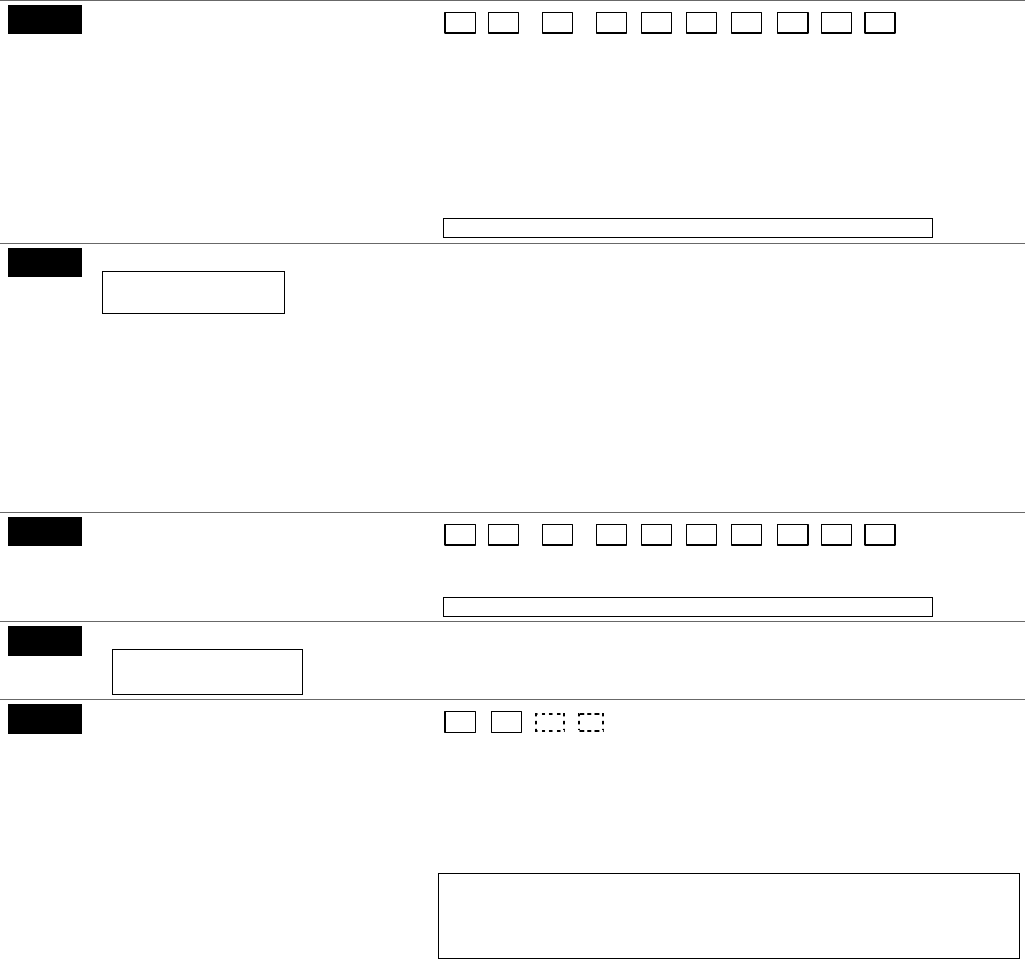
– 15 –
∗
∗∗
∗182
Configurable Zone Type 90
(0-9, #+10=10, #+11=11, #+12=12,
#+13=13, #+14=14, #+15=15).
1 2 3 4 5 6 7 8 9 10
Enter the appropriate value for each entry, 1-10, based on the charts
provided in the Configurable Zone Type Worksheet section. Each entry
is the sum of the values of its selected options
To calculate the value for each entry, add the values of the selected
options in each of the entry’s columns shown in the respective chart
(one option per column). For example, to program entry 2 for “alarm
response to short,” “auto restore on,” but not a “vent zone,” enter 5 (“1”
for alarm short + “4” for auto restore-yes + “0” for vent zone-no).
UL: Do not configure zones as a fire alarm or UL burglar alarm zone.
∗
∗∗
∗183
Zone Type 90 Report Codes
90 ALARM ID: XXX
TROUBLE ID: XXX
Press [∗] when done to continue.
Enter the desired 3-digit Contact ID® report codes for alarms and
troubles occurring on zones assigned to this zone type. Enter the
codes sequentially (all 6 digits). When entering digits, [#] moves cursor
back, [∗] moves forward.
NOTE: Zone alarm report codes and trouble report code (∗60) and
relevant restore codes must be enabled in order to report configurable
zone type codes.
Important Notice on Report Codes: To avoid confusion at the central
station, it is recommended that existing Contact ID® codes be used
with configurable zone types whenever possible. Check with the central
station for a complete list of Contact ID® report codes. If none of the
codes are suitable, choose a code in the reserved range of 750-789
and make sure to define the code with your central station.
∗
∗∗
∗184
Configurable Zone Type 91
(0-9, #+10=10, #+11=11, #+12=12,
#+13=13, #+14=14, #+15=15)
1 2 3 4 5 6 7 8 9 10
See ∗182 for entries.
UL: Do not configure zones as a fire alarm or UL burglar alarm zone.
∗
∗∗
∗185
Zone Type 91 Report Codes
91 ALARM ID: XXX
TROUBLE ID: XXX
See ∗183 for entries.
∗
∗∗
∗189
AUI Device Enables
(for Touch Screen Style Keypads)
FA168CPS: Enter each touch screen
keypad’s home partition
0 = disable
1 = partition 1
2 = partition 2
3 = partition 3 (common)
FA148CP:
0 = disable
1 = enable
[1, 1, 0, 0]
AUI 1 AUI 2 AUI 3 AUI 4
System supports touch screen style keypads (e.g., Symphony
Advanced User Interface, and 6270 Touch Screen Keypad;
FA168CPS = up to 4; FA148CP = up to 2).
NOTE: Use of touch screen style keypads does not affect the number
of standard keypads supported.
AUI Compatibility Note: To ensure proper AUI device operation, use
AUI devices with the following rev levels: FA700KP series use
version 1.0.9 or higher; 8132/8142 (Symphony) series use version
1.1.175 or higher.
Touch Screen (AUI) device 1: Must set device address to 1
Touch Screen (AUI) device 2: Must set device address to 2
Touch Screen (AUI) device 3: Must set device address to 5
Touch Screen (AUI) device 4: Must set device address to 6


















