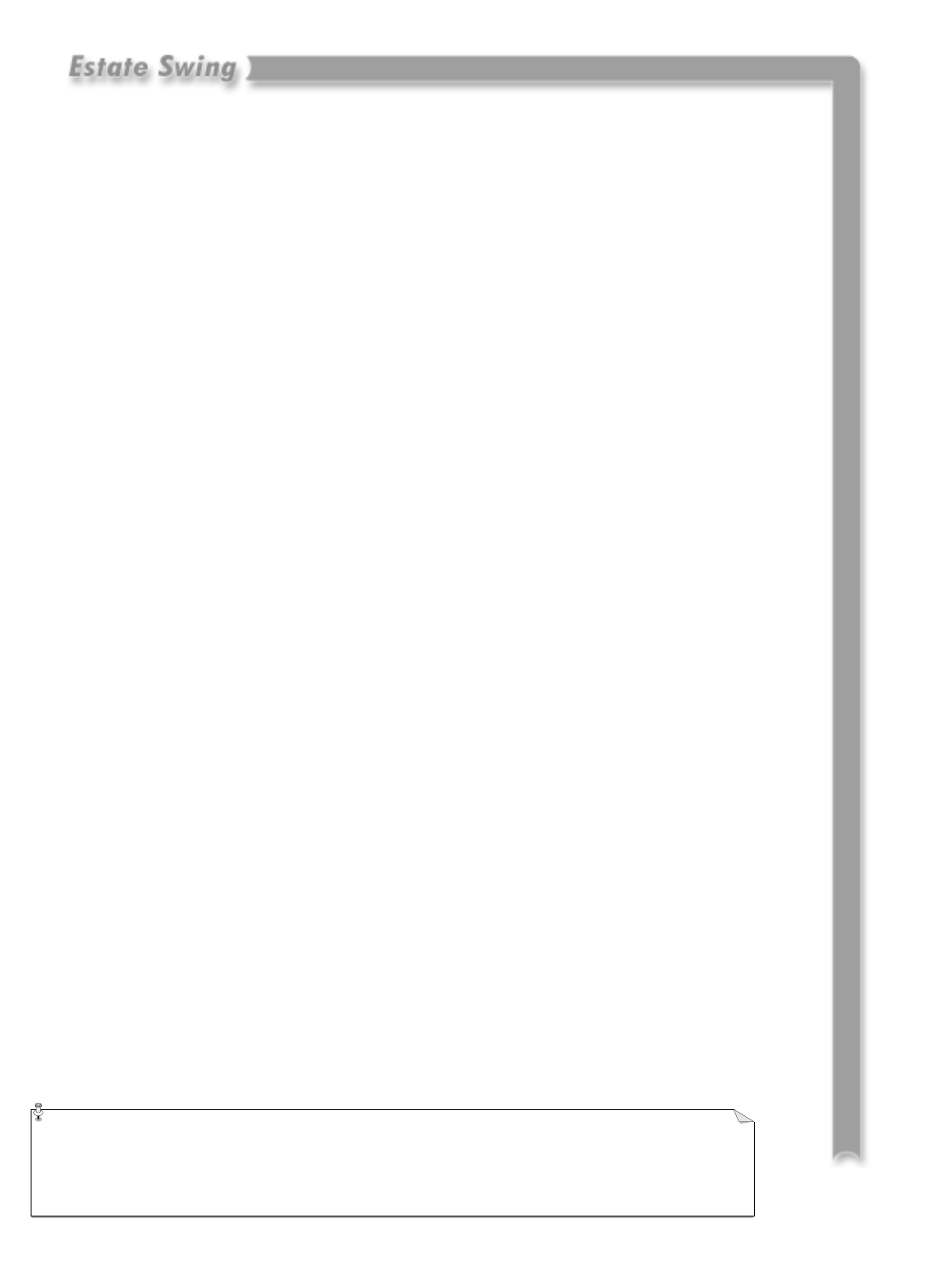
)"
• Try removing the opener arm from the gate mounting bracket. Run the cycle with the arm off
the gate. If the opener no longer stops during cycle, check your gate for levelness, greased
hinges, and weight/length ratios. Note: moving your gate from the end by hand may seem very
easy. A true test would be moving the gate from the gate mounting bracket just as the operator
would.
• Check the power lights, the flashing may only last a short time when the gate stops. If the light
flashes let your operator charge.
Only the master opens.
• Check the power light on the slave side be sure the power light is on steady. Note: The slave
does not charge until the master light is steady, if you were recently charging the master and
slave the master might have only gotten a chance to charge.
• Check the diagnostic mode (Section 17). For dual openers CDE and 1 should be on. The rest
off. If 1 is off then the slave is not communicating with the master, check your connection to
the slave and the polarity of the connection (Section 9).
• If using an accessory to open the gate, see which terminals it is wired to. Terminal 2 ONLY
opens the master leaf, move your accessory to terminal 1.
• Check the same information as the first trouble shooting topic “If your gate operator arm
will not move.”
Only the slave will open.
• Check the same information as the first trouble shooting topic “If your gate operator arm
will not move.”
If your gate is losing memory of slow down points.
• First reset your gate opener by unplug battery and transformer power for 10 minutes. Plug the
power sources back in and wait for the power light to go steady. Re-program the gate in Com-
plete Stop/Start Learning Process (Section 20).
• Check the setback. This is very important for the memory process.
For any technical assistance Estate Swing can be reached 9 AM to
5 PM, Monday - Friday. 1-800-640-GATE


















