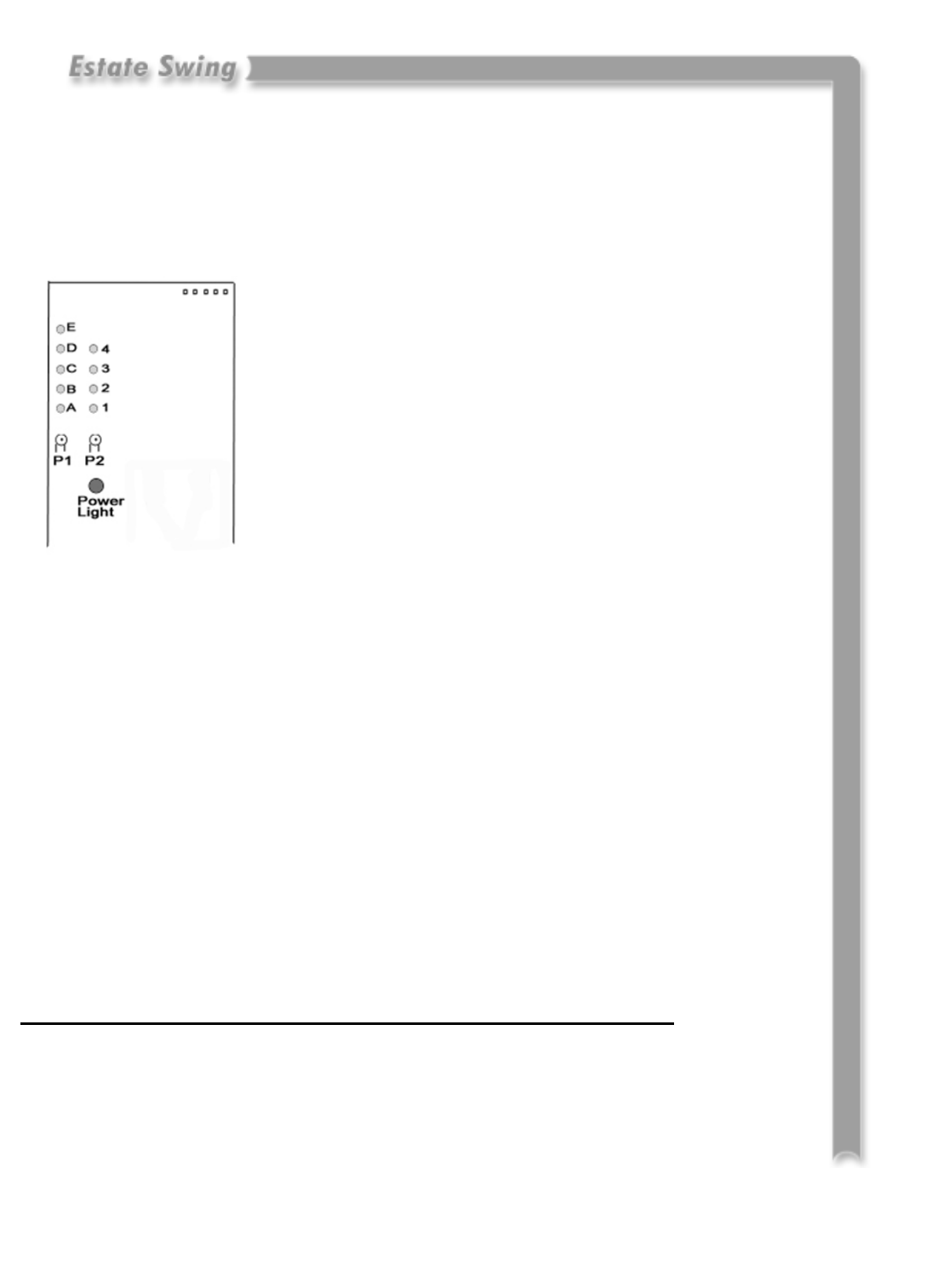
$$./
Using the following procedures you can change factory settings such as auto
close, speed, force, delays and more.
Begin the programming process by pressing P1. Pressing P1 se-
lects A,B,C,D or E. A, B, C, D and E correspond with the vari-
ables in the chart on the following page.
When you are on the desired variable you would like to change the
setting of press P2 to change the setting of that variable. P2 will
change the light to 1, 2, 3 or 4 which correspond with the settings
on the chart below on the following page. Below is a list what each
variable controls.
A: Switches between Function Logics. Function Logics are sets of
actions that will occur when an accessory terminal connection is
made or disrupted. Each set of actions is designed to give different
results providing increased safety, convenience or other.
B: Switches between the amount of time the gate pauses before closing after reaching full
open. By selecting Logic EP (4) all pause times will be void and the gate will remain open
until an opening devices is triggered.
C: Switches between the amount of time the gate waits before beginning motion when an
opening and closing is triggered or if dual gates are installed, pause time will only apply to
one gate.
D: Switches between the amount of force the gate opener will exert before an obstruction is
detected and the gate reverses directions.
E: Switches between the speed of the gate motion. This does not effect the soft start and
stop.
See the following page for Gate Movement Variables LED Chart .
Controlling the Master Leaf with either the Master or Slave Control Board
With this function you can select the leaf you wish to move with the Master Control Board.
Press and hold down P1, then press and hold down P2. LED A starts flashing. Using P2 move
from LED 1 to LED 2 according to the desired leaf control as described below:
LED 1 lit - Master controls leaf 1 (default) LED 2 lit - Master controls leaf 2
NOTE: The operation of the Slave Control Board is automatically set according to the Master Control Board.
%


















