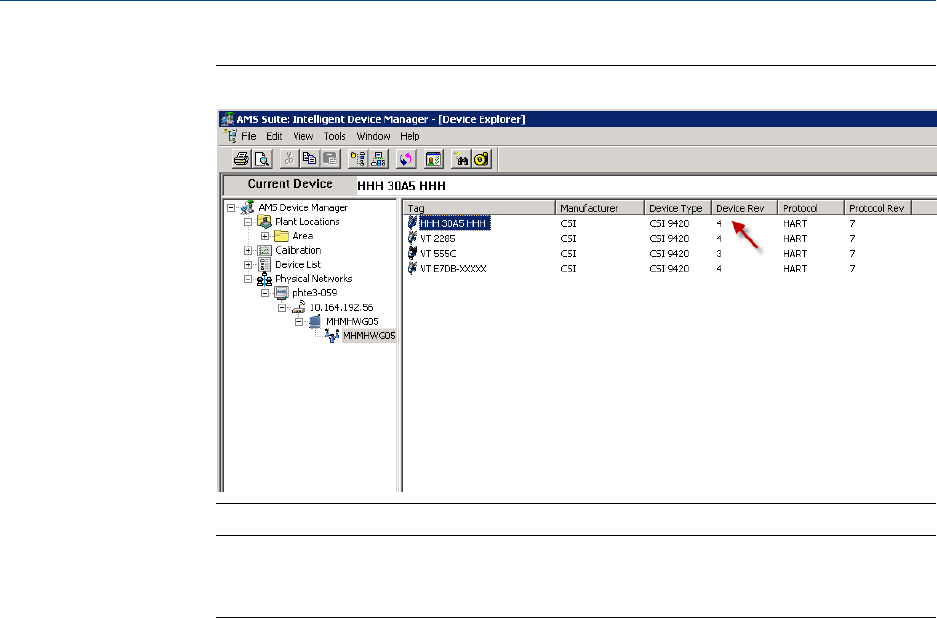
Verify device revisionFigure 2-39:
Note
If you have an older device revision, a factory upgrade may be possible in some cases. Contact
Product Support for more information.
3. Right-click the CSI 9420 device and select Configure.
4. From the Configure window, select Current from the Time drop-down menu.
5. Click Manual Setup > License tab > Configure License.
6. Select Yes to enable the Advanced Diagnostics application.
This displays the serial number and request number. Call or email Product Support
and provide this information. Product Support will issue a registration key.
7. Enter the registration key and click Next.
8. Click Finish when done.
Configuration
MHM-97408, Rev 15 61


















