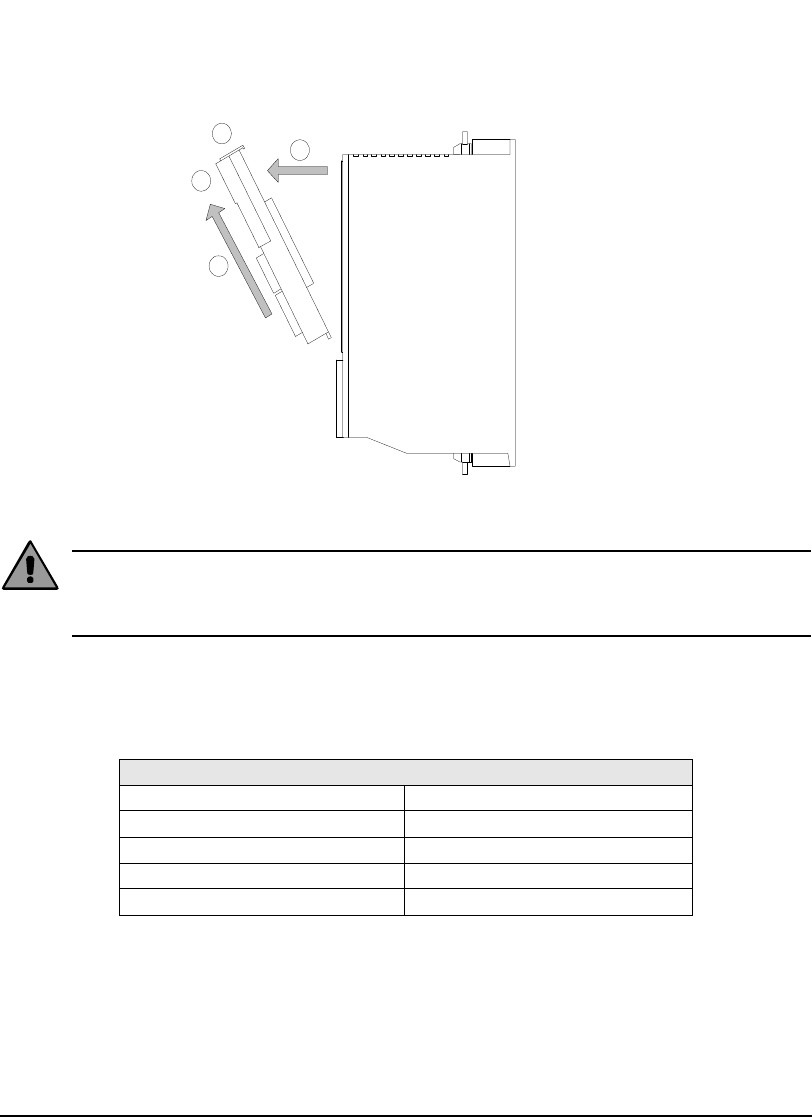
4
FM-3 Programming Module Installation Manual
Figure 4: Detaching the FM-3 from the Drive Connections
Caution
Do not attach or detach the FM-3 when power is applied to the drive It could cause drive
instability.
Modbus Communications
The drive’s serial communication protocol is Modbus RTU slave with a 32 bit data extension.
The Modbus protocol is available on most operator interface panels and PLC’s.
EMERSON Motion Control’s Motion Interface panels are supplied with a Modbus master
communications driver.
Serial Communications Specifications
Max baud rate 19.2k (default)
Start bit 1
Stop bit 2
Parity none
Data 8
1
Grip the FM
on each side
of the LCD.
4
Continue pulling the top
of the FM away from the
drive until the connector
clears the drive. Lift the
FM out of the aligning
tab slot and away from
the drive.
3
Gently pull the FM away from
the drive. A slight rocking
motion may be used to loosen
the FM's connector.
2
Press down on the
latch located on
the top of the FM.


















