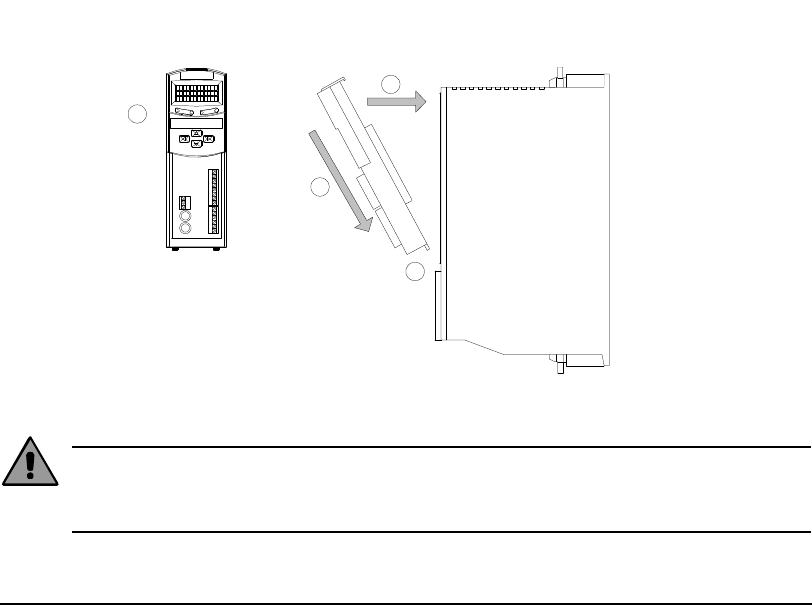
3
Installation
Basic Installation Notes
You are required to follow all safety precautions during start-up such as providing proper
equipment grounding, correctly fused power and an effective Emergency Stop circuit which
can immediately remove power in the case of a malfunction. See the “Safety Considerations”
section for more information.
Mechanical Installation
The FM-3 detects and verifies the drive serial number when its attached to an E Series drive.
If an FM-3 is moved from one drive to another, it will detect the difference in serial numbers
and generate an Invalid Configuration fault.
Two aligning tabs, a locking latch and a 100-pin connector are used to attach the FM-3 to an
E Series drive. All electrical connections between the FM-3 and the E Series drive are
accomplished with the single connector located on the rear of the FM-3.
Figure 3: Attaching the FM-3 to an E Series Drive
Caution
Do not attach or detach the FM-3 when power is applied to the drive. It could cause drive
instability.
1
Grip the FM
firmly on
each side.
3
Gently press the
FM against the
drive, aligning the
100-pin connector.
4
Continue pressing the FM
against the drive until the
latch clicks into the slot
on the top of the drive.
2
Insert the
aligning tabs
into the slots
on the drive.
FM-3 Programming Module Installation Manual


















