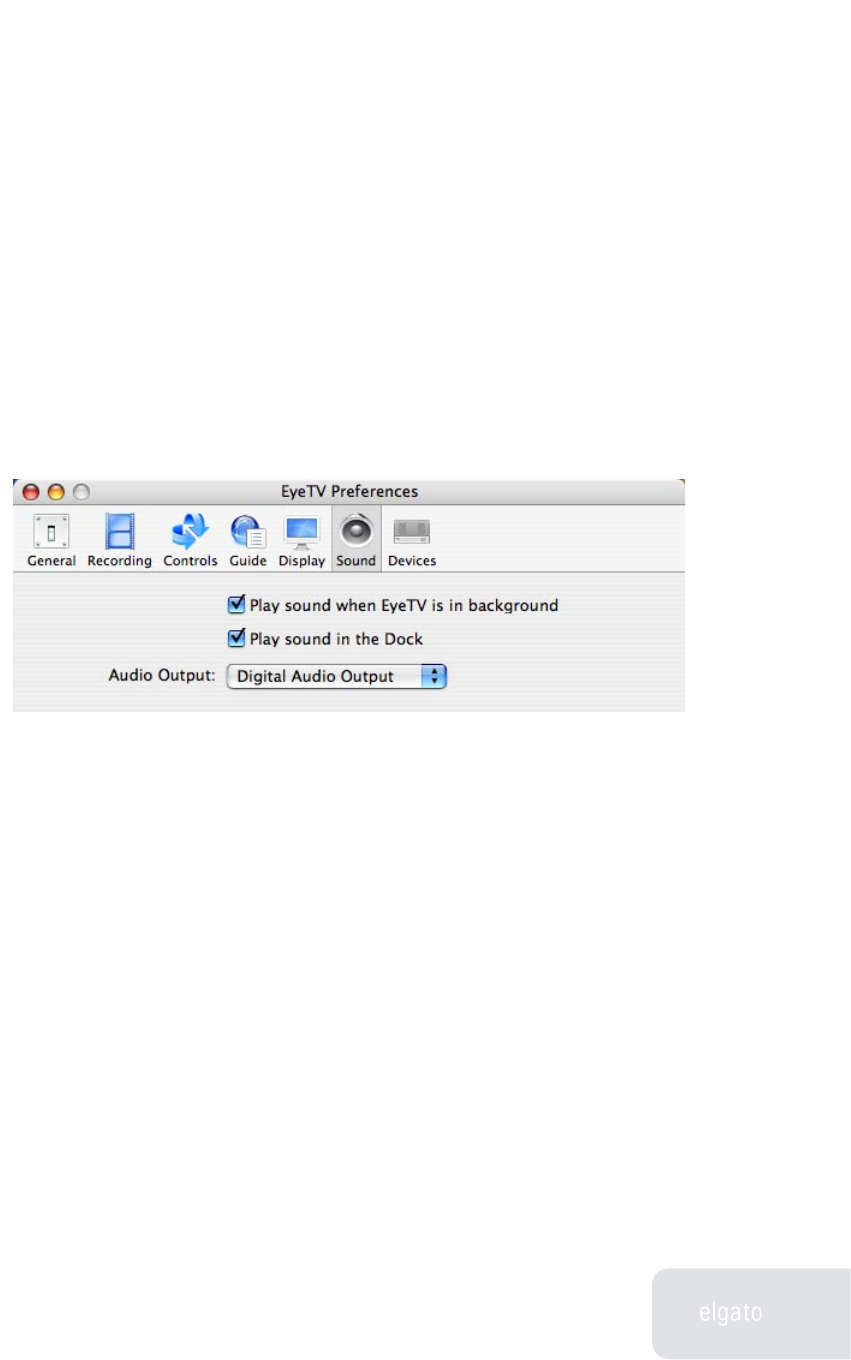
EyeTV Software Manual
Chapter 7 · Preferences
51
Overscan masks the edges of the window, to hide unwanted visual data.
Full Screen allows the video window to be stretched to fit screens wider than
4:3, as long as the original video occupied at least 75% of the screen area. The
tab key can be used to toggle stretching.
Deinterlace takes the visible lines usually present in an analog TV signal and
blends them together. Motion-Adaptive, the default, intelligently deinterlaces
when needed. You may want to turn Deinterlace off if you are going to have
EyeTV output directly to a TV set, like through your computer’s S-Video port.
Progressive Scan uses advanced motion detection, and doubles the frame rate,
which can significantly increase picture quality. A Mac with ample processing
power is needed for this feature.
Sound Preferences
Play sound when EyeTV is in background - Check this box to toggle sound on
or off when EyeTV is running in the background.
Play sound in the Dock - Check this box to toggle sound on or off when the
viewer window is minimized to the Dock.
Audio Output - Choose between System Sound Output (recommended), and
Digital Audio Output. System Sound works with OS X to intelligently route ana-
log or digital sound to the right output, while Digital Audio forces EyeTV to take
over your digital output, potentially causing problems if other applications are
also using digital out.


















