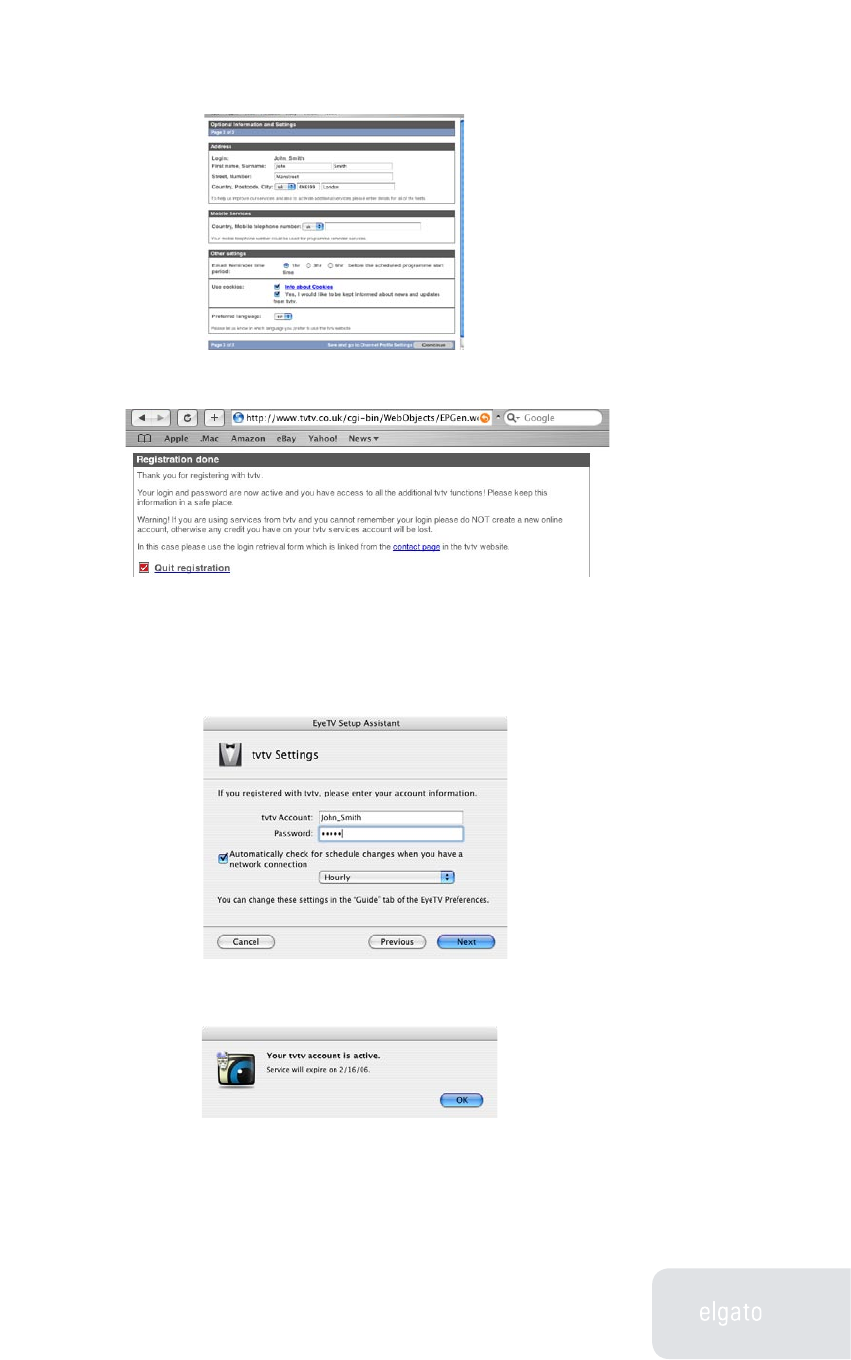
EyeTV Software Manual
Chapter 6 · Program Guide
42
5. On page 3 of 3 you have to enter your name and address and a few other set-
tings before clicking Continue again.
6. Now, close the browser window to get back to the EyeTV Setup Assistent.
7. Back to the Setup Assistant you have to confirm your tvtv account and pass-
word. Then you can check the box for automatically checking for schedule
changes. Then click Next.
8. A window pops up showing you when your account expires.


















