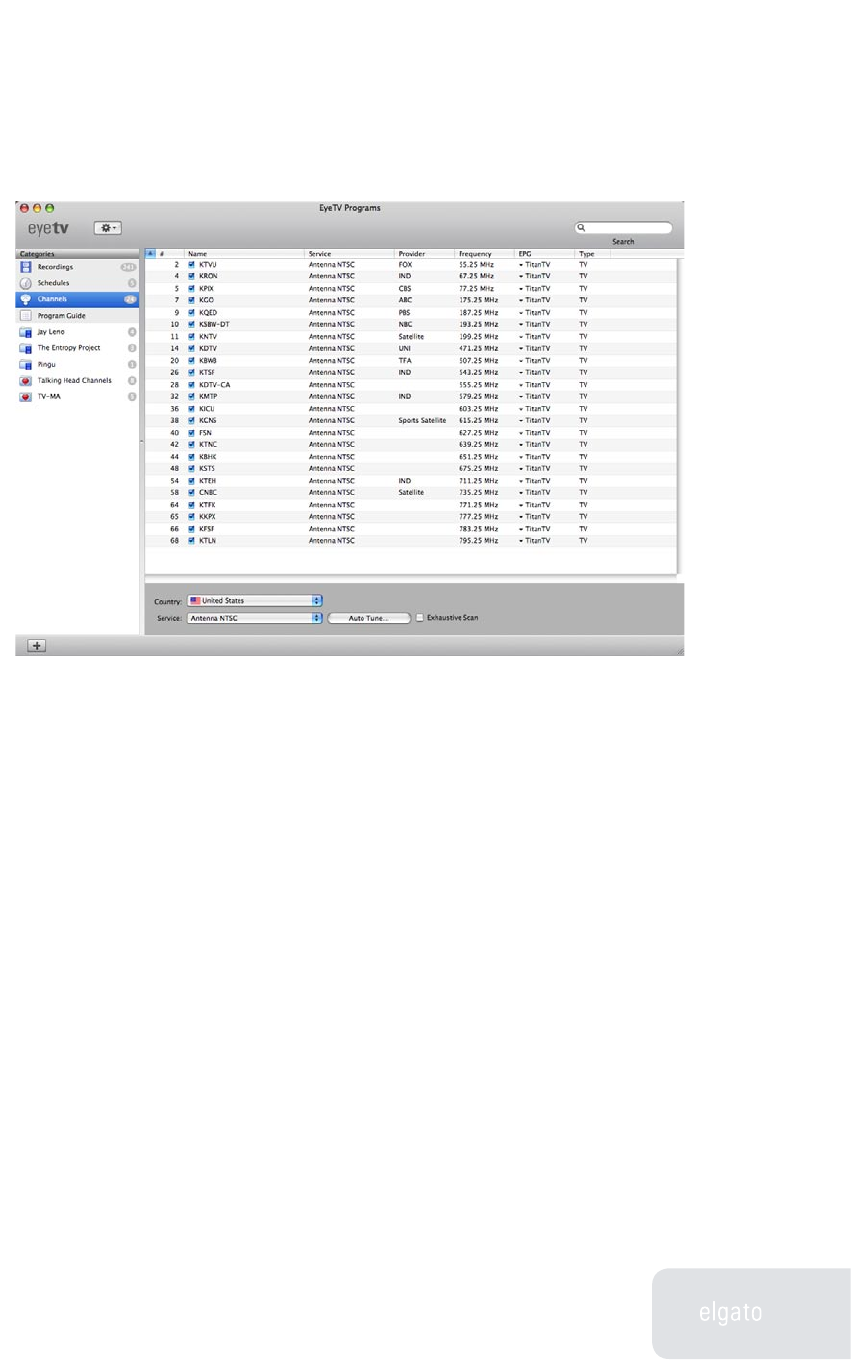
EyeTV Software Manual
Chapter 4 · Programs Window
21
Channels
EyeTV-compatible hardware devices have built in tuners, to select channels.
The type and amount of channels depends on what video source your particular
device is using.
To detect channels, you need to use the Auto Tune process. This is usually
done via the Setup Assistant, located in the Help menu. If you need to tune
again, at the bottom of the Channels section there are controls to select your
Country and Service, and then to Auto Tune. The tuning will take a few minutes,
and will find all possible channels for that service.
If some channels are missing, you can select the Exhaustive Scan option before
using Auto Tune.
Once the Auto Tune is complete, your channels will appear in the Channels sec-
tion, in numerical order. Double-click on the name of a channel to have EyeTV
tune to that channel, and show it in the Live TV Window.
Channels are sorted by Number, Name, Provider, Service, Frequency, EPG, and
Type. To sort the Channels section, click on one of the columns, like the Name
column, and the sort will happen. Click again to reverse the order. You can
change the order of the columns, by clicking on the label, and then dragging it
to the left or right.


















