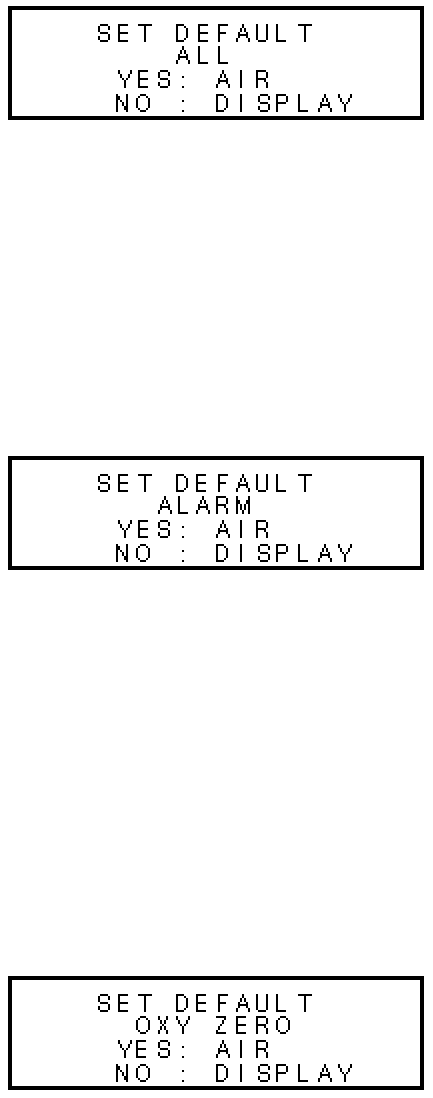
40 • Setup Mode Eagle Instruction Manual
To reset all default settings:
1. From the main menu, select the DEFAULT menu option.
2. Press the POWER/ENTER button to display the Set Default All
screen.
3. Press the AIR/▲ button to reset all parameters to their default
settings. The messages SAVING DATA and END display, then the
main menu displays.
To reset all default alarm point settings:
1. From the main menu, select the DEFAULT menu option. The Set
Default All screen displays.
2. Press the DISP/ADJ button to display the Set Default Alarm
screen.
3. Press the AIR/▲ button to reset all alarm points to their default
settings. The messages SAVING DATA and END display, then the
main menu displays.
To reset the oxygen zero setting:
1. From the main menu, select the DEFAULT menu option. The Set
Default All screen displays.
2. Press the DISP/ADJ button. The Set Default Alarm screen
displays.
3. Press the DISP/ADJ button to display the Set Default Oxygen
Zero screen.
4. Press the AIR/▲ button to reset the oxygen zero setting to its
default value. The messages SAVING DATA and END display, then
the main menu displays.


















