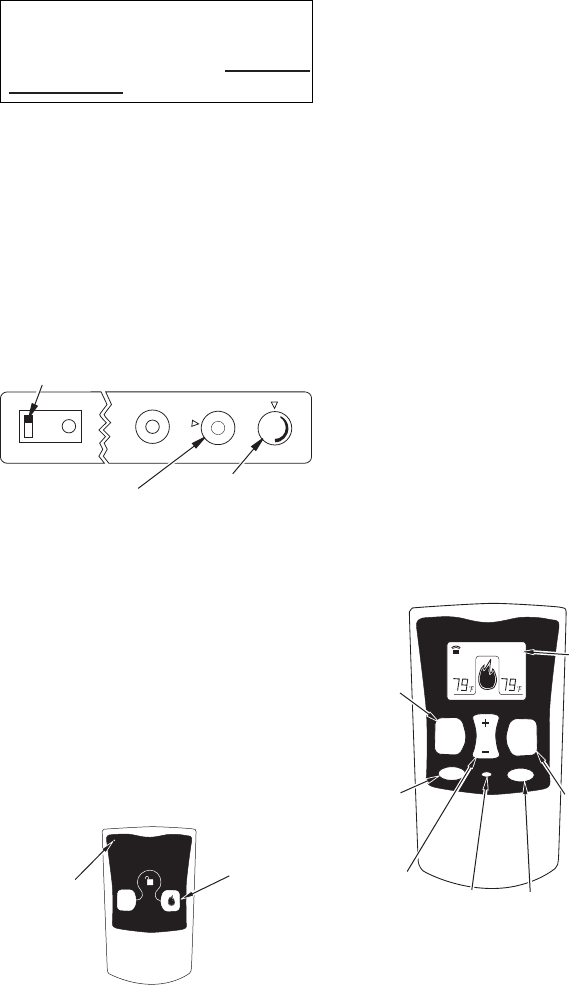
www.desatech.com
113110-01H 25
Figure 39 - Setting the Selector Switch,
Control Knob, and Flame Adjustment
Knob for Hand-Held Remote Operation
O
F
F
P
I
L
O
T
L
O
I
H
REMOTE
OFF
ON
O
N
Flame
Adjustment Knob
Control Knob
Selector Switch in REMOTE Position
(Optional Hand-Held Remote Control)
Figure 40 - On/Off Hand-Held Remote
Control Unit
-
Lighting
Instructions
After lighting, let pilot ame burn for about
one minute. Turn control knob to ON position.
Adjust ame adjustment knob anywhere be-
tween HI and LO. Slide the selector switch to
the REMOTE position (see Figure 39).
Note: The burner may light if hand-held re-
mote was on when selector switch was last
turned off. You can now turn the burner on and
off with the hand-held remote control unit.
IMPORTANT: Do not leave selector switch in
REMOTE or ON position when pilot is not lit.
This will drain the battery.
OPERATION
Continued
Figure 41 - Thermostat Hand-Held
Remote Control Unit
The hand-held remote can be operated using
either manual mode (MANU) or thermostatic
mode (AUTO) (see Figure 41). To select Fahr-
enheit/Centigrade mode display, carefully
press ˚C/˚F mode button with the end of a
paper clip or similar blunt object.
Manual Mode
1.
Press POWER and LOCK buttons together
to turn on hand-held remote control.
2. Press MANU button to turn on replace.
3. Press POWER and LOCK buttons to-
gether to turn off replace.
1.
Press POWER and LOCK buttons together
to turn on hand-held remote control.
2. Press AUTO button to select this mode.
3. Set desired room temperature by pressing
TEMP + or - buttons.
4. Press POWER and LOCK buttons to-
gether to turn off replace
Note: Do not leave hand-held remote in the
AUTO mode close to fireplace. The radi-
ant heat coming from replace will turn off
replace. Ideally, place hand-held remote in
center of room facing towards replace.
Note: Do not hold hand-held remote for a long
time. Body temperature will affect its operation
in AUTO mode.
Control
Button
Indicator
Light
LOCK
MANU AUTO
ºC/ºF
TEMP
POWER
ROOM
TEMP
SET
TEMP
AUTO
Turns
Hand-Held
Remote On
or Off and
Allows You
to Choose
the Manual
Setting
Selects
AUTO
Mode
°C/°F
Mode
Button
Locks
System to
Prevent
Accidental
Ignition
Turns
Burners
On or
Off
Increases
or Decreases
Room
Temperature
in AUTO Mode
Digital
Display
Shows
Temperature
and Settings
Hold control button on hand-held remote until
burner turns on. Hold control button again until
burner turns off (see Figure 40).
press both buttons on hand-held re-
mote control until light stops ashing. Hand-held
remote control is now locked. If re is on it will be
turned off automatically. In locked state, light will
not light up when any button is pressed.
press both buttons together on
hand-held remote control until light stops ash-
ing. Hand-held remote is now unlocked.


















