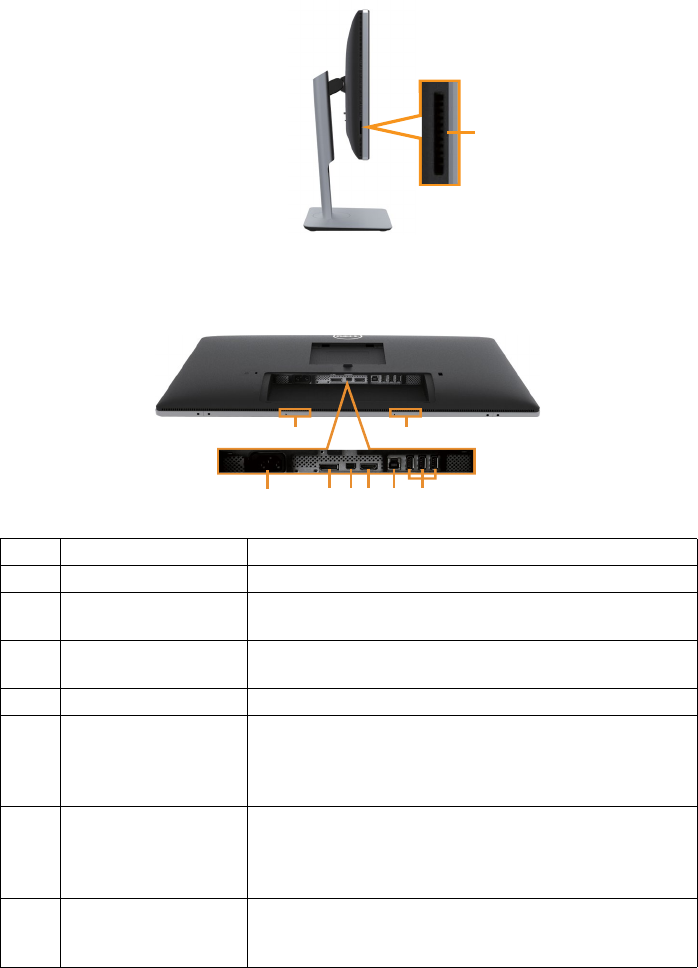
About Your Monitor 9
Side View
Bottom View
1
7 7
23456
Label Description Use
1 AC power connector To connect the monitor power cable.
2 DisplayPort in
connector
Connect your computer with DP cable.
3 Mini DisplayPort in
connector
Connect your computer with Mini DP to DP cable.
4 HDMI connector Connect your computer with HDMI cable.
5 USB upstream port Connect the USB cable that comes with your
monitor to the computer. Once this cable is
connected, you can use the USB downstream
connectors on the monitor.
6 USB downstream
ports
Connect your USB device. You can only use this
connector after you have connected the USB cable
to the computer and USB upstream connector on the
monitor.
7 Dell Soundbar
mounting slots
Attaches the optional Dell Soundbar (model# AC511
only). (Sealed by removable plastic sheets)
NOTE: Dell soundbar is sold separately.
Card Reader Slot


















