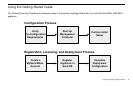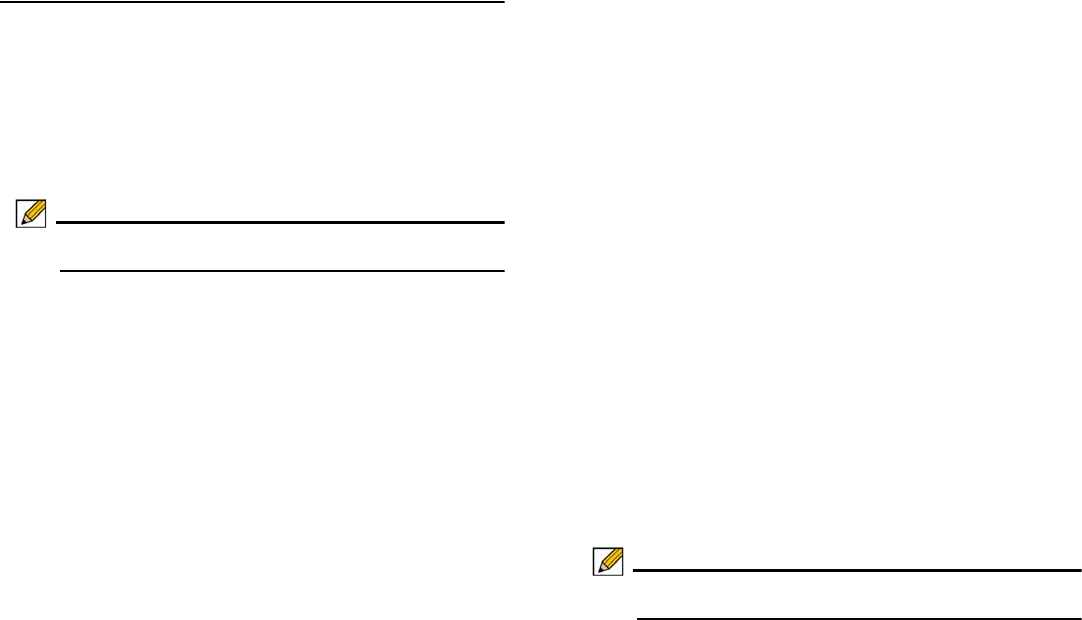
Connecting to the Internet | 17
Connecting to the Internet
After initial setup is complete, connect the LAN and WAN
interfaces for access to external networks or the Internet. You
cannot reach the Internet or other WAN destinations while
connected to the MGMT interface. For Internet access, connect
to X0 or another configured LAN interface.
Note: Internet connectivity is needed for the recommended
product registration process.
Connecting the LAN Port
1. Connect one end of an Ethernet cable to your computer or
to your local network switch or other networking device.
2. Connect the other end of the Ethernet cable to the X0
(LAN) port on your Dell SonicWALL NSA appliance.
Connecting the WAN Port
1. Connect one end of an Ethernet cable to your Internet
connection.
If you have a router, DSL modem, or cable modem,
connect the Ethernet cable to a LAN port on the router or
modem.
2. Connect the other end of the Ethernet cable to the X1
(WAN) port on your Dell SonicWALL NSA appliance.
Testing Your Internet Connection
Use the following steps to test your Internet connection:
1. After you exit the Setup Wizard, connect your computer to
the X0 (LAN) port.
2. Point your browser to the X0 IP address configured during
initial setup, or to the default <http://192.168.168.168>.
3. When the login page appears, log into the SonicOS
management interface as admin, using the configured
password or the default, password.
4. Open a command prompt window on your computer and
enter the command: ping sonicwall.com
5. Open another Web browser and navigate to:
<http://www.sonicwall.com>.
If you can view the Dell SonicWALL home page, you have
configured your Dell SonicWALL NSA 2600 correctly.
If you cannot view the Dell SonicWALL home page, try one of
these solutions:
• Renew your management station DHCP address or restart
your management station to accept new network settings from
the DHCP server in the Dell SonicWALL appliance.
• Restart your Internet router to communicate with the DHCP
client in the Dell SonicWALL appliance.
Note: WAN connectivity issues are unrelated to completion of
the MySonicWALL registration process.