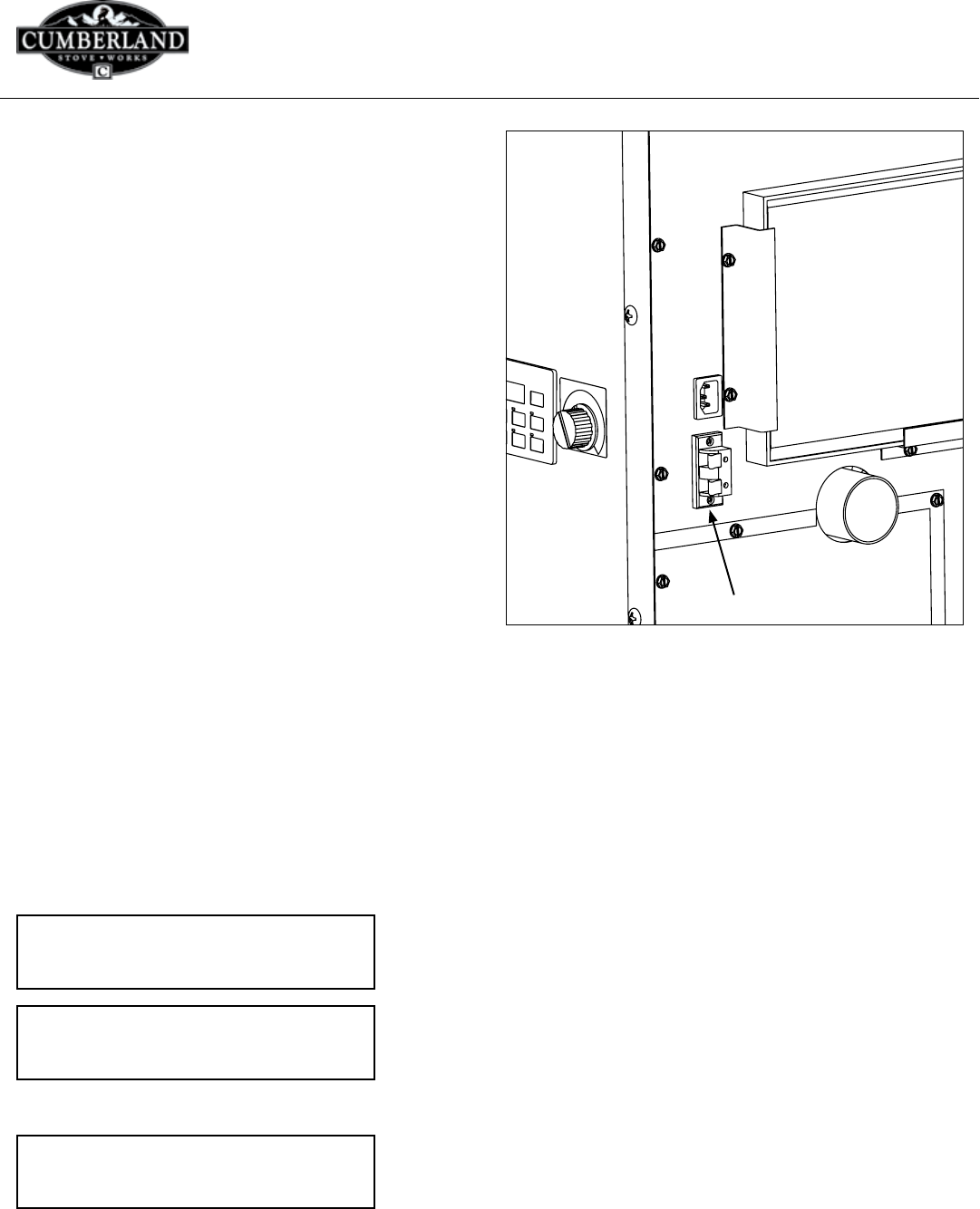
INSTALLATION AND OPERATION MANUAL
MF3500G, MF3500S, MF3500B Models
Page 17800-345-6007
CumberlandStoveWorks.com
Thermostat Terminal Connector
The LED flashes during the heat level change. The LED
goes dark when the stove heat level is reached.
ADD FUEL KEY
Pressing the ADD FUEL key manually adds fuel to the
empty feed auger or momentarily increases the flame.
The fuel is added whenever the key is pressed and stops
when the key is not pressed.
The LED will illuminate when the key is pushed to indicate
that fuel is being added to the fire pot.
THERMOSTAT ON/OFF KEY
Pressing the THERMOSTAT ON/OFF key will swap the
screen display between [STOVE CONTROLLED BY TEMP
KEY] and [STOVE CONTROLLED BY THERMOSTAT].
This manual explains the operation of each screen on
page 18.
The LED will illuminate when the stove is controlled by
the thermostat and remain on until the key is pushed for
local control.
AUX 1 KEY
Press AUX 1 to accept the fuel type and begin the startup
sequence.
The LED flashes before the fuel type is selected and
continues to flash until the stove is producing 120°F room
air. The LED goes dark when the stove temperature
reaches a minimum of 120°F.
AUX 2 KEY
Not used on the MF3500 stove.
UNDERSTANDING THE NORMAL HEAT
SCREENS
Cumberland
Stove Works
TRI-X
HEAT CONTROL
Start sequence screens.
SELECT FUEL TYPE
USE MODE KEY
The user must push the MODE key to proceed to the next
screen. When the key is pushed repeatedly, the controller
scrolls through all the approved fuels.


















