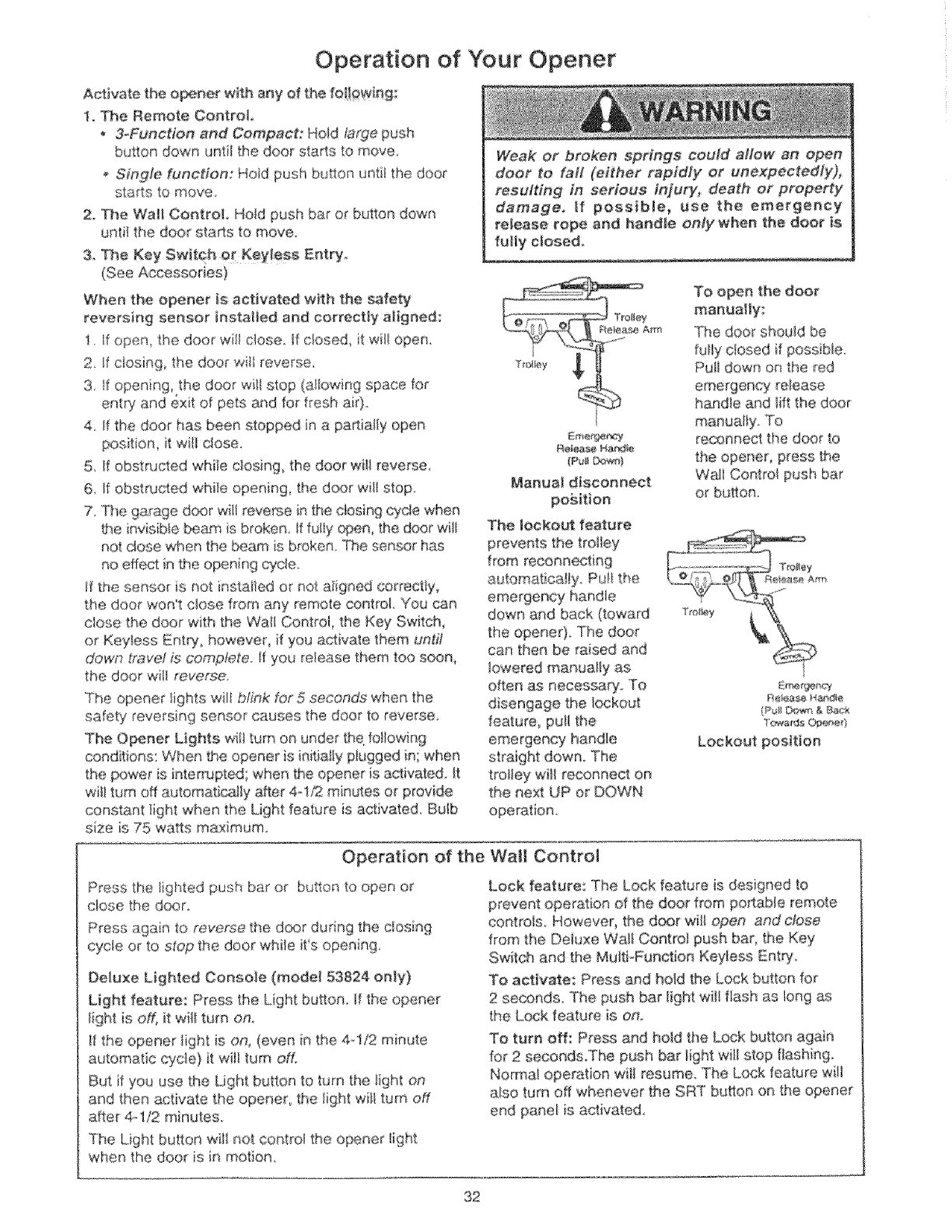
Operation of Your Opener
A_ivate the o_ner with ar_y of the fo_lowing_
l. T_heRemote Control
3-Funetion and Compacb Hold large push
button down until the door starls to move,
Sing,_ function Hoid push button unti! the door
starts to move,
2. The Wall Control Hold push bar or button down
until the door sta_s to move.
3. _e Key Switch or Key!ess Entry.
Weak or broken springs could allow an open
door to fail (either rapidly or unexpectedly),
resulting in serious injury, death or property
damage, _f possible, use the emergency
re_ease rope and handle only when the door _s
fully ciosed,
When the opener is activated with the safe_
reversing sensor installed and correctly aiigned:
I /f open, the door wil_ dose.. If closed, it wiil open.
2. If closin% the door will reverse.
3. If openingsthe door will stop (allowing space for
entry and exit of pets and for fresh air)_
4 If the door has been stopped in a pa_ial_y open
_>sition, it will c_ose_
5 _fobstructed while closin% the door will reverse
6 If obstructed while opening, the dc_orw_l_stop,
7. The garage do/orwi/_revere in the dosing cTde when
_e invisible _am is broken, ff fully c_en, the d<_r wi_
not dose When the beam is broken, "gee sensor has
no effe_ in _e opening _yde.
If the sensor is not installed or r_otat gned correctly,
the door won't close from any remote control You can
c{ose the d_or with the Wall Control, hheKey Switch,
or Key_ess Entry, however', if you activate them until
down travet is complete, if you release them too soon,
the door wili reverse.
The opener lights will brink for 5 seconds when the
safety revers ng sensor causes the door to reverse.
The O_ner Ughts will turn on under the following
conditions: When the opener is init aIly p!ugged in; when
the power is intemJpted; when #_eopener is activated. It
will turn off autamati_ly after 4-112 minutes or provide
constant light when the Light feature is activated. Bulb
size is 75 wa_s maximum
Bme_ger_
Re_ HarcJ_
Manual d_sconnect
The toeko_ feature
prevents the troliey
from reconnecting
aatomat;caIty_ Pull the
down and back (toward
the opener} The door
can then be raised and
lowered manually as
often as necessary, To
disengage the _ockout
feature, pull the
emergency handle
troiley will reconnect on
the next UP or DOWN
To open the door
The doo_ shouid be
fully dosed if possiMe_
Puli down on the red
emergency reIease
handle and lift the door
manually To
re_nnect the d@r to
the opener, press 1_he
Wal! Control push bar
or button.
Re}ease H _'_Se
Lockout position
Operation of the
Press the _ighted push bar or button to open or
c_ose the d_r
Press again to reverse the deer dudng the c_osing
cyc}e or to stop the door while it's opening..
Deluxe Lighted Console (model 53824 on_y)
Light feature: Press the Light button, If the opener
light is off. it w_l turn on
_fthe opener _ightis on, (even in the 4ol,/2 minute
automat c cycle} it will turn off.
But it you use the Ught button to turn the !ight or'}
and then activate the opener, the light will turn off
after 4_l/2 minutes_
The Light button will not coet_ol the opener light
when the door is in motion,
Wall Contro_
Lock feature: The Lock feature is designed to
prevent operation d the door from portable remote
controls. However, the door w_I open and close
from the Detuxe Wa_t Control push bar the Key
Switch and the Multi*Function Key[ess Entry.
To activate: Press and ho_d_e Lock button for
2 seconds The push bar _[ght will flash as _ongas
the Lock feature is on.
To turn o#: Pre_s and hoid the Lock bu_on again
for 2 seconds,The push bar _ightw_Hstop flashing.
No_a_ operation witl resume The Lock feature wi!l
also turn off whenever the SRT bu_on on the opener
end pand is activated.
32


















