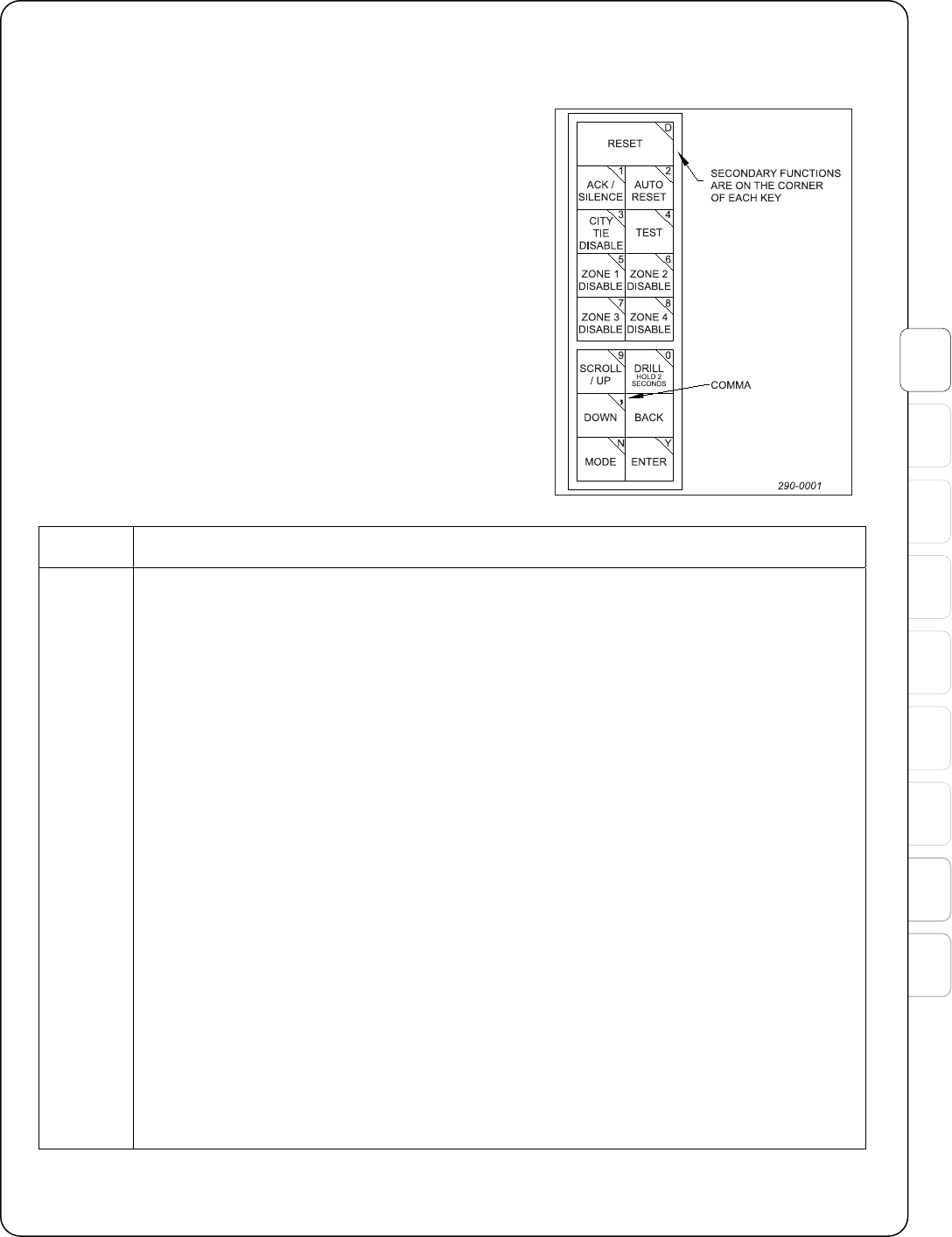
E
D
C
B
3
4
5
A
2
CPG #2561255 FIRELARM 2500 Operating Manual
2-1
2 Operation
2.1 Touchpad
The touchpad provides user control over the operation of the
panel. It is readily accessible when the cover is open.
Primary
Function
Primary Function Description
Resets all alarm circuits if condition has been corrected, removes power from initiating
device circuit and auxiliary power from smoke detectors for 7 seconds.
Disables notification appliance circuit and trouble buzzer. Silencing an alarm condition will
cause bell trouble LED to flash. If both buzzer and NAC are on, the first press of
ACK/SILENCE will silence the buzzer; the second press will silence the NAC.
Silencing an alarm or trouble on one zone will not prevent a subsequent
alarm or trouble from another zone.
Toggles one-man test mode. See section 5.1 Auto Reset.
Toggles reverse polarity circuits from generating alarm or trouble condition, causes system
trouble and trouble at the supervising station
Turns on all indicators, alarm and trouble outputs.
Toggles ability for each zone to generate alarm condition. Disabled state causes zone
trouble and system trouble. Does not function if configured for waterflow.
Scrolls through trouble conditions, if present. For configuration mode, scrolls through the
character set when entering zone labels.
Pressing for 2 seconds will initiate a fire drill.
Used in configuration mode, for saving a configuration and various functions.
To begin program configuration and change the configuration mode.
Used in configuration mode; return to the previous screen.
Used in configuration mode, and various functions.
Figure 2-1. FireLarm 2500 Touchpad.


















