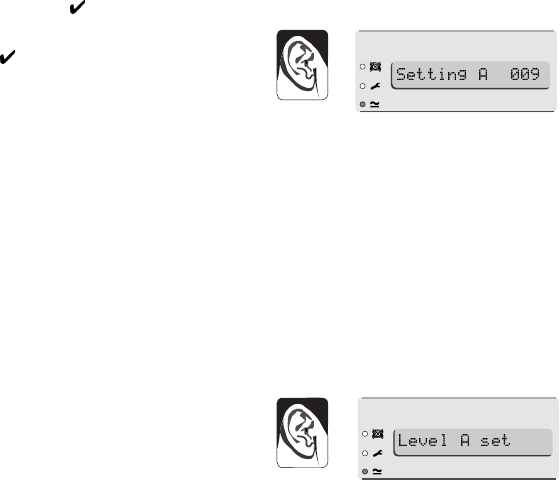
496679 7
2. Key in your access code at the keypad.
3. Press the appropriate Level key.
Note: If you press at this point the system sets at Level A.
The exit time starts when
you press or the Level
key. During the exit time the
keypads give a continuous
exit tone to warn you that
the timer is running.
If you hear an interrupted
tone from the keypads or
internal sounder then some-
thing is triggering one of the
detectors. (See also "If The
System Will Not Set" on
p10.)
4. Leave via the designated exit route. Close the final door.
At the end of the exit time
the system sets, and gives a
double "beep". The keypad
display shows which Level is
set.
Note: If you change your mind about setting the system then key in your access
code again.
Exceeding the Exit Time
If something is triggering a detector at the end of the exit time then the
system starts an alarm and does not set. You can cancel this false alarm by
entering your access code immediately. The keypad display shows which
zone(s) is causing the problem.
When you have cancelled the alarm you will have to reset the system (see
"Resetting the System" on p14) and restart the setting procedure.
Final Door Set
With Final Door Setting the system sets when you close the last door. There
is no fixed exit time.
1. Close all doors and windows.
2. Key in your access code at the keypad.
3. Press the appropriate Level key.
Exit Tone
"beep beep"
2. Everyday Operation


















