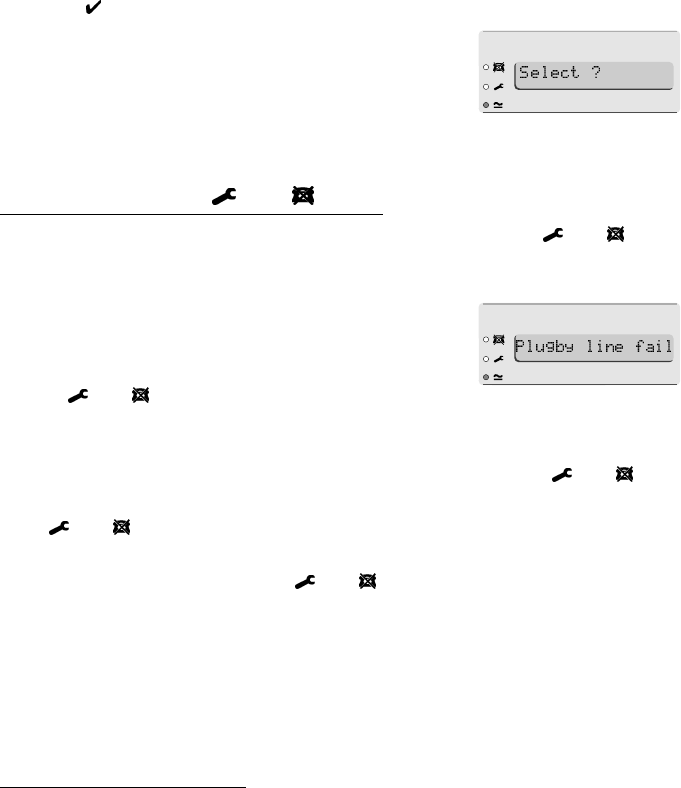
496679 11
1. Press .
The keypad display shows:
2. Carry on and set the system as normal.
If you still cannot set the system then call the Installer.
What To Do When and Glow
If you hear an intermittent tone from the keypad, and both the and
lamps glow then your system may have experienced a temporary communi-
cation fault.
1. Key in your access code.
The tone stops and the
display may briefly show:
The and lamps will
continue to glow for as long
as the fault is present.
If the system detects that the fault has been rectified, then the and
lamps go dark.
If the and lamps remain glowing for more than five minutes then call
your alarm service company and report the fault.
You can set the system while the and lamps are lit. When setting you
may again briefly see the message "Plugby Line Fail". However, note that if a
communication fault is present during an alarm then the system may not be
able to report the alarm to the alarm receiving centre.
The system records all types of communication failure in the log as "Tel Line
Fault". If the fault clears itself the system will record that as "Tel Line Re-
store".
Unsetting the System
WARNING: If you enter your premises and an internal
alarm starts then there may be an intruder.
Unsetting From a Keyswitch
Turn the keyswitch to OFF. The system unsets immediately.
Unsetting From the Keypad
The system has a programmed entry time. Ask your Installer to make sure
the entry time is long enough for you to enter by the designated entry route,
2. Everyday Operation


















