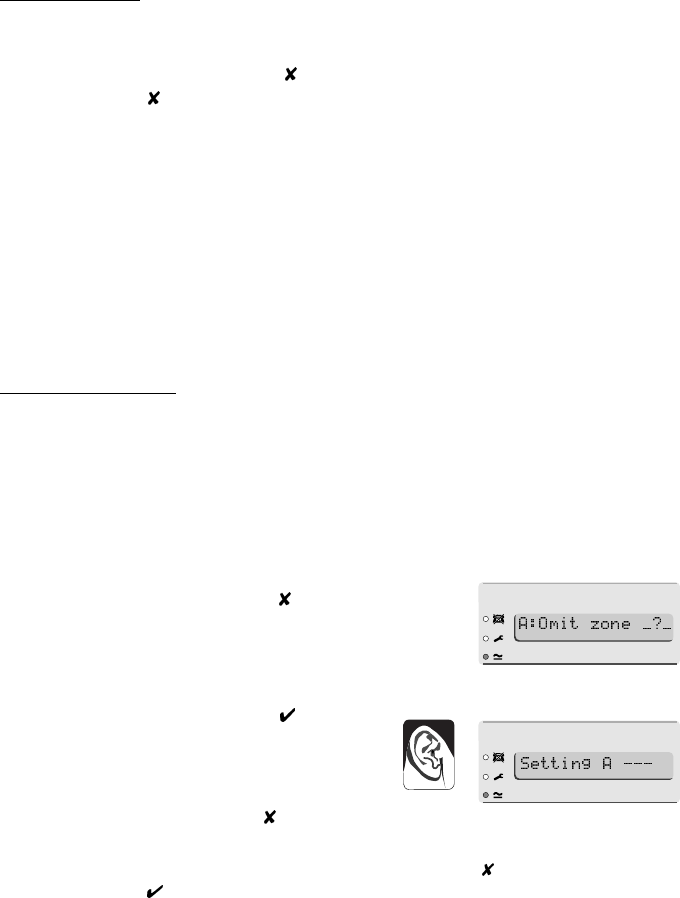
16 496679
4. Special Functions
Introduction
You can perform a number of other functions from the keypad, apart from
setting and unsetting the system. These functions are:
[Access code] + A (B, C or D) + Omit zone while setting.
[Access code] + Omitting 24 hour zones.
[User 01 Access code] + 4 Changing access codes and user
names.
[Access code] + 5 Reading the system log.
[User 01 Access code] + 6 Setting the time and date.
[Access code] + 7 Turning the chime on or off.
[Access code] + 8 Testing the sounders.
[Access code] + 9 Testing the zones.
[Access code] + 0 Call out to <Downloader>.
To use these functions you must key in your access code and then press a
number key. The rest of this section describes each function in turn.
Omitting Zones
Your system may be programmed so that you can omit individual detectors
when setting the system. Ask your Installer which zones can be omitted. Note
that omission is not permanent. You must omit the zone every time you set
the system.
To set with a zone omitted:
1. Key in your access code.
2. Press the appropriate Level key, and
then within 5 seconds press .
The display shows:
3. Press the number of the zone you want to omit (for example, key in 2 to
omit zone 2) and then press .
If the system accepts the omission the
sounder gives a double beep and the
display shows:
To omit more zones press again
within 5 seconds.
Note: If you decide you have omitted the wrong zone, press followed by the zone
number and to reinstate the zone.
"beep beep"


















