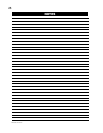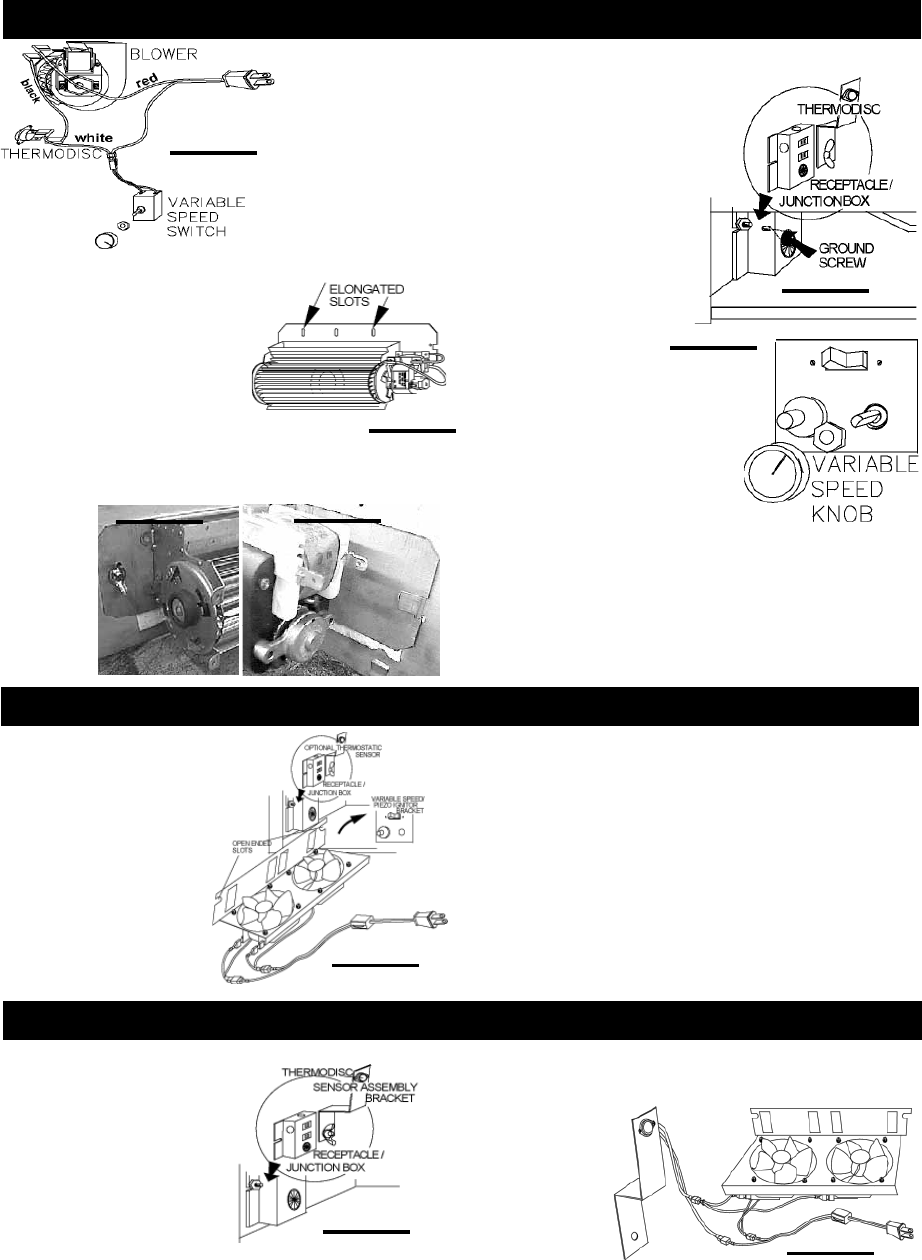
W415-0327 / B / 12.07.07
21
FIGURE 50
FIGURE 45
INSTALLATION TO BE
DONE BY A QUALIFIED
INSTALLER and must
be electrically connected
and grounded in accord-
ance with local codes.
In the absence of local
codes, use the current
CSA C22.1 C
ANADIAN ELEC-
TRICAL CODE in Canada
or the ANSI/NFPA 70
NATIONAL ELECTRICAL CODE
in the United States
If the fi replace was not previously equipped
with a blower: route a grounded 2-wire,
60hz power cable to the receptacle / junc-
tion box. At this point, it must be strain
relieved and insulated.
The three slots on the blower mount-
ing bracket allow ease of adjustment
when attaching the blower. For a quiet
running blower, do not allow the as-
sembly to sit on the fi rebox base.
Slide the vibration reducing pad (A) into the clip (C) and up against
the threaded stud (B) at the other end. The blower must be able to
be positioned
entirely onto
the pad.
Tilt the blower
onto its side.
Slide it past
the controls
and into the
clip (C). Se-
cure to the
Attach and secure the varia-
ble speed switch using the nut
provided. Plug the harness
cord into the receptacle.
The wire harness provided in this
kit is a universal harness. When
installed, ensure that any excess
wire is contained, preventing it from mak-
ing contact with moving or hot objects.
Because the blower is thermally activated,
when turned on, it will automatically start
approximately 10 minutes after lighting
the fi replace and will run for approximately
30-45 minutes after the fi replace has been
turned off. Use of the fan increases the output of heat.
Drywall dust will penetrate into the blower bearings, causing irrepara-
ble damage. Care must be taken to prevent drywall dust from coming
into contact with the blower or its compartment. Any damage resulting
from this condition is not covered by the warranty policy.
OPTIONAL BLOWER INSTALLATION
FIGURE 44
ELECTRICAL INSTALLATION
TO BE DONE BY A QUALI-
FIED INSTALLER and must
be connected and grounded in
accordance with local codes. In
the absence of local codes, use
the current CSA C22.1 C
ANADIAN
ELECTRICAL CODE in Canada or the
ANSI/NFPA 70
NATIONAL ELECTRI-
CAL CODE in the United States.
To safely install the fan, turn off
the electricity fi rst.
If the fi replace was not previ-
ously equipped with a fan:
route a grounded 2-wire, 60hz power cable to the junction box. At
this point, it must be strain relieved and insulated.
The wire harness provided in this kit is a universal harness. When
installed, ensure that any excess wire is contained, preventing it from
making contact with moving or hot objects.
To ease installation of the fan, remove the hinge screen and valve
control door (lower louvres) from the base of the fi replace.
Position the vibration reducing pad into the clip and onto the threaded
stud at the other end, piercing a hole into the pad. The fan assembly
must be able to be positioned entirely onto the pad.
Slide the fan assembly past the controls and into the clip. Secure
using the lock washer and nut provided.
Plug the harness cord into the receptacle.
OPTIONAL FAN INSTALLATION
threaded stud using the lock washer and wing nut provided. Ensure
that the blower does not touch the fi replace base or the fi rebox.
Attach the connectors from the black
and white wires to the thermodisc and
secure the thermodisc bracket to the
securing stud at the bottom left of the
unit using a lock washer and wing nut.
Ensure that the thermodisc touches
the fi rebox wall.
Attach the connectors from the black
and red wires to the blower.
FIGURE 51
A
B
FIGURE 46
C
FIGURE 47
Unplug the power cord from the receptacle. Connect all wires as
shown.
Attach and secure the sensor assembly bracket to the securing stud
located next to the
receptacle/junction
box at the bottom left
of the unit using the
lock washer and wing
nut. Ensure that the
thermodisc touches
the fi rebox wall.
Plug the power cord
back into the receptacle.
When installed, ensure that any excess wire is contained, preventing
it from making contact with moving or hot objects.
This optional kit is meant to be used only in conjunction with the GD65
Fan Kit, shown above, which may
be ordered from your Wolf Steel /
Continental® dealer.
With the thermostatic sensor op-
tion, the fan, when turned on, be-
comes thermally activated, and will
automatically run approximately
15-30 minutes after the fi replace
has been lit and for approximately
30-45 minutes after the fi replace
has been turned off.
Use of the fan increases the output of heat.
FIGURE 52
GD36 THERMOSTATIC SENSOR CONTROL
FIGURE 49
FIGURE 48