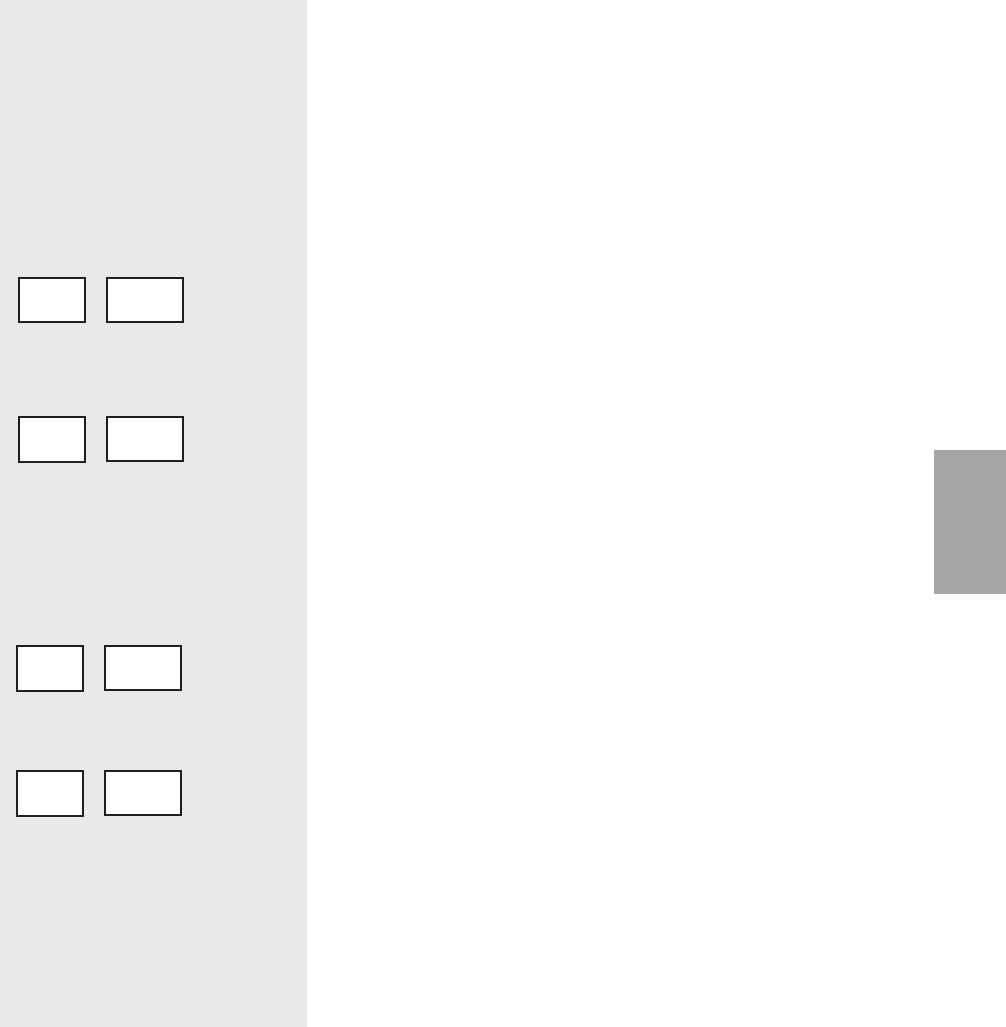
Control Function Descriptions (continued)
Test Mode
Screens
SCREEN 43
SCREEN 44 *
SCREEN 45
SCREEN 47
Function
To access the test mode screens, press "+"
button when you are in the test screen
(screen 41). To get out of the test mode
screens at any time, press the Scroll and "-"
buttons at the same time.
This is the Test Mode screen. While in the
test mode, you can see the status of the
inputs and outputs and you can toggle the
outputs on or off by pressing the up and
down arrow keys on the control.
This screen shows the state of digital input 1.
If the input is open, "OFF" will be displayed.
If the input is closed, "ON" will be dis-
played. Digital input 1 on a heater is the
process high temperature switch. This
switch is closed during normal operation. It
opens when it detects a high temperature
inside the process heater tube.
This is the heat enable/disable screen. It
shows the state of digital input 2. If the
input is open, "OFF" will be displayed. If
the input is closed, "ON" will be displayed.
This is the differential pressure (flow switch)
screen. It shows the state of digital input 4.
If the input is open, "OFF" will be displayed.
If the input is closed, "ON" will be dis-
played.
(continued)
in.1
OFF
tE
St
in.4
ON
Opera
tion l
4-17
4
Operation
in.2
ON
* See the supplied electrical draw-
ings to associate instruments to
inputs.


















