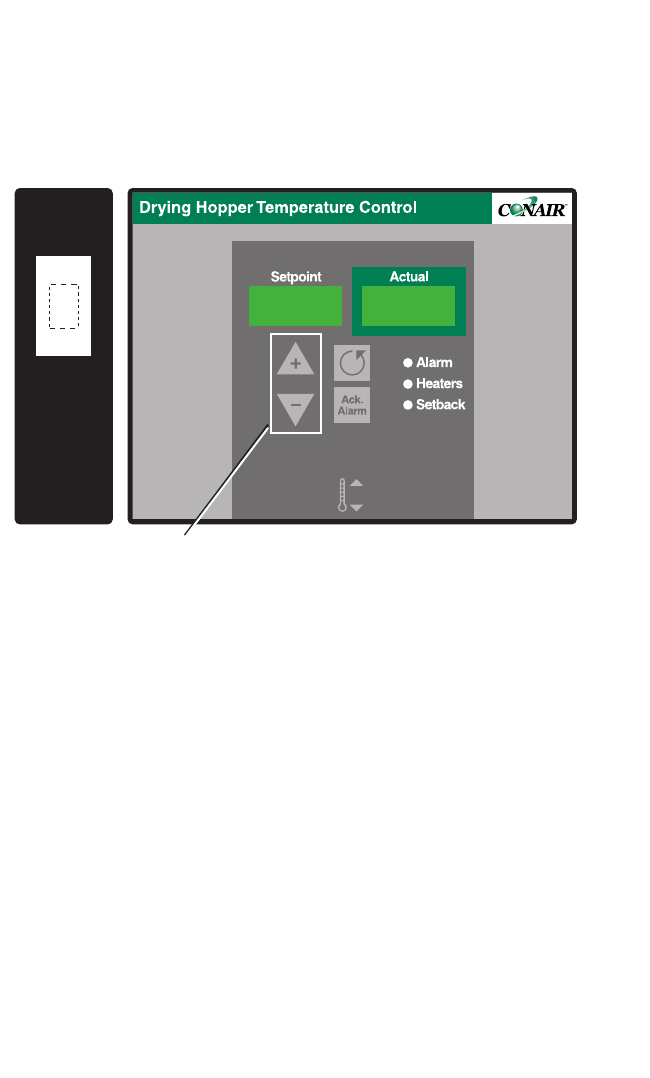
3-16 l Installation
Testing the Installation (continued)
7 Adjust the setpoint to the desired hopper inlet temperature. Use the
Setpoint Adjust ▲ or ▼ buttons to set the temperature. Move the heater enable
switch to the enable position. The temperature should stabilize around the set-
point and not significantly overshoot the set temperature.
8 If everything is working properly, the heater’s LED flashes and the tem-
perature climbs towards the setpoint.
For Carousel Plus Dryers
5
Reference the dryer manual and verify the dryer’s blower is running in the
correct direction and the dryer is ready for operation.
6 Start the dryer.
7 Adjust the setpoint to the desired hopper inlet temperature. Use the
Setpoint Adjust ▲ or ▼ buttons to set the temperature. Move the heater enable
s
witc
h to the enable position. The temperature should stabilize around the set-
point and not significantly overshoot the set temperature.
8 If e
v
erything is working properly, the heater’s LED flashes and the tem-
perature climbs towards the setpoint.
Heaters
Startup /
Shutdown
For Startup:
1. With heaters in
Standby, turn on
blower or dryer.
2. Enable heaters.
For Shutdown:
1. Switch heaters to
Standby.
2. Wait 60 seconds
before turning off
blower or dryer.
Enable
Standby
Setpoint Adjust
Buttons


















