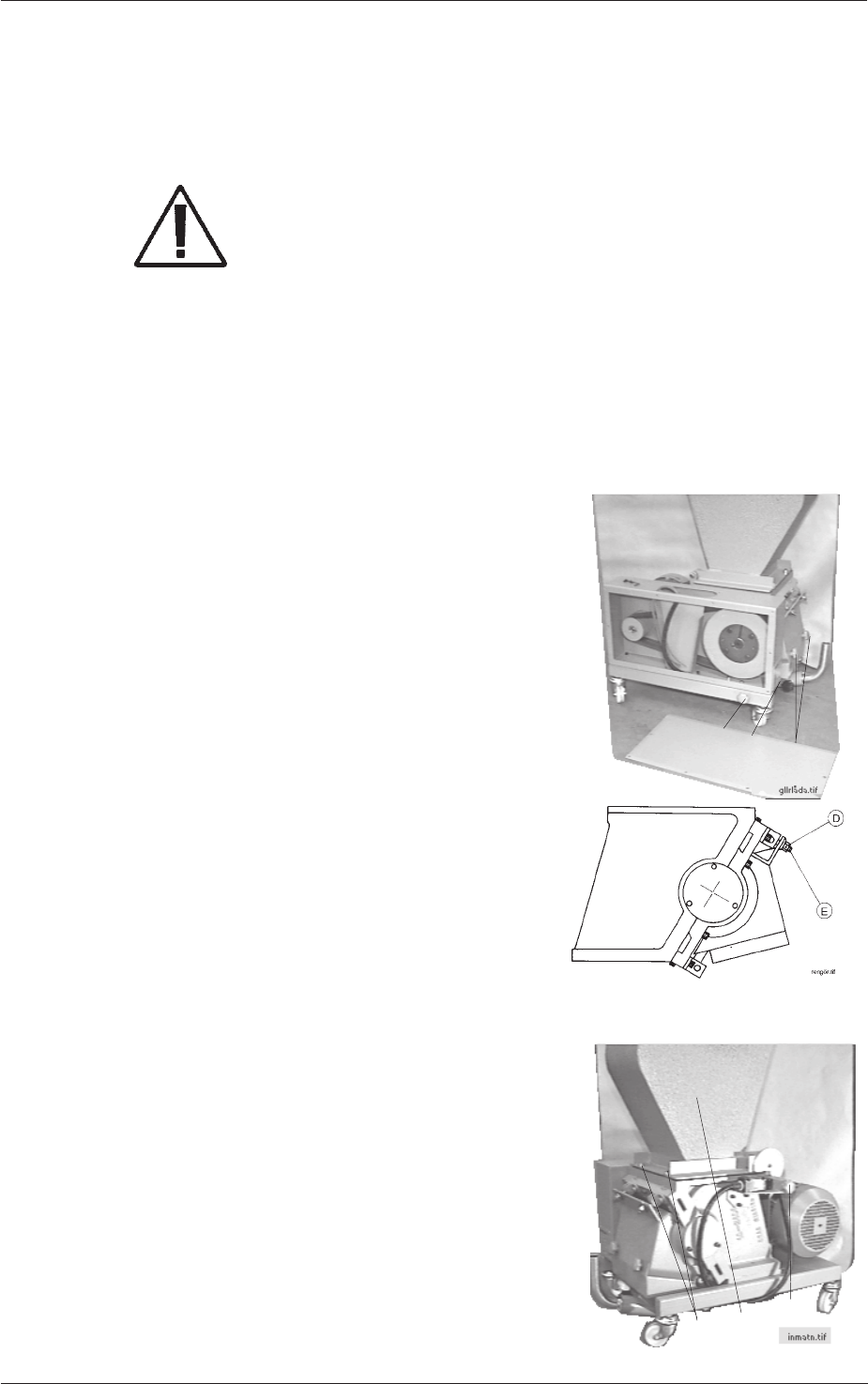
CONAIR
05-15-96 79 8
5. Installation
All instructions must be carried out in the order described, to prevent personal
injury or damage to machinery.
Always take great care when handling the knives since they are
very sharp and can cause personal injury.
The granulator should be connected to the mains supply by an
authorised electrician.
5.1 Pre-start checks
• Before the granulator is installed, the rust preventive should be carefully
cleaned from the parts which are not painted or rustproof.
5.2 Opening and closing the hopper and screenbox
Screenbox:
1. Unscrew the star knob (A) and pull out the
granule bin (B).
2. Unscrew the breakscrew (C) until the door's
stop plate is released. A safety switch is then
activated, which cuts off the current to
prevent the machine from being started when
the screenbox is open.
3. Loosen the nuts (D).
4. Raise the link screws (E).
5. Lower the screenbox and lift out the screen.
B
A
C
NOTE: When mounting the screenbox the link
screws' nuts (D) must be tightened quite
hard to avoid only one of the link screws
taking the whole load. Tighten them quite
hard so that the break screw turns easily.
Hopper:
1. Unscrew the break screw (F) on the
right side of the hopper.
2. Loosen the nuts (G).
3. Raise the hopper (I).
F
I
G


















