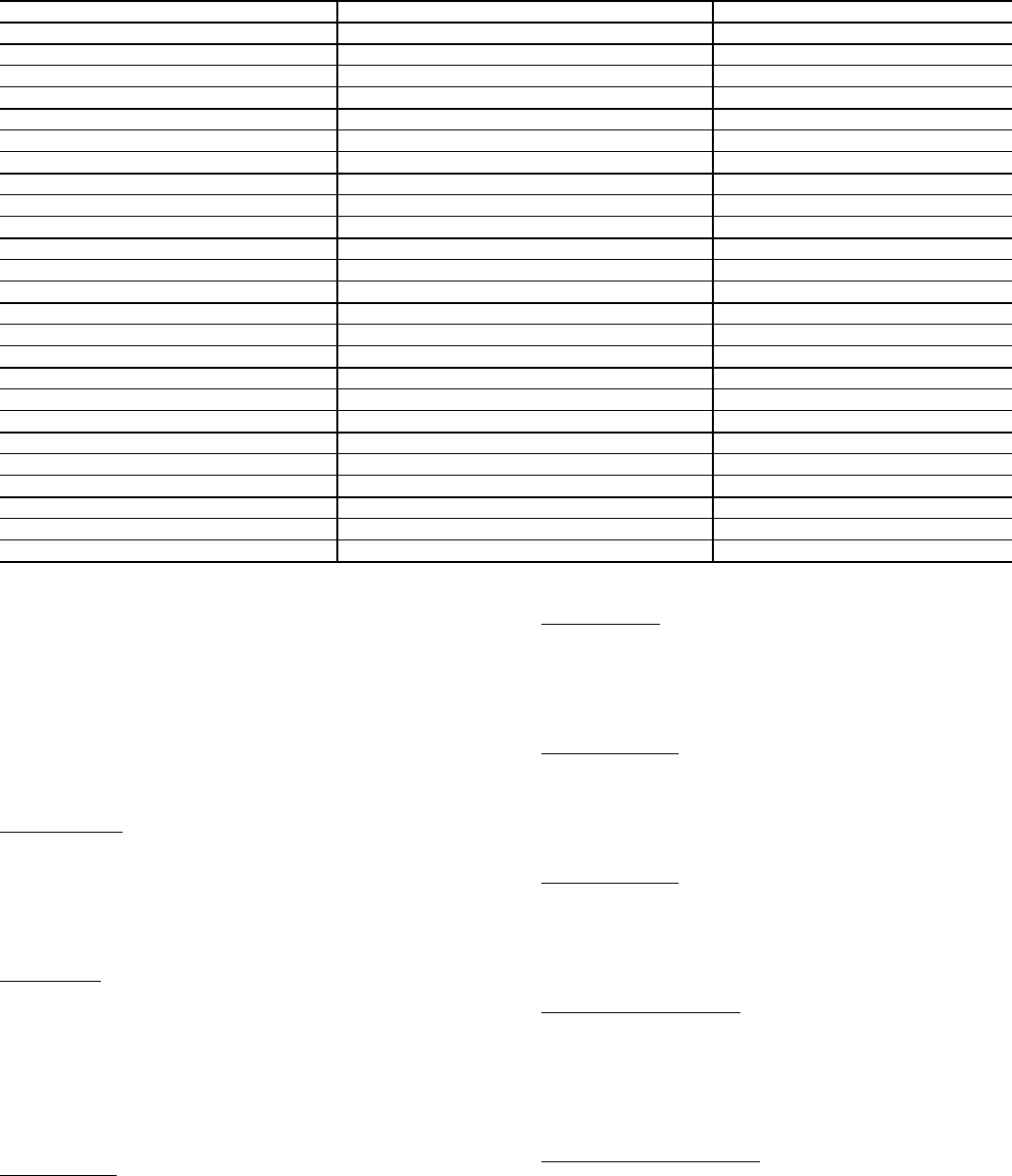
36
Table 7 — Occupancy Schedule Information Screen
If a 1 is configured in the corresponding place for a certain
day of the week, the related “Occupied from” and “Occupied
to” times for that period will take effect on that day of the
week. If a 1 is placed in the holiday field the related times will
take effect on a day configured as a holiday. A zero means the
schedule period will not apply to that day.
Period (1-8):
Day of Week: Range 0 or 1
Default Values 11111111 for period 1,
00000000 for periods 2-8.
Occupied From
— This field is used to configure the hour and
minute, in military time, when the mode for the zone controller
becomes occupied.
Period (1-8):
Occupied from: Units Hours: Minutes
Range 00:00 to 24:00
Default Value 00:00
Occupied To
— This field is used to configure the hour and
minute, in military time, when the occupied mode for the zone
controller becomes unoccupied.
Period (1-8):
Occupied from: Units Hours: Minutes
Range 00:00 to 24:00
Default Value 24:00
SET POINT SCREEN — The Set Point screen is used to
modify the zone controller set points. See Table 8.
Occupied Heat
— The Occupied Heat set point is used to con-
figure the heating set point for the zone controller during Occu-
pied mode.
Occupied Heat: Units F (C)
Range 40.0 to 90.0
Default Value 70.0
Occupied Cool
— The Occupied Cool set point is used to con-
figure the cooling set point for the zone controller during Occu-
pied mode.
Occupied Cool: Units F (C)
Range 45.0 to 99.9
Default Value 74.0
Unoccupied Heat
— The Unoccupied Heat set point is used to
configure the heating set point for the zone controller during
Unoccupied mode.
Unoccupied Heat: Units F (C)
Range 40.0 to 90.0
Default Value 55.0
Unoccupied Cool
— The Unoccupied Cool set point is used to
configure the cooling set point for the zone controller during
Unoccupied mode.
Unoccupied Cool: Units F (C)
Range 45.0 to 99.9
Default Value 90.0
Occupied High Humidity
— The Occupied High Humidity
set point is used to configure the humidity set point for the zone
controller if optional zone humidity control (dehumidification)
is used.
Occupied High Humidity: Units % Humidity
Range 0.0 to 100.0
Default Value 60.0
Unoccupied High Humidity
— The unoccupied high humidi-
ty set point is used to configure the unoccupied humidity set
point for the zone controller if optional zone humidity control
(dehumidification) is used.
Unoccupied
High Humidity: Units % humidity
Range 0 to 100
Default Value 100
DESCRIPTION DEFAULT POINT NAME
Manual Override Hours
0OVRD
Period 1: Day of Week
11111111 DOW1
Period 1: Occupied From
00:00 OCC1
Period 1: Occupied To
24:00 UNOCC1
Period 2: Day of Week
00000000 DOW2
Period 2: Occupied From
00:00 OCC2
Period 2: Occupied To
24:00 UNOCC2
Period 3: Day of Week
00000000 DOW3
Period 3: Occupied From
00:00 OCC3
Period 3: Occupied To
24:00 UNOCC3
Period 4: Day of Week
00000000 DOW4
Period 4: Occupied From
00:00 OCC4
Period 4: Occupied To
24:00 UNOCC4
Period 5: Day of Week
00000000 DOW5
Period 5: Occupied From
00:00 OCC5
Period 5: Occupied To
24:00 UNOCC5
Period 6: Day of Week
00000000 DOW6
Period 6: Occupied From
00:00 OCC6
Period 6: Occupied To
24:00 UNOCC6
Period 7: Day of Week
00000000 DOW7
Period 7: Occupied From
00:00 OCC7
Period 7: Occupied To
24:00 UNOCC7
Period 8: Day of Week
00000000 DOW8
Period 8: Occupied From
00:00 OCC8
Period 8: Occupied To
24:00 UNOCC8
1001
→
→


















