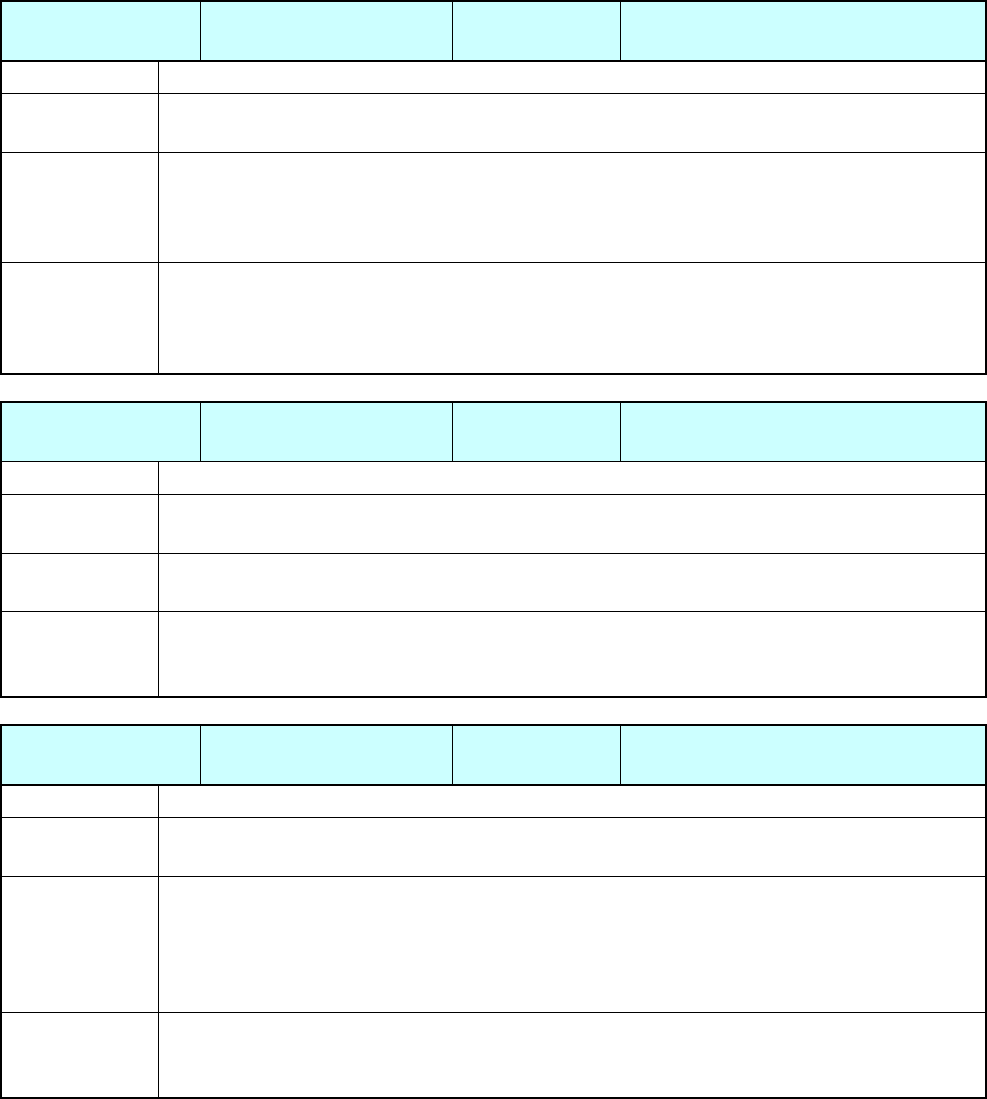
CANON Digital Galvano Scanner System
KP-1SM Series + GC-251
Users Manual 1.00
76
Parameter ID 31
Parameter
Name
Raster Scan Start Position
Data Raster scan start position (Unit: 0 or 1)
Return Value 0: Parameter setting successful
1: Parameter setting unsuccessful
Explanation This parameter is used to set the start of raster scan (operation by command) from the
negative or positive side.
0: Scan start from the negative side
1: Scan start from the positive side
Related
Command
/Parameter
Raster Scan Time (Parameter ID = 26)
Raster Scan Duty Ratio (Parameter ID = 27)
Raster Scan Angle (Parameter ID = 28)
Raster Scan Interval Time (Parameter ID = 30)
Parameter ID 32
Parameter
Name
Z-phase Offset
Data Z-phase (0-point position) offset value (Unit: pulse)
Return Value 0: Parameter setting successful
1: Parameter setting unsuccessful
Explanation This parameter is used to set an offset from the actual Z-phase position for determining
the 0-pulse position.
Related
Command
/Parameter
Parameter ID 33
Parameter
Name
Acceleration Time
Data Acceleration time (Unit: ms)
Return Value 0: Parameter setting successful
1: Parameter setting unsuccessful
Explanation This parameter is valid when “Command ID = 18: Acceleration Control” is ON.
Set the time until the velocity reaches the value set by “Parameter ID = 2: Max Velocity”
in step movement (movement by command).
If 0 is set, the target command of the maximum velocity is followed from the start of
movement.
Related
Command
/Parameter
Acceleration control (Command ID = 18)
Maximum velocity (Parameter ID = 2)
Movement start (Command ID = 8)


















