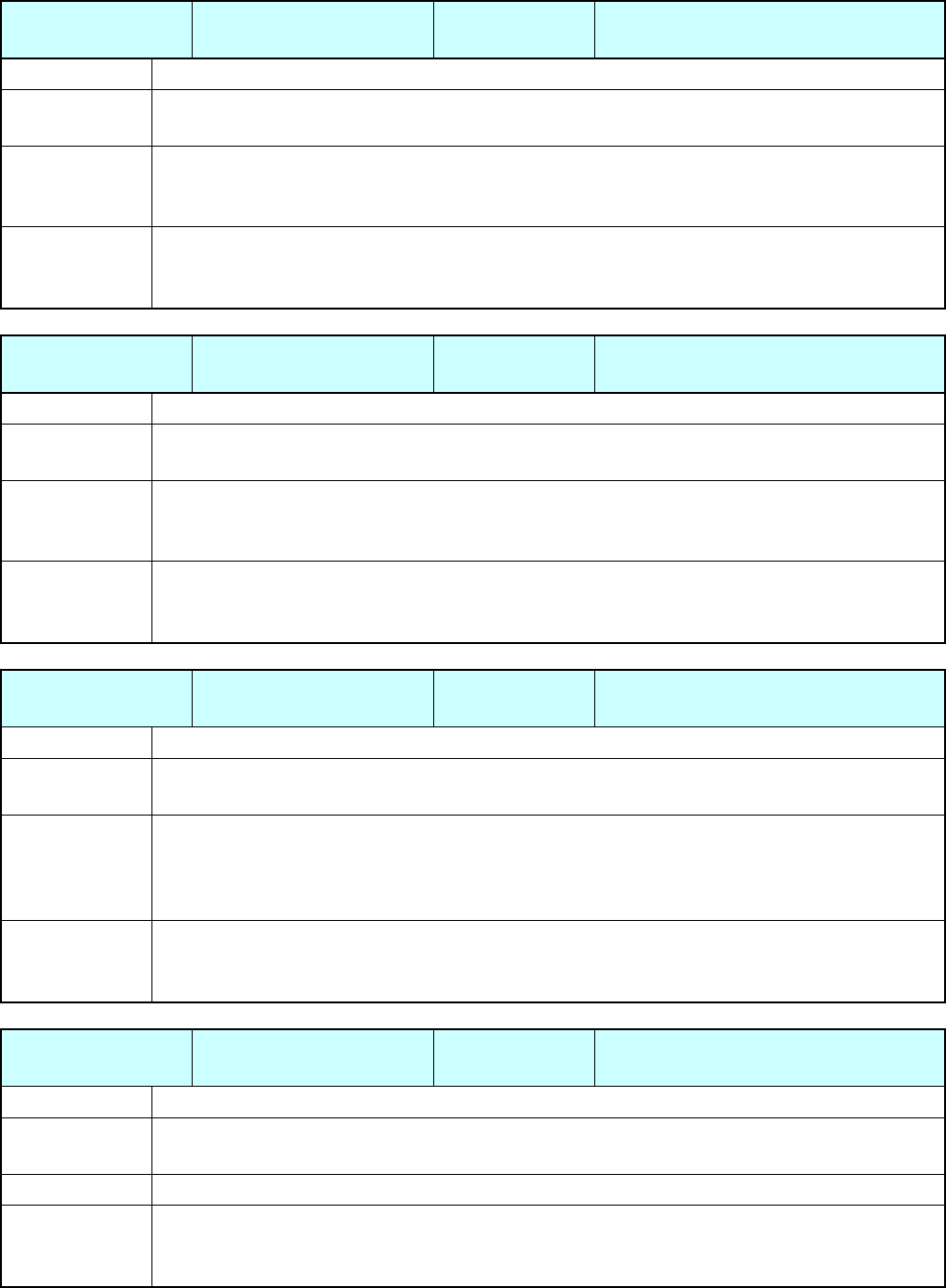
CANON Digital Galvano Scanner System
KP-1SM Series + GC-251
Users Manual 1.00
67
Parameter ID 3
Parameter
Name
In-position Width
Data In-position width (Unit: pulse)
Return Value 0: Parameter setting successful
1: Parameter setting unsuccessful
Explanation The end of movement is judged when a difference from the target value (number of
pulses) enters this range.
Note: The relationship between the number of pulses and the angle depends on the motor.
Related
Command
/Parameter
Bit 2 “Settlement in In-position Width” becomes 1 in status read (Command ID = 14).
Parameter ID 4
Parameter
Name
Settling Check Time
Data Settling check time (Unit: 10 μs)
Return Value 0: Parameter setting successful
1: Parameter setting unsuccessful
Explanation The completion of movement is judged if the position remains within the In-position
Width (Parameter ID = 3) for the set time after movement.
Note: The unit is 10 us. For 1 ms, set 100.
Related
Command
/Parameter
Bit 8 “Moving” becomes 0 in status read (Command ID = 14).
Parameter ID 5
Parameter
Name
In-position Overtime
Data In-position overtime (Unit: sec)
Return Value 0: Parameter setting successful
1: Parameter setting unsuccessful
Explanation If the position remains beyond the number of pulses set by “Parameter ID = 3:
In-position Width” from the target position for a time longer than this setting, an alarm is
issued and the servo is turned OFF.
When this parameter is set to 0, judgment is disabled.
Related
Command
/Parameter
Bit 2 “Moving” becomes 0 in error read (Command ID = 15).
Parameter ID 6
Parameter
Name
LQ Control Gain
Data LQ control gain (Unit: none)
Return Value 0: Parameter setting successful
1: Parameter setting unsuccessful
Explanation This parameter is used to set the LQ control gain.
Related
Command
/Parameter
LQ control related parameters:
Total Inertia (Parameter ID = 8)
Torque Constant (Parameter ID = 7)


















