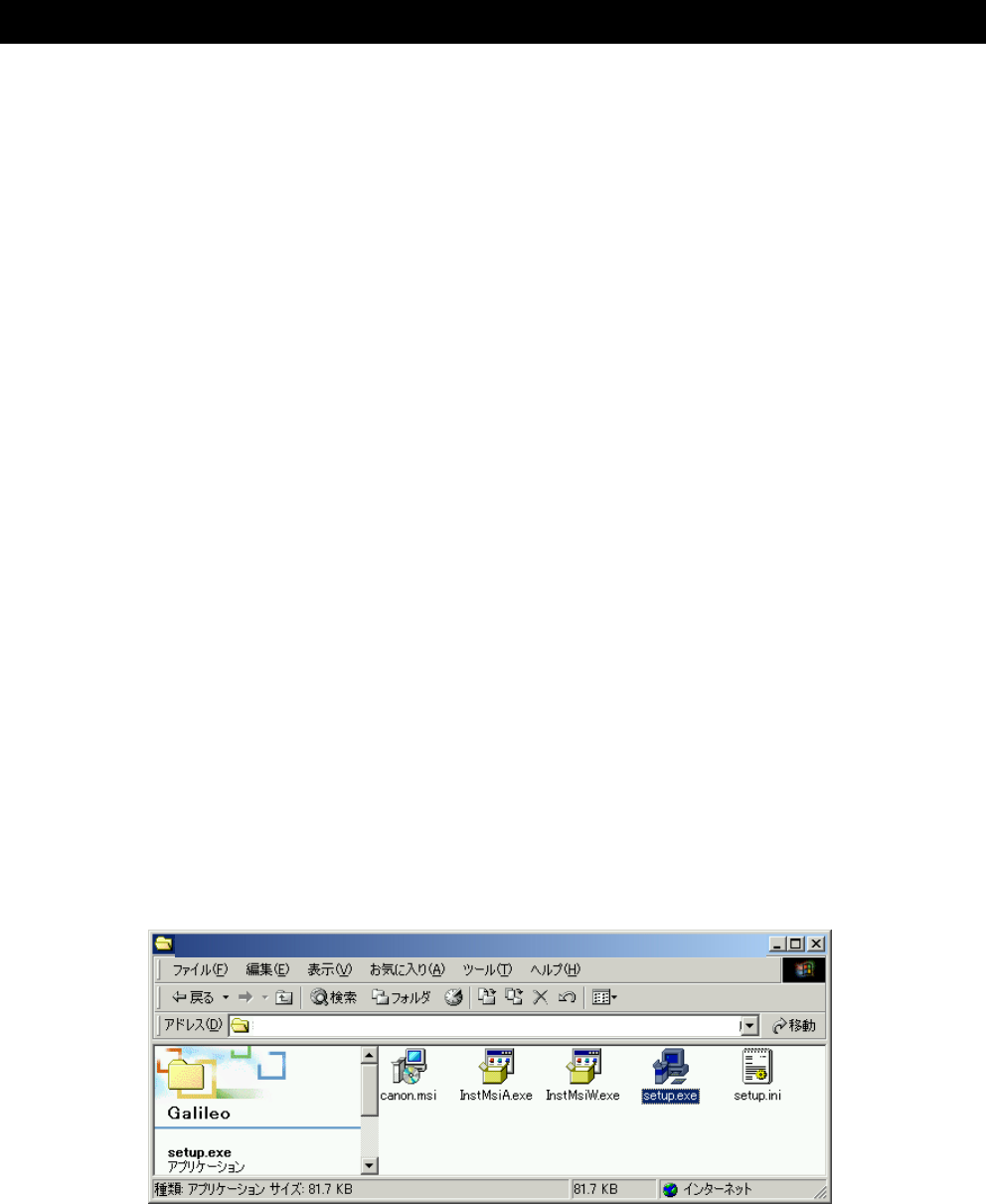
CANON Digital Galvano Scanner System
KP-1SM Series + GC-251
Users Manual 1.00
27
3. Software
The controller (GC-201, 101) comes with dedicated control software “GALILEO (Galvano Integrated
Leading Operator (GALILEO).”
GALILEO makes the following controller operations easy:
Parameter setting
Servo tuning (Frequency characteristic measurement)
Status check
Operation setting (Step movement and raster scan)
Most of the functions that can be performed by GALILEO can also be executed by external command
input through RS-232C connection without using GALILEO. This manual describes operations both by
GALILEO and by external command input.
Note: The following function can be executed by GALILEO only, and not by external command input:
Frequency characteristic measurement
3.1. Supported PC Environment
Supported OS MS-Windows 2000, XP, Vista
Connection port RS-232C port (with USB-RS-232C conversion cable)
3.2. Installation
Insert the accessory application CD into the CD drive.
Execute Setup.exe in the GALILEO folder.
D \


















