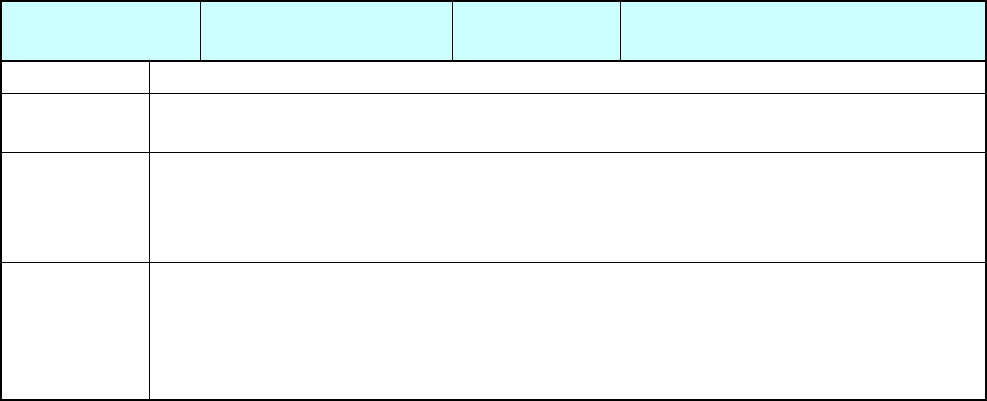
CANON Digital Galvano Scanner System
KP-1SM Series + GC-251
Users Manual 1.00
58
Command ID 22
Command
Name
Target Velocity Setting
Data Target velocity (Unit: pulse/s)
Return
Value
0: Command execution successful
1: Command execution unsuccessful
Explanation This command is used to set the maximum velocity of step movement.
The velocity cannot be higher than “Parameter ID = 2: Maximum velocity.”
If this command is not set, the velocity specified by “Parameter ID = 2: Maximum
velocity” is used.
Related
Command
Step movement procedure
Command ID = 22 Target Velocity Setting
Command ID = 10: Target Value Setting Mode
Command ID = 20: Target Position Setting
Command ID = 8 Data = 0: Movement Start


















