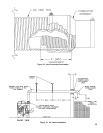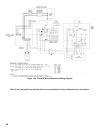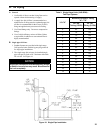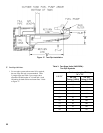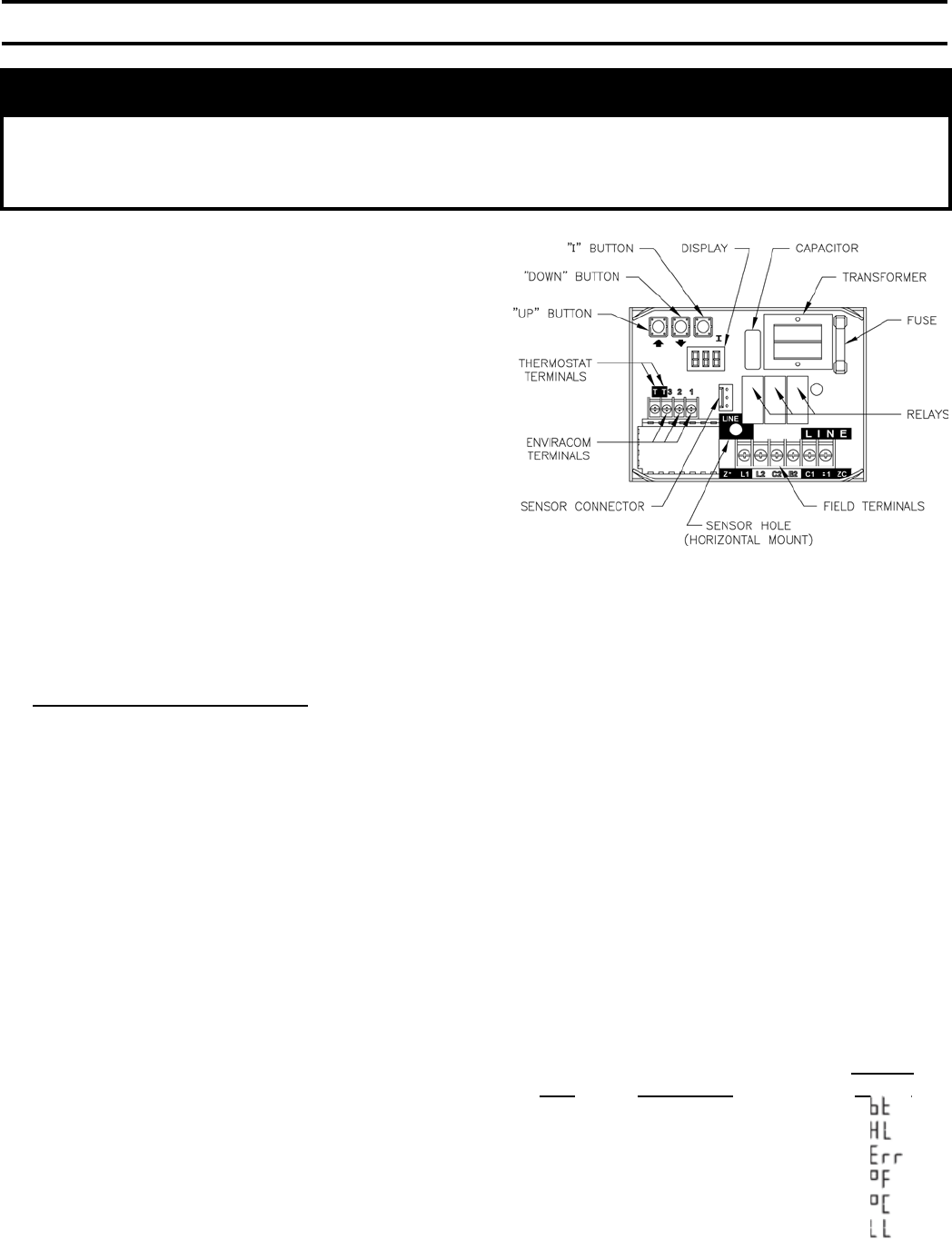
23
VII. System Start-up
A. ALWAYS INSPECT INSTALLATION BEFORE
STARTING BURNER.
B. FILL HEATING SYSTEM WITH WATER. Refer to
Section III, G.
C. CHECK CONTROLS, WIRING AND BURNER to be
sure that all connections are tight and burner is rigid,
that all electrical connections have been completed and
fuses installed, and that oil tank is lled and oil lines
have been tested.
D. LUBRICATION — Follow instruction on burner and
circulator label to lubricate, if oil lubricated. Most
motors currently used on residential type burners
employ permanently lubricated bearings and thus do
not require any eld lubrication. Water lubricated
circulators do not need eld lubrication.
Do not over-lubricate. This can cause as much trouble
as no lubrication at all.
E. ADJUST CONTROL SETTINGS with burner
service switch turned “ON” and room thermostat set
10° below room temperature.
1.
Adjustment and display modes of the L7248/
L7224 Oil Electronic Aquastat Controller.
a. On the L7248/L7224, the overall range of the
High Limit is from 180°F to 240°F (82°C to
116°C).
b. Set the High Limit (designated HL) on the
L7248/L7224 Aquastat Control at 180°F. This
temperature setting may be varied to suit
requirements of installation. Differential is xed
at 15°F.
i. Adjusting Settings:
To discourage unauthorized changing of
Aquastat settings, a procedure to enter the
adjustment mode is required. To enter the
adjustment mode, press the UP, DOWN,
and I buttons (see Figure 18) simultaneously
for three (3) seconds. Press the ‘I’ button
until the feature requiring adjustment is
displayed (press the “I” button again and
will display LL (Low Limit on L7224):
WARNING
All boilers equipped with burner swing door have a potential hazard which can cause severe property damage,
personal injury or loss of life if ignored. Before opening swing door, turn off service switch to boiler to
prevent accidental ring of burner outside the combustion chamber. Be sure to tighten swing door fastener
completely when service is completed.
Figure 18: L7248 Circuit Board Layout -
Horizontal Mount
· High Limit
· °F -- °C (Toggle)
Then press the UP and/or DOWN buttons
to move the set point to the desired value.
After 60 seconds without any button inputs,
the control will automatically return to the
READ mode.
ii. Display:
In the RUN mode, the Aquastat will
ash “bt” (boiler temp.) followed by the
temperature (i.e., 220), followed by °F or
°C.
To read boiler settings, press the ‘I’ key to
read the parameter of interest. For example,
press I (HL) High Limit is displayed,
followed by a three-digit number, i.e., 220,
followed by °F or °C.
See Figure 19 for Display Readout
Denitions.
Figure 19: Display Readout Denitions
Display
Text Description Shows
bt Boiler Temperature
HL High Limit
err Error Code
f Degrees Fahrenheit
c Degrees Celsius
LL Low Limit