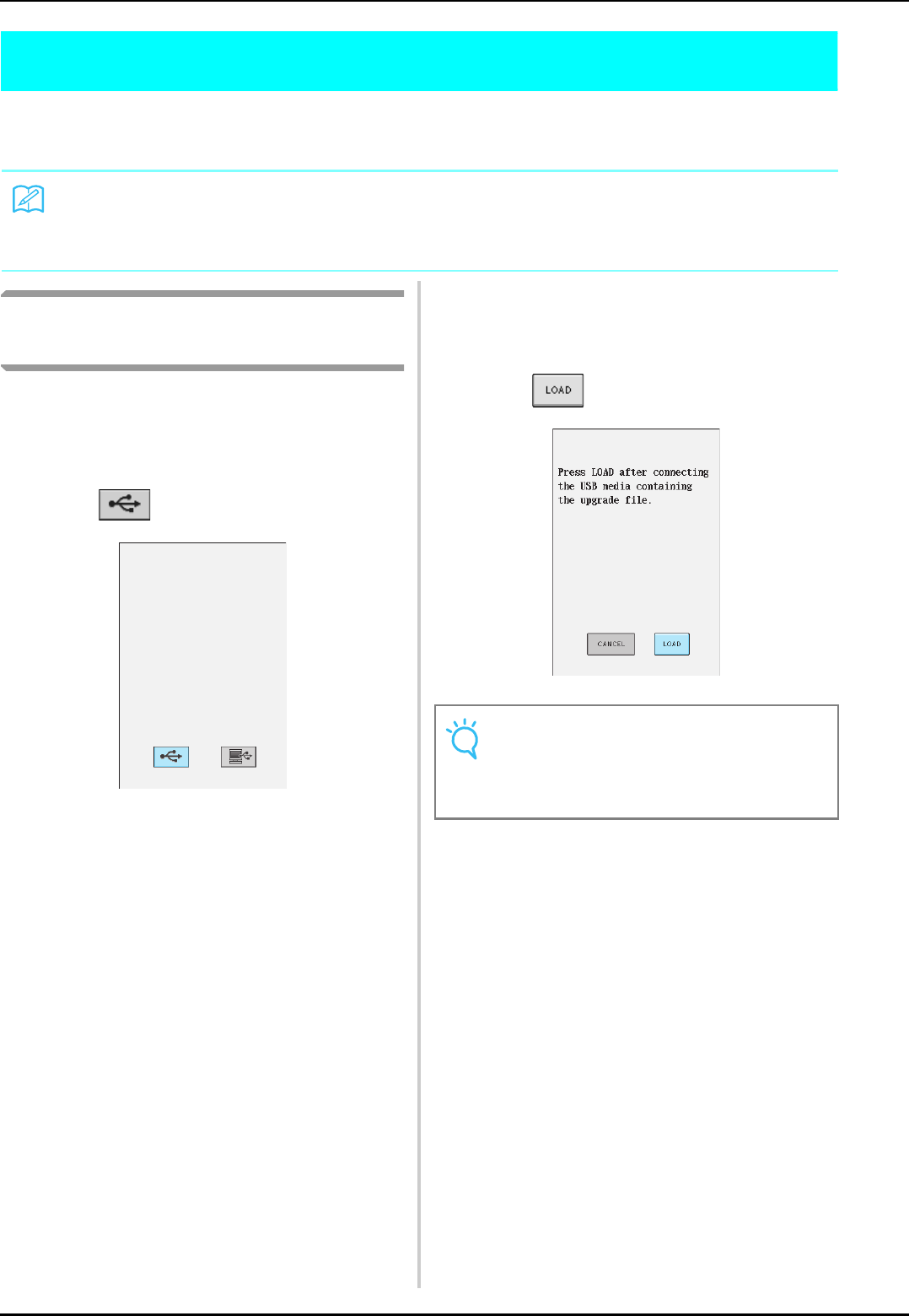
UPGRADING YOUR MACHINE’S SOFTWARE
250
UPGRADING YOUR MACHINE’S SOFTWARE
You can use USB media or a computer to download software upgrades for your sewing machine.
When an upgrade program is available on www.brother.com, please download the files following the
instructions on the web site and steps below.
Upgrade Procedure Using USB
Media
a
aa
a
While pressing the “Automatic Threading”
button, turn the main power to ON.
→ The following screen will appear on the LCD.
b
bb
b
Press .
c
cc
c
Insert the USB media into the USB port
connector on the machine, making sure the
media only contains the upgrade file.
d
dd
d
Press .
→ The upgrade file is downloaded.
e
ee
e
Remove the USB media, and turn the
machine off and on again.
Memo
• When the machine’s software is upgraded, saved combinations of character and decorative stitches
are erased.
• During the process of upgrading software, the buzzer will not sound when a key is pressed.
Note
If an error occurs, a red text error message will
appear. If the download is performed success-
fully, an “Upgrade complete.” message will
appear.


















