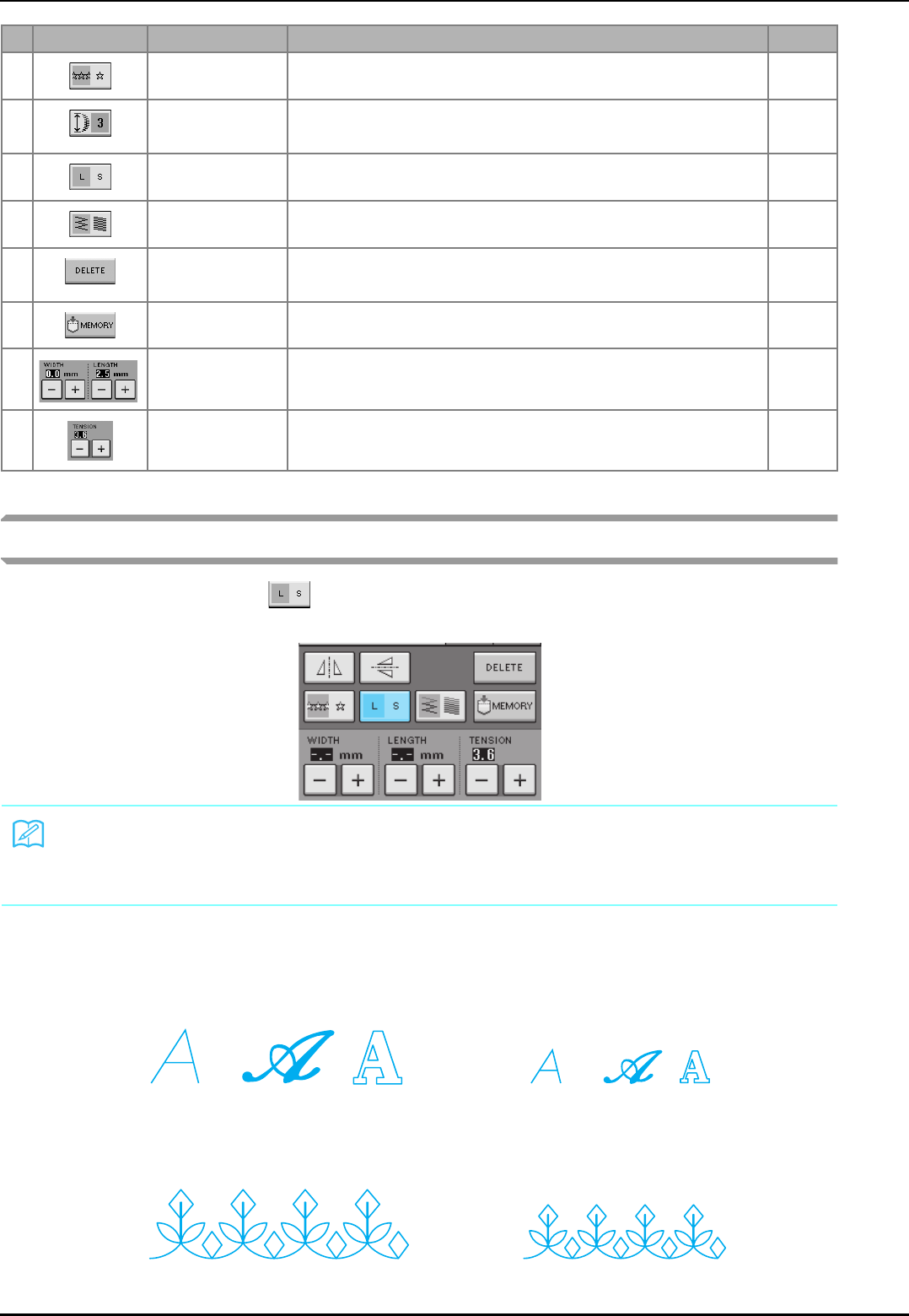
EDITING STITCH PATTERNS
124
Changing the Size
Select a stitch pattern, then press to change the size of the stitch pattern. The stitch pattern will be
sewn in the size highlighted on the key.
Actual Stitch Pattern Size
i Single/Repeat sewing
key
Press this key to choose single stitches or continuous stitches. 125
j Elongation key When 7mm satin stitch patterns are selected, press this key to choose from 5
automatic length settings, without changing the stitch zigzag width or stitch
length settings.
125
k Size selection key Use this key to select the size of the stitch pattern (large, small). 124
l Thread density key After selecting the stitch pattern, use this key to change the thread density of the
pattern.
126
m Delete key When you make a mistake selecting a stitch pattern, use this key to delete the
mistake. When you make a mistake in combining stitch patterns, use this key to
delete stitch patterns.
118, 119
n Memory key Use this key to save stitch pattern combinations. 136-137
o Stitch width and stitch
length key
Shows the stitch width and stitch length of the selected stitch pattern. The
machine has default settings.
49-50
p Thread tension key Shows the thread tension setting for the selected stitch pattern. The machine
has default settings.
50
Memo
• If you continue entering stitch patterns after changing the size, those patterns will also be sewn in that
size.
• You cannot change the size of combined stitch patterns once the stitch pattern is entered.
No. Display Key Name Explanation Page
LS
LS


















