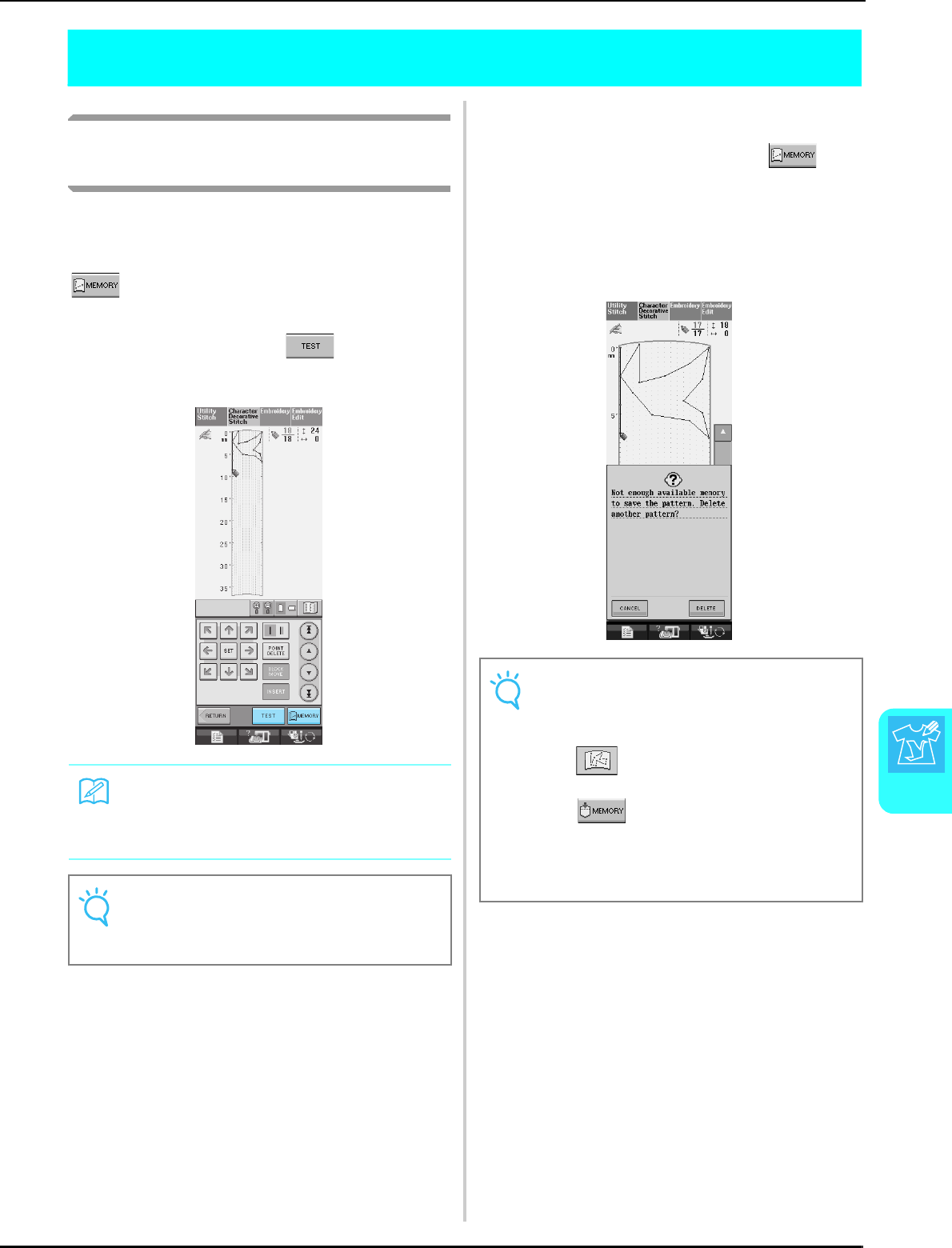
USING STORED CUSTOM STITCHES
MY CUSTOM STITCH
233
7
USING STORED CUSTOM STITCHES
Storing Custom Stitches in Your
List
Stitch patterns created using the MY CUSTOM
STITCH
™
function can be stored for later use.
Once you finish entering the stitch data, press
. The “Saving” message appears and the
stitch will be stored.
Before storing a stitch, press to sew a test-
run of the stitch.
■ If the Memory is Full
If the following message appears after is
pressed, the stitch pattern cannot be stored because
either the machine’s memory is full or the stitch
pattern being stored is larger than the amount of
space available in the memory. To be able to store
the stitch pattern in the machine’s memory, a
previously stored stitch pattern must be deleted.
Memo
• Storing a stitch pattern takes a few seconds.
• For details on retrieving a stored stitch pat-
tern, see page 234.
Note
• Do not turn off the machine while the “Sav-
ing” message is displayed, otherwise the
stitch pattern data being saved may be lost.
Note
To save custom stitches to USB media or in
the computer, follow the previously described
procedure to store the custom stitch, and then
press to select the stitch (see the fol-
lowing “Retrieving Stored Stitches” section).
Press to save the stitch to USB media
or in the computer. (For details, see “Saving
Stitch Patterns to USB Media (Commercially
Available)” on page 138 or “Saving Stitch Pat-
terns in the Computer” on page 139.)


















