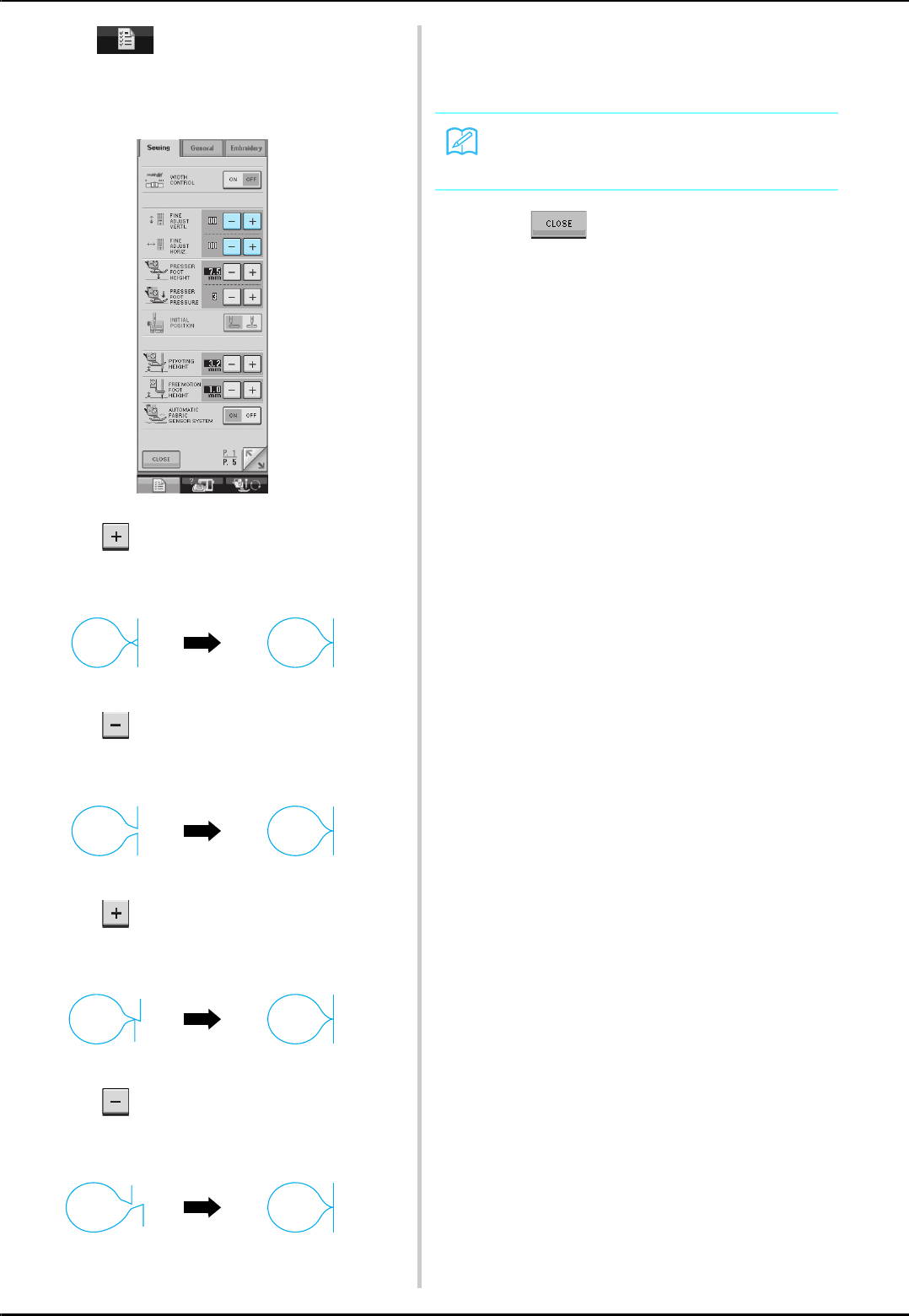
SEWING STITCH PATTERNS
122
d
Press , and then adjust the pattern
with the FINE ADJUST VERTI. or HORIZ.
displays.
* If the pattern is bunched:
Press in the FINE ADJUST VERTI. display.
→ The displayed value increases each time the button
is pressed and the pattern will lengthen.
* If the pattern has gaps:
Press in the FINE ADJUST VERTI. display.
→ The displayed value decreases each time the button
is pressed and the pattern will shorten.
* If the pattern is skewed to the left:
Press in the FINE ADJUST HORIZ. display.
→ The displayed value increases each time the button
is pressed and the pattern will slide to the right.
* If the pattern is skewed to the right:
Press in the FINE ADJUST HORIZ. display.
→ The displayed value decreases each time the button
is pressed and the pattern will slide to the left.
e
Sew the stitch pattern again.
* If the stitch pattern still comes out poorly, make
adjustments again. Adjust until the stitch pattern
comes out correctly.
f
Press to return to the original
screen.
Memo
You can sew with the setting screen on the
display.


















