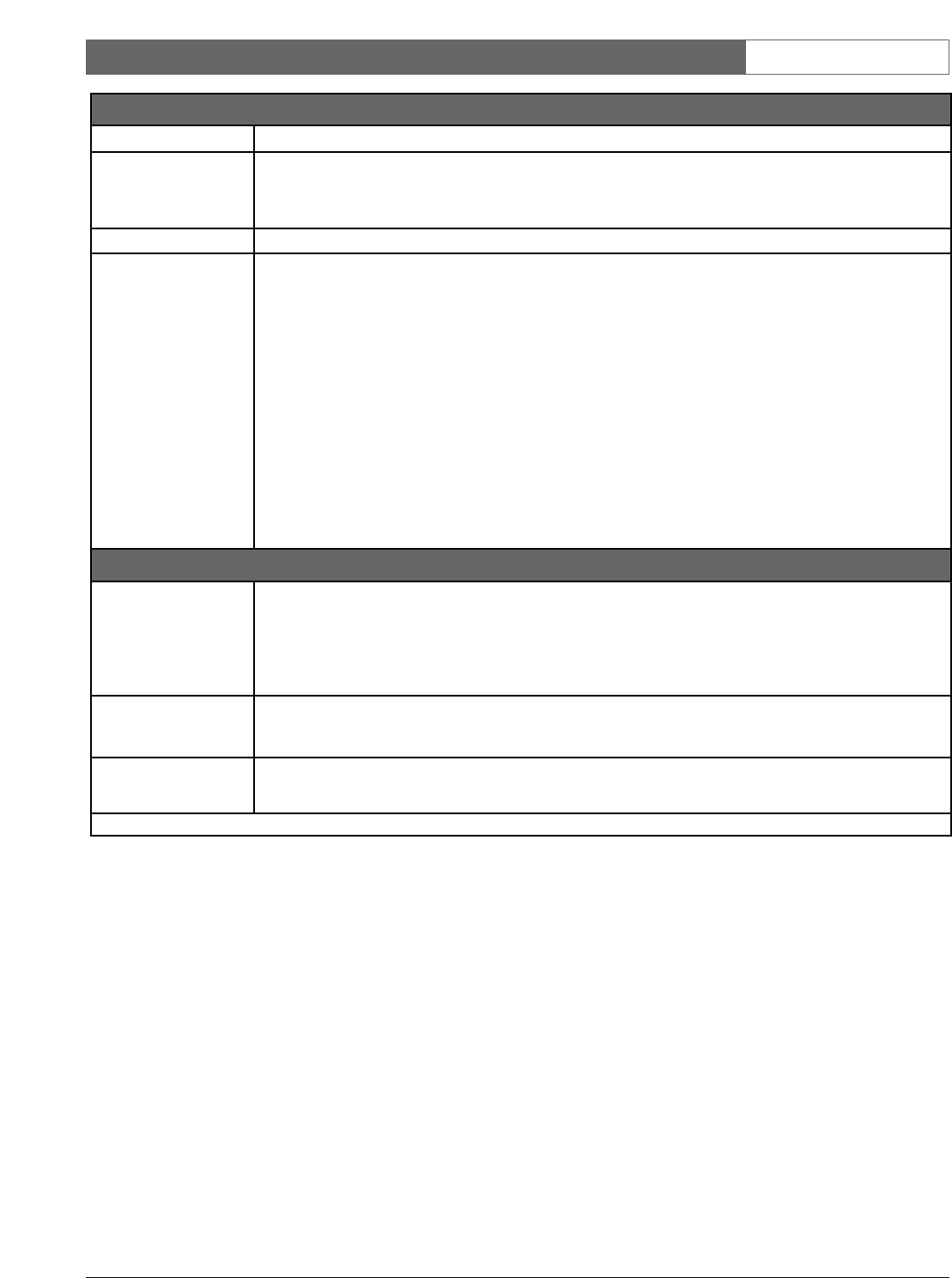
EN
|
39
Bosch Security Systems | 20 January 2004
DVAS | Instruction Manual | Troubleshooting
Start-up Problems
Problem
Solution
The system beeps at power
up.
•Beeping does not mean that the unit is broken. If e-mail is enabled, check the inbox. This will likely provide a clear explanation of
the problem.
• Current problems can also be found via the GUI interface; click the red X in top right-hand corner of the home page, or check the
lights on the unit.
LED/Icon
Power Icon
Fan LED
Exclaimation Mark LED
Disk Drive LEDs
Indication
• Normally Green.
• If Red, verify that both power supplies have power, and are switched on. If a power supply has failed, the LED on the power
supply will not be illuminated, although the blower should still be powered from the surviving power supply.
• Normally Green.
• If Red, one or more blowers have failed. There are two blowers in the rear of the unit. The two power supplies have embedded
blowers. It is possible for the blower to fail, and the power supply continues to work. This will not be apparent by looking at the
LED. You can Determine if the blower has failed via the web GUI.
• Normally Green.
• If Red, the RAID controller has failed, or has a problem. This does not necessarily mean that the controller must be replaced. This
LED may indicate other faults, such as missing disks or battery errors. Use the web interface to discover the exact nature of the
problem.
• During activity, the Green LED(s) will flicker (on the front panel, corresponding to the disk drive(s).
• If a failure occurs, the LED in the shape of an exclamation mark will illuminate in Amber.
Resolving Problems
The Bosch Interface indicates
that a disk has failed, and my
data is still online.
• Determine which disk has failed by its Amber exclamation mark on the front LED panel. Extract the faulty disk and insert a
blanking panel into its slot.
•Contact the dealer to obtain a replacement as soon as possible, as the array may be in a critical state. When the replacement
module arrives, verify that no damage has occurred during transit. Insert the new disk into the empty slot. The DVAS Series disk
array will detect the new disk, and rebuild to it if the array is critical. If you already had a spare disk, the DVAS Series disk array
will assign the new disk as a spare too.
A power supply has failed, but
the system is still operational.
• Do not remove the faulty power supply! If a power supply fails, the surviving power supply will continue to power the blower in the
failed power supply. Removing a power supply drastically reduces airflow in the chassis. Contact your dealer regarding a
replacement power supply (ACCPS). Only remove the failed power supply when the replacement arrives.
The RAID controller has failed. • If a RAID controller fails, the data is inaccessible. Your data is safe on the disks until a replacement controller arrives. Data in write
cache will be lost if a controller fails.
• Leave the controller in place.
Contact your dealer for assistance with other inquiries.


















