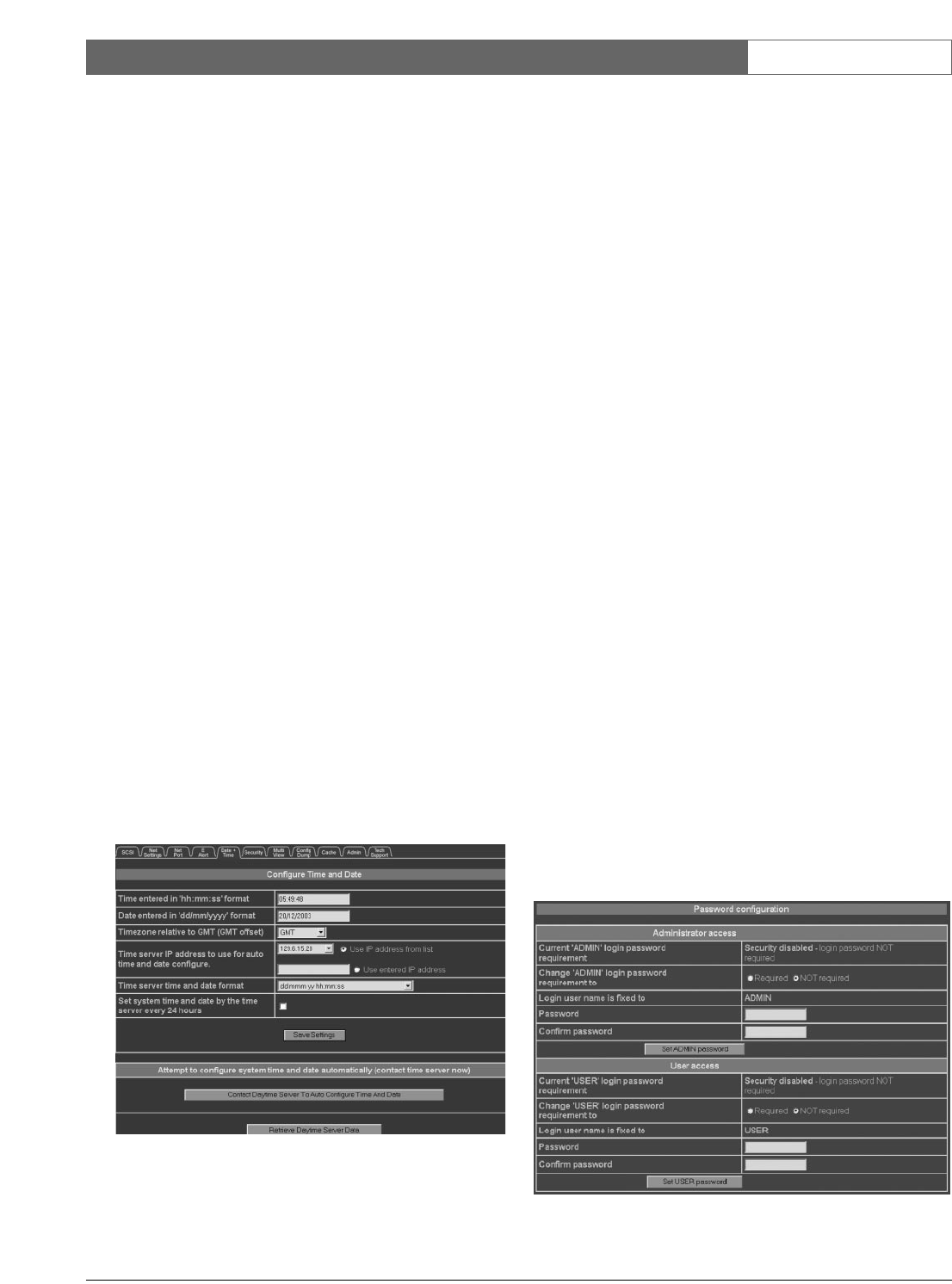
EN
|
33
Bosch Security Systems | 20 January 2004
DVAS | Instruction Manual | System Menu
ATA RAID System-friendly Name
This aids in determining the location of a DVAS Series
disk array that has sent e-mail. This feature is useful for
users with many systems, and is a friendly name
relating to the location or use of the unit.
When to Send
Indicates the circumstances causing an e-mail to be
sent. The possible options are:
• Don’t Send E-mail Alarms
This setting is only recommended for users who do
not wish to receive any e-mails from the unit. Only
an audible alarm will occur in case of a problem.
• Send E-mail Alarms for Errors Only
This setting is suitable for most users.
• Send E-mail Alarms for Warnings and Errors
This setting is ideal for expert users. Use the
drop down menu to choose the desired option.
• E-alert Settings
Send automatic status e-mails. Set to either
Enabled or Disabled.
Click Save E-alert Settings to confirm the new
settings. Reload this page and use Send Test E-mail
Now to verify that the configuration works.
9.5 Date and Time
It is important to correctly set the subsystem’s date and
time. E-mails sent from a DVAS Series disk array are
time stamped. To accurately gauge the time of an
event, the time/date must be correct.
Enter the date and time in the following format:
Date: dd/mm/yyyy
Time: hh:mm:ss
Time zone: (relative to GMT) via the drop down
menu.
Time Server IP address for auto time and date
configure allows selection of a time server manually,
or from the preconfigured list.
Time Server time and date format. Select via drop
down box.
Set system time and date by the time server every
24 hours defines whether the time server is updated
daily.
Once all settings have been entered, click Save
Settings to apply them.
9.6 Security
WARNING: Resetting the factory defaults also resets
the password to the factory default, PASSWORD,
which should be changed immediately to a secure
password.
The DVAS offers two levels of menu security; User and
Administrator. The USER account allows browsing of
many of the information pages and verification of
general product status. ADMIN access allows
alteration of settings and entry to boot mode. By
default, the password login for ADMIN is turned on.
The default passwords for USER and ADMIN are
PASSWORD. Default passwords and usernames must
be entered in UPPERCASE.
WARNING: The DVAS should be connected only to
secure networks. To guard against accidental or malicious
tampering of the DVAS, the ADMIN password should
be set to something impossible to guess.
Figure 42 Time and Date Configuration
Figure 43 Password Configuration


















