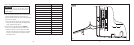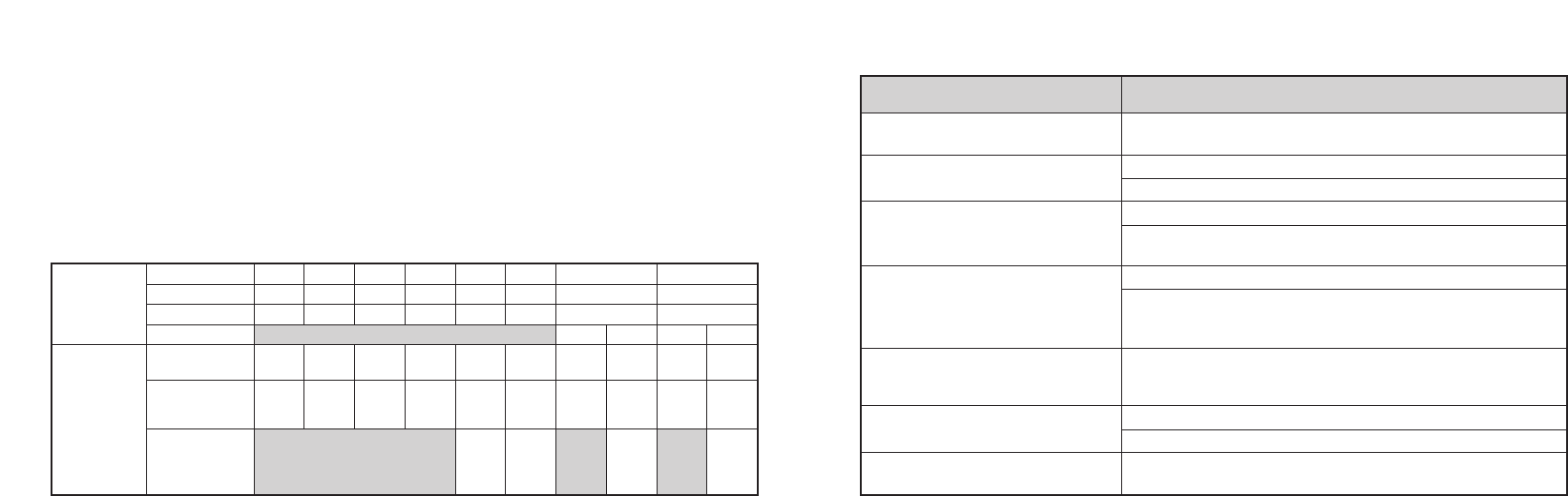
Symptom Cause
Thermostat does not call for heat
Minimum-off times. Change the mode to OFF first, then change the mode to
HEAT and make a call for heat.
Heating does not come on at all
RH terminal not connected – see wiring diagrams.
Heating equipment power not on.
High Balance point limit – set balance point to OFF during system checkout.
Auxiliary Heat does not come on
Number of Auxiliary Heat stages not set correctly. See Step 4 of Thermostat
Start Up (page 27).
Furnace plenum sensor keeps fan on – normal.
Fan stays on after heat call
Blower Extension for humidifier operation. Verify that the message
"HUMIDIFYING" appears at the message center, alternating with the time
and date and any other currently active messages.
Fan comes on before heat starts, or
Change position of ELECT/GAS dip switch – ELECT for electric heat systems
Fan does not come on with heat
(fan on with heat call) or to GAS for fossil fuel systems where the fan is
controlled internally by the heating equipment.
Cooling comes on instead of heat
O/B dip switch not set properly. See Step 2, page 30.
Miswiring – check wire colors at thermostat and HVAC equipment.
Takes longer than 15 seconds for auxiliary SINGLE/MULTI dip switch set incorrectly – set to SINGLE for single-stage
heat to come on after compressor heat. compressor systems.
- 31 -
TROUBLESHOOTING – HEATING OPERATION
- 30 -
Configuration
Settings
Single/Multi Multi Multi Single Single Multi Multi Single Single
HP/HC HC HC HC HC HP HP HP HP
Elect/Gas Elect Gas Elect Gas Elect Gas Elect Gas
Aux. Ht. Stages 1 2 1 2
Outputs
Energized
1st Stage Heat
W1
G
W1 W1
G
W1 Y1
G
Y1
G
Y1
G
Y1
G
Y1
G
Y1
G
2nd Stage Heat
W1
W2
G
W1
W2
W1
W2
G
W1
W2
Y1
Y2
G
Y1
Y2
G
Y1
W1
G
Y1
W1
G
W1 W1
3rd Stage Heat
Y1
Y2
W1
G
W1
G
Y1
W1
W2
G
W1
W2
8. CHECK HEATING OPERATION
Notes:
• To avoid the minimum on and off times during system
checkout, always start and end the check out
procedure in the OFF mode.
• Do not operate heat pumps in the heating mode at high
outdoor temperatures for extended periods of time.
1. Set the thermostat to the OFF mode.
2. Set the thermostat to the HEAT mode.
• With the O/B configuration setting in the B position (ON), the
O/B terminal will be on in the Heat mode. In the O position
(OFF), the O/B terminal will not be on in the Heat mode.
3. Raise the temperature setting above the room temperature to
activate the desired stages of heating. The mode display will
change from “HEAT MODE” to “HEATING”, which will flash,
when the thermostat is calling for heat. Fifteen (15) seconds
must elapse between each stage. Verify the correct outputs
are on according to the configuration settings shown below: