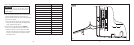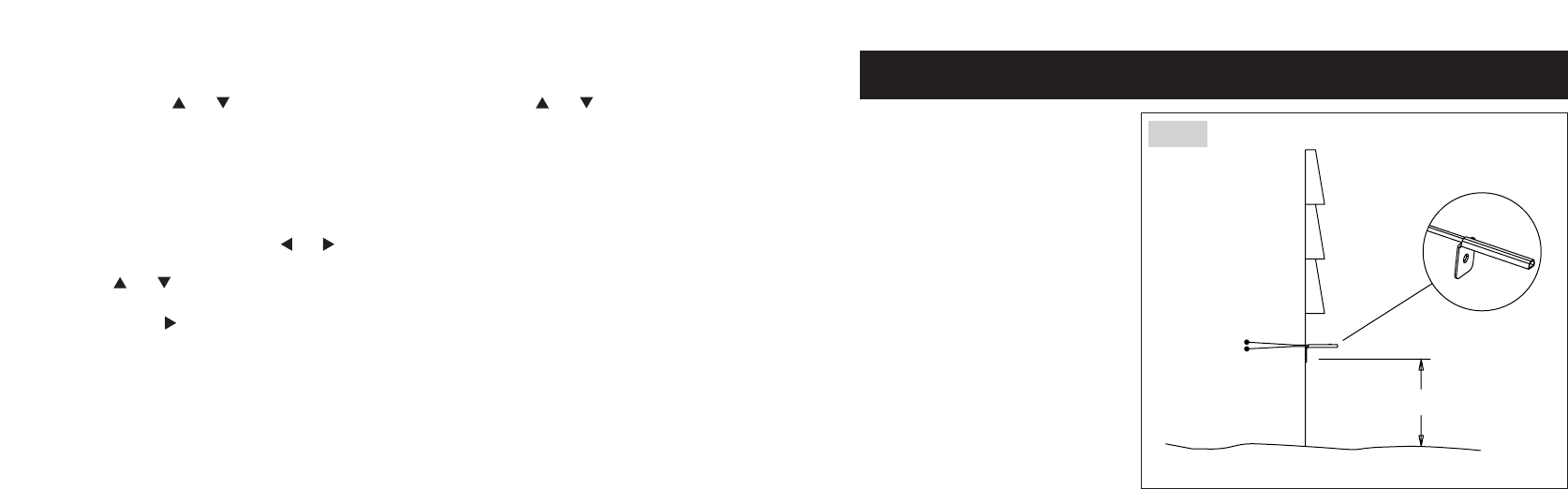
- 19 -- 18 -
(7) OPTIONAL – INSTALL AN APRILAIRE MODEL 8052 OUTDOOR TEMPERATURE SENSOR
Note: If an ADHC is to be installed, do not wire
an outdoor temperature sensor– see Step 8.
The ADHC uses its own outdoor temperature
sensor, which can be read by the thermostat.
1. Mount the outdoor temperature sensor
(see Figure 7).
• Locate on the North side of the building if
possible. East and West are acceptable
locations as long as the sensor will not be
exposed to direct sunlight.
• Mount above anticipated snow line.
• Mount at least 3 feet away from exhaust
vents and condensing units.
• Maximum wire length from sensor to
thermostat is 300 feet.
• Under a soffit or under a wall overhang
are recommended areas for mounting
the sensor.
NORTH, EAST
OR WEST SIDE
OF BUILDING
SENSOR WITH
BRACKET
ABOVE SNOW LINE
Figure 7
To ENABLE and program the relay:
1. Make sure the thermostat is in the OFF mode.
2. Press and hold the and buttons for 3 seconds. The
display will show the ADV. SETTINGS MENU.
3. Scroll down through the menu items and select
PROGRAMMABLE OUTPUT.
4. Select ENABLE. The display will then show the program
event names, and whether the output is to be ON or OFF
during that event.
5. Use the multi-function buttons labeled and to toggle
between events and highlight the ON/OFF item to change.
Use the and buttons to change the highlighted item
to ON or OFF.
6. Repeatedly press until DONE is highlighted, where the
multi-function buttons are labeled CANCEL and SAVE. Press
SAVE to save the values set, or press CANCEL to return to
the PROGRAMMABLE OUTPUT menu.
To DISABLE the relay:
1. Make sure the thermostat is in the OFF mode.
2. Press and hold the and buttons for 3 seconds. The
display will show the ADV. SETTINGS MENU.
3. Scroll down through the menu items and select
PROGRAMMABLE OUTPUT.
4. Select DISABLE. The display will then return to the ADV.
SETTINGS MENU.