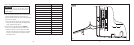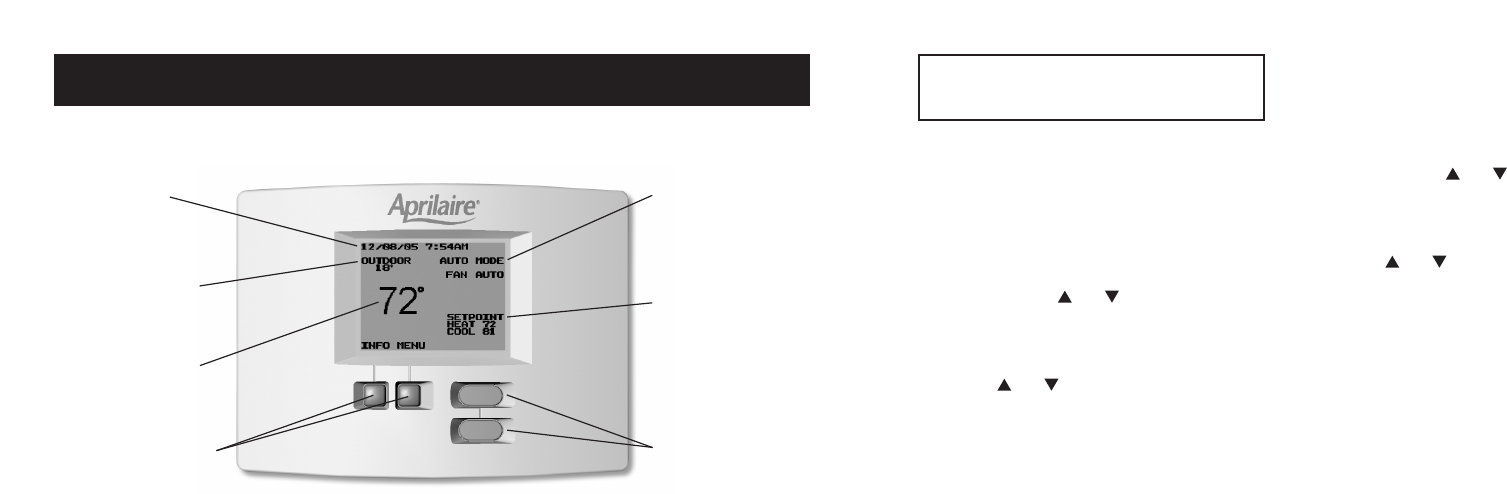
NOTE: Refer to the Owner’s Manual for
thermostat operating instructions.
1. PLACE THE THERMOSTAT ON THE BASE.
2. TURN ON POWER TO THE HVAC SYSTEM.
3. THERMOSTAT SET UP – HEAT ONLY OR COOL ONLY
APPLICATIONS
Skip this step if the thermostat is to control both
heating and cooling.
1. Make sure the thermostat is in the OFF mode.
2. Press and hold the and buttons for 3 seconds.
The display will show the ADV. SETTINGS MENU.
3. Scroll down through the menu items and select
CONTROL SET UP.
4. Use the and buttons to highlight either
HEAT ONLY or COOL ONLY.
5. Press BACK to return to the ADV. SETTINGS MENU,
then EXIT to return to the Operating Display.
4. THERMOSTAT SET UP – SET NUMBER OF AUXILIARY
HEAT STAGES
Only for single stage heat pump systems. In the Heat
mode, control up to three stages of heat.
1. Make sure the thermostat is in the OFF mode.
2. Press and hold the and buttons for 3 seconds.
The display will show the ADV. SETTINGS MENU.
3. Scroll down through the menu items and select
AUXILIARY HEAT SETUP.
4. Use the and buttons to highlight either
ONE STAGE AUX HEAT or TWO STAGE AUX HEAT.
5. Press BACK to return to the ADV. SETTINGS MENU,
then EXIT to return to the Operating Display.
5. VERIFY OUTDOOR TEMPERATURE SENSOR CONNECTION
(if optional outdoor temperature sensor installed).
• If an outdoor temperature sensor has been installed and
is operational, an outdoor temperature will appear on
main display.
- 27 -- 26 -
(10) THERMOSTAT STARTUP – STAND ALONE APPLICATIONS
EQUIPMENT
STATUS
OUTDOOR
TEMPERATURE
ROOM
TEMPERATURE
MESSAGE
CENTER
SETPOINTS
UP/DOWN BUTTONS
MULTI-FUNCTION
BUTTONS