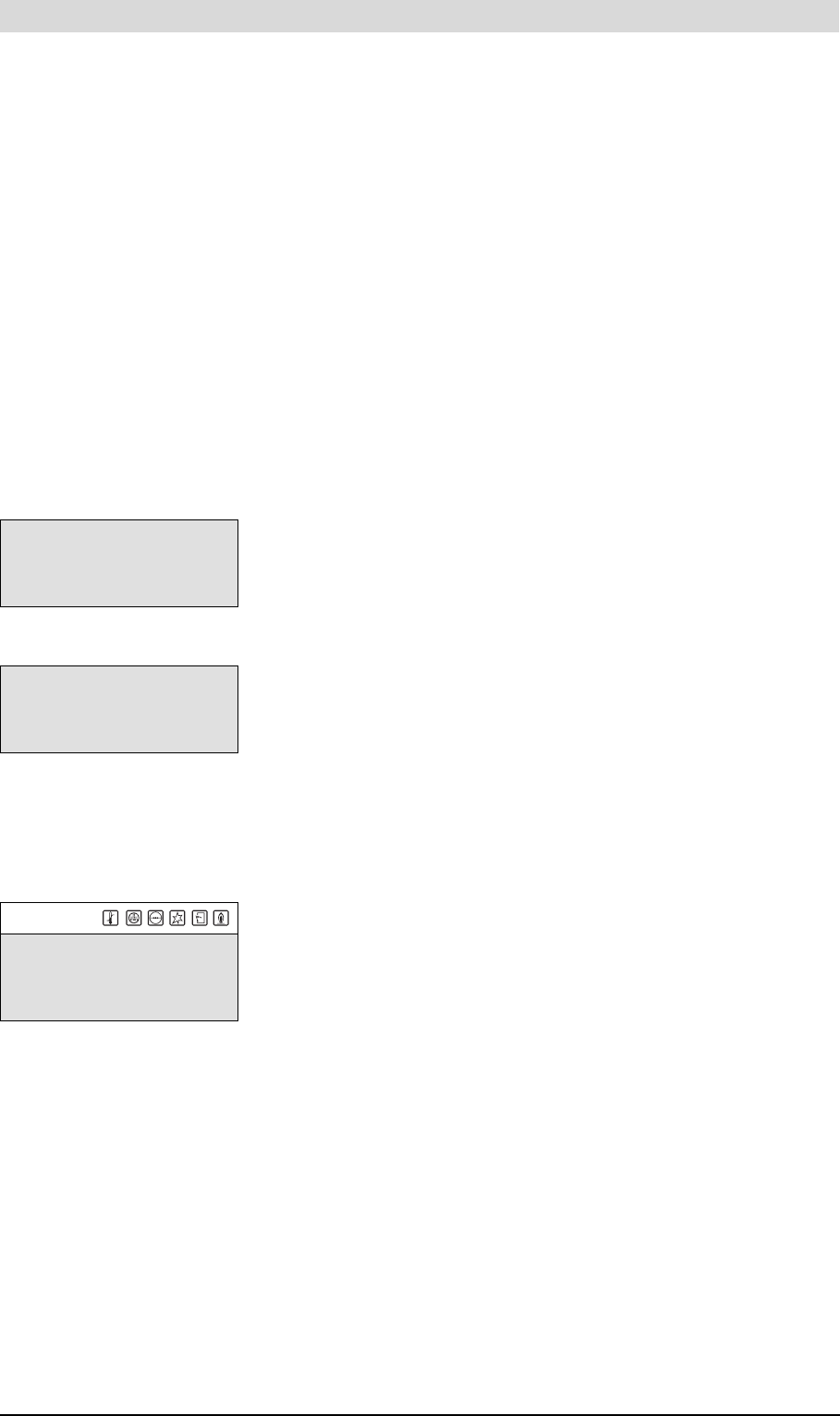
Introduction
Release R.1.3 UK 45
gis
6 Status of the
appliance
6.1 Introduction Topics covered in this chapter:
• 6.2 Operating modes;
• 6.3 Error conditions;
• 6.4 Service condition.
6.2 Operating modes When running, the appliance has four basic operating modes, namely:
OFF
In this mode, the frost protection is activated. Figure 6.1 shows the display
with the following information:
- line one: the text OFF;
- line two: the time, the day and alternately T
1
and T
net
. See paragraph
2.3;
- lines three and four: the text FROST PROTECTION ACTIVATED.
ON
In this mode the appliance continuously fulfils the demand for hot water.
Figure 6.2 shows the display with the following information:
- line one: the text ON;
- line two: the time, the day and alternately T
1
and T
net
. See paragraph
2.3;
- line three: the programmed water temperature T
set
;
- line four: is empty when the appliance is idle, or depending on the
heating cycle, a text such as
HEAT DEMAND. See ’7.4 The appliance’s
heating cycle’.
EXTRA
In this mode, one extra period is programmed and activated. In this mode,
the
OFF or PROG position is temporarily overruled to fulfil a single period of
heat demand. Once the period has passed, the appliance automatically
returns to the previous operating mode. Figure 6.3 shows the display with
the following information:
- line one: the text EXTRA;
- line two: the time, the day and alternately T
1
and T
net
. See paragraph
2.3;
- line three: the switch-on time, and the related water temperature
setting;
- line four: the text PERIOD ACTIVATED.
PROG
In this mode a preset week program is active, and the appliance responds
continually to heat demand within the time periods set in the week program.
There are two distinct situations possible in this mode:
OFF
13:45 Thursday 6ÉC
FROST PROTECTION
ACTIVATED
Figure 6.1 Frost protection
ON
13:45 Thursday 67ÉC
Tset 75ÉC
Figure 6.2 ON
EXTRA
12:30 Thursday 76ÉC
TH 12:45 Tset 75ÉC
PERIOD ACTIVATED
Figure 6.3 Extra period
gis


















