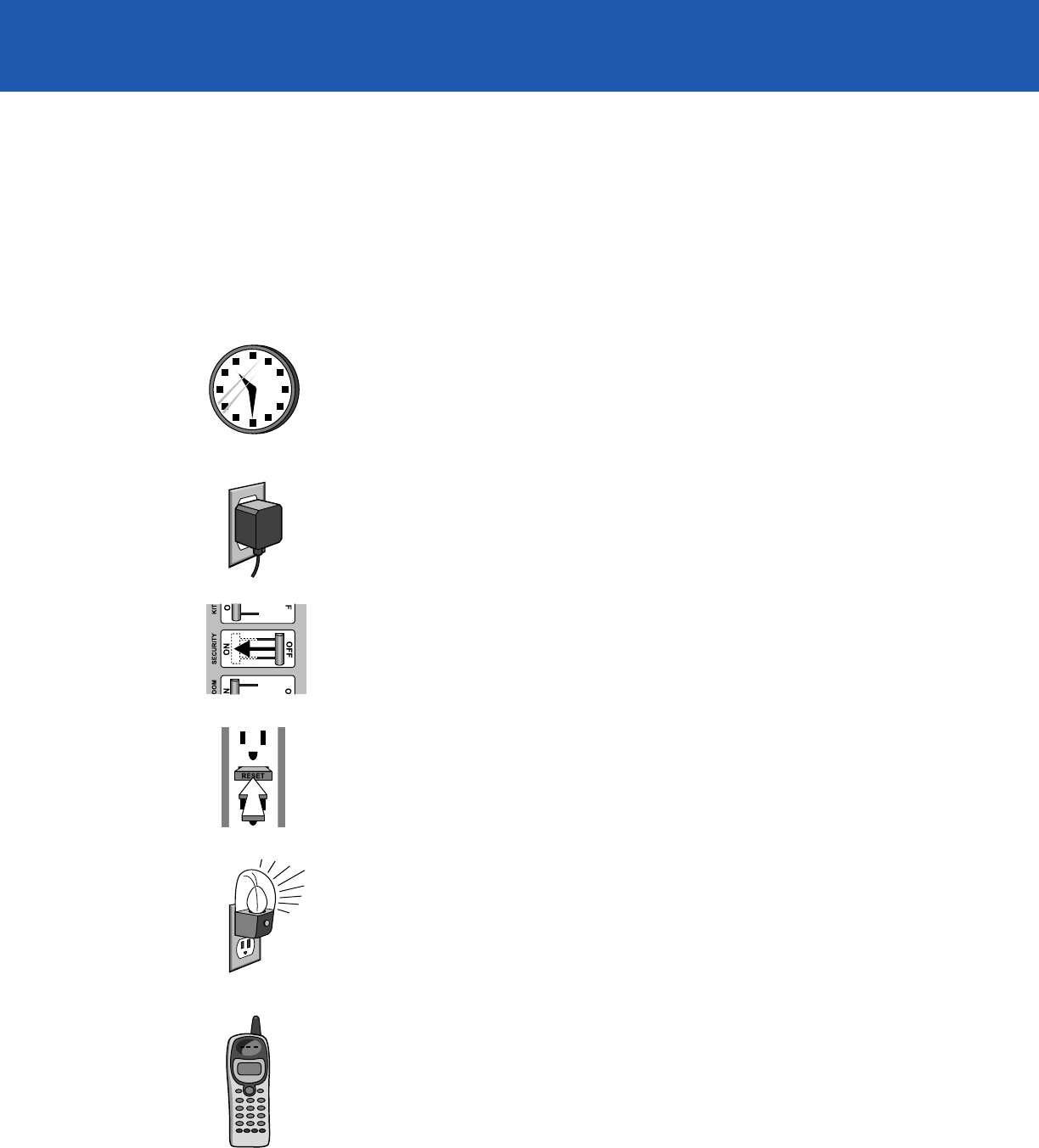
No AC Power Indication
What it means: The electrical power to the system has been interrupted. Instead, the system is drawing power from
its backup battery. The battery can provide power to the system for up to four hours.
What to do:
1. If you have no power to your home, wait for the electrical power to
be restored. Once this happens, the system automatically switches
back to its electrical source. The backup battery recharges for the
next 24 hours.
2. If you have power to your home, check the power transformer to
ensure that it is properly plugged in (see page 4 for more information
about the power transformer). If this solves the problem, stop.
Otherwise, continue to the next step.
3. Check the breaker box. If any breakers are in the OFF position,
move the breaker switch to ON. If this solves the problem, stop.
Otherwise, continue to the next step.
4. Look for a ground-fault circuit interrupter (GFCI) on the outlet or
on a nearby outlet. The GFCI should look similar to the one shown
in the picture. If the red reset button juts out from the outlet,
push it back into place. If this solves the problem, stop. Otherwise,
continue to the next step.
5. Unplug the power transformer. It may be screwed in place; if so,
remove the screw. Plug a small appliance into the outlet to verify
the outlet is working properly. If it is, continue to the next step.
If the outlet is not working properly, contact an electrician to repair
it. Use an extension cord to plug the system’s power transformer
into another outlet until the faulty one is repaired.
6. If none of these steps resolves the problem, call ADT Customer
Care at 800.445.0872.
32


















